Help

End of Support for Legacy Drag & Drop editor
July 25th, 2022 - Harry Thomas
From 1 August 2022, we will no longer support the Legacy Drag & Drop Editor in e-shot. We introduced the Smart Editor in 2020 and this is now...
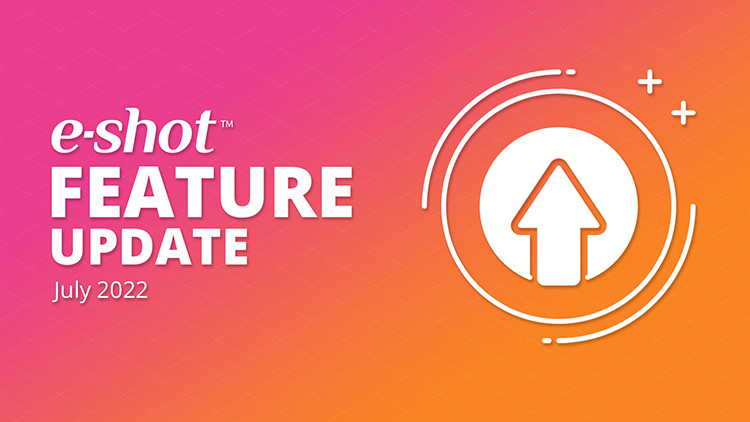
Feature Update: July 2022
July 11th, 2022 - Sadie Burgess
Our July release will see some important updates to e-shot that will affect customers in specific ways. Full details will be available in the...
-1657540460.jpg)
Help Articles Forms and Landing Pages
Forms: Preference Centre
July 11th, 2022 - Harry Thomas
There are 3 areas in e-shot that make up a ‘Preference Centre’. Settings > Preference settings - where you define the individual preferences for...
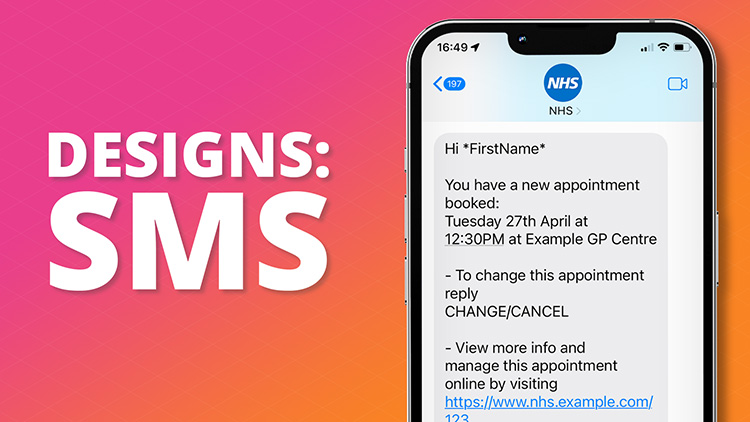
Designs: SMS
July 6th, 2022 - Harry Thomas
When creating an SMS, you have to go to Designs Menu then New Design. Then click on SMS.
.png)
Test Contact Management
June 7th, 2022 - Harry Thomas
When you hit send you want to be confident that it is your best work that will be winging its way to your audience. e-shot provides a variety of...
.jpg)
Template Customisation - User Guide
May 20th, 2022 - Sadie Burgess
The template you choose will be partially based on the type of message you’ll be sending, such as a marketing offer, transactional...
.png)
Designs: Link Manager
March 18th, 2022 - Sadie Burgess
e-shot has its own links manager where you can add a place holder to a link to make it quicker and easier to add links within your email design....
.jpg)
Campaigns: Filtering
February 1st, 2022 - Sadie Burgess
When you are setting up your campaign, there is an optional step that allows you to further segment your data by either applying a saved filter or...
.png)
Forms and Landing Pages Help Articles
Forms: Landing Pages
January 20th, 2022 - Sadie Burgess
A landing page effectively enables you to put a vanity URL wrapper around your sign-up form, and indeed allow you to do some other things as well....
.png)
Designs: Branding
January 20th, 2022 - Sadie Burgess
In the Branding section of the console you are able to control elements, such as your default logo, centrally. This is the place you would put your...
.jpg)
Help Articles Deliverability Settings
Account set up: Allowlisting your e-shot domain
January 20th, 2022 - Sadie Burgess
What is an allowlist and why use it? Allowlist (previously known as whitelist - see...
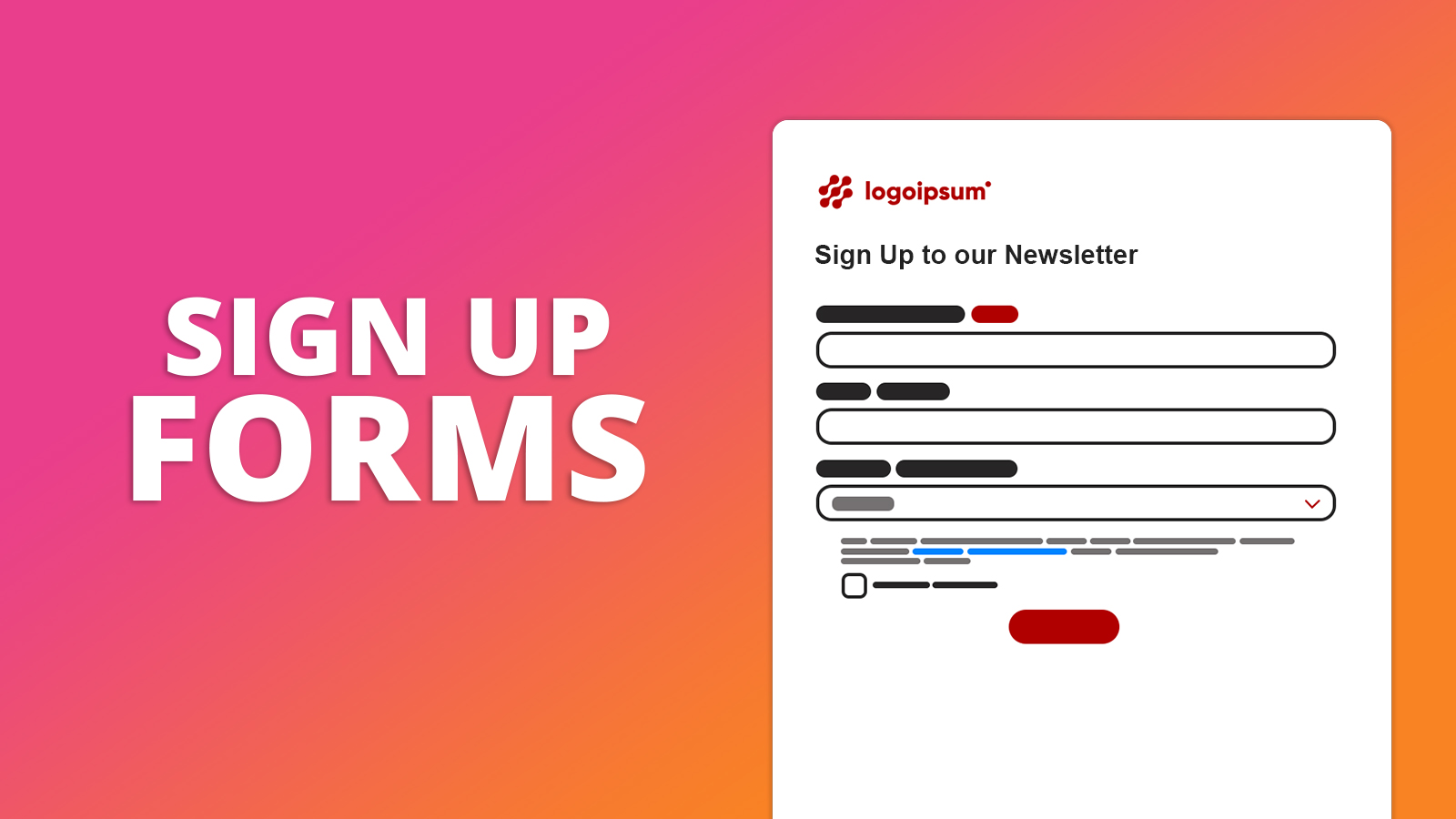
Help Articles Forms and Landing Pages
Forms: Sign-up forms
January 19th, 2022 - Sadie Burgess
To grow your subscriber base, you need somewhere that new subscribers can sign up. To manage your forms, go to the forms section in the main menu...
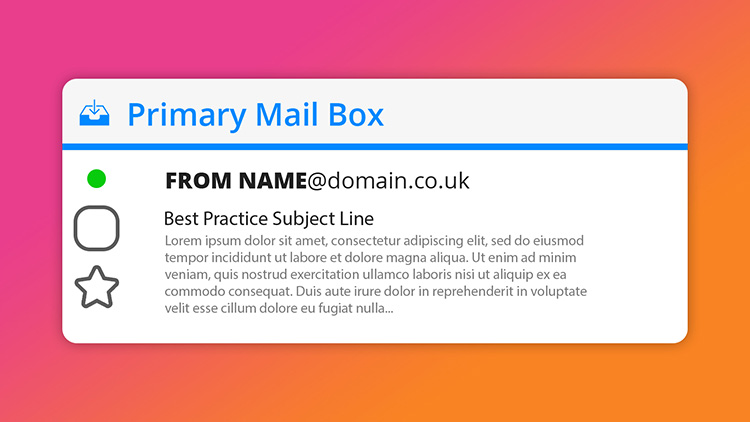
Help Articles Campaigns Designs Settings
Send Preferences: From name and address
January 18th, 2022 - Sadie Burgess
Each message you send out has both the sender and from address. The sender domain is what the receiving email server sees when initiating the...
)-(Presentation)-(1000-x-563-px)-(1).png)
Security Update: Apache log4j
December 15th, 2021 - Sadie Burgess
On 9th December 2021 it was confirmed that there are critical vulnerabilities in the Apache log4j product.Log4shell is a critical vulnerability in...
.png)
Smart Editor: Using Banners
November 29th, 2021 - Sadie Burgess
The banner is the first element of your email that your recipients see. It is the primary position to get your message across. Smart editor allows...
.jpg)
Deliverability Help Articles Analytics
Deliverability Dashboard: Engagement Deep Dive
November 19th, 2021 - Sadie Burgess
The Deliverability Dashboard gives you a one-stop shop to monitor the health of your account. Here you can see an overview of your activity...
.jpg)
Help Articles Deliverability Analytics
Deliverability Dashboard
November 17th, 2021 - Sadie Burgess
The Deliverability Dashboard gives you a one-stop shop to monitor the health of your account. Here you can see an overview of your activity...
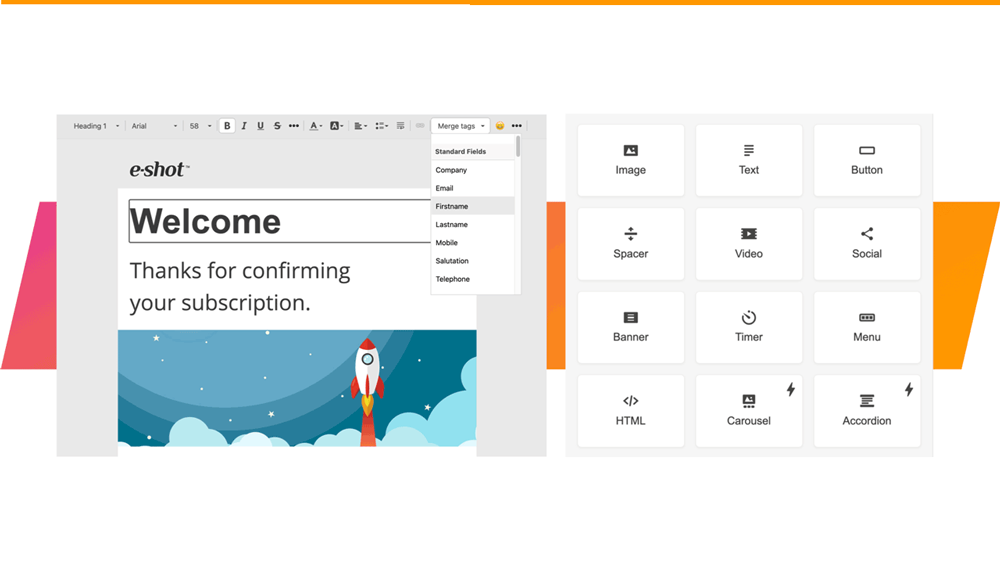
Smart Editor: Creating a single question survey
November 17th, 2021 - Sadie Burgess
Single question surveys are easy to assemble and a convenient way to get insight into your contacts views. And as it is only one question it is...
.jpg)
How does e-shot measure email opens and displays?
September 22nd, 2021 - Sadie Burgess
On the face of it, one would assume that the open rate, or display rate in e-shot terminology, is the number of people who open/display your email....



