Help articles
CATEGORY: New Campaigns (beta)
History tab
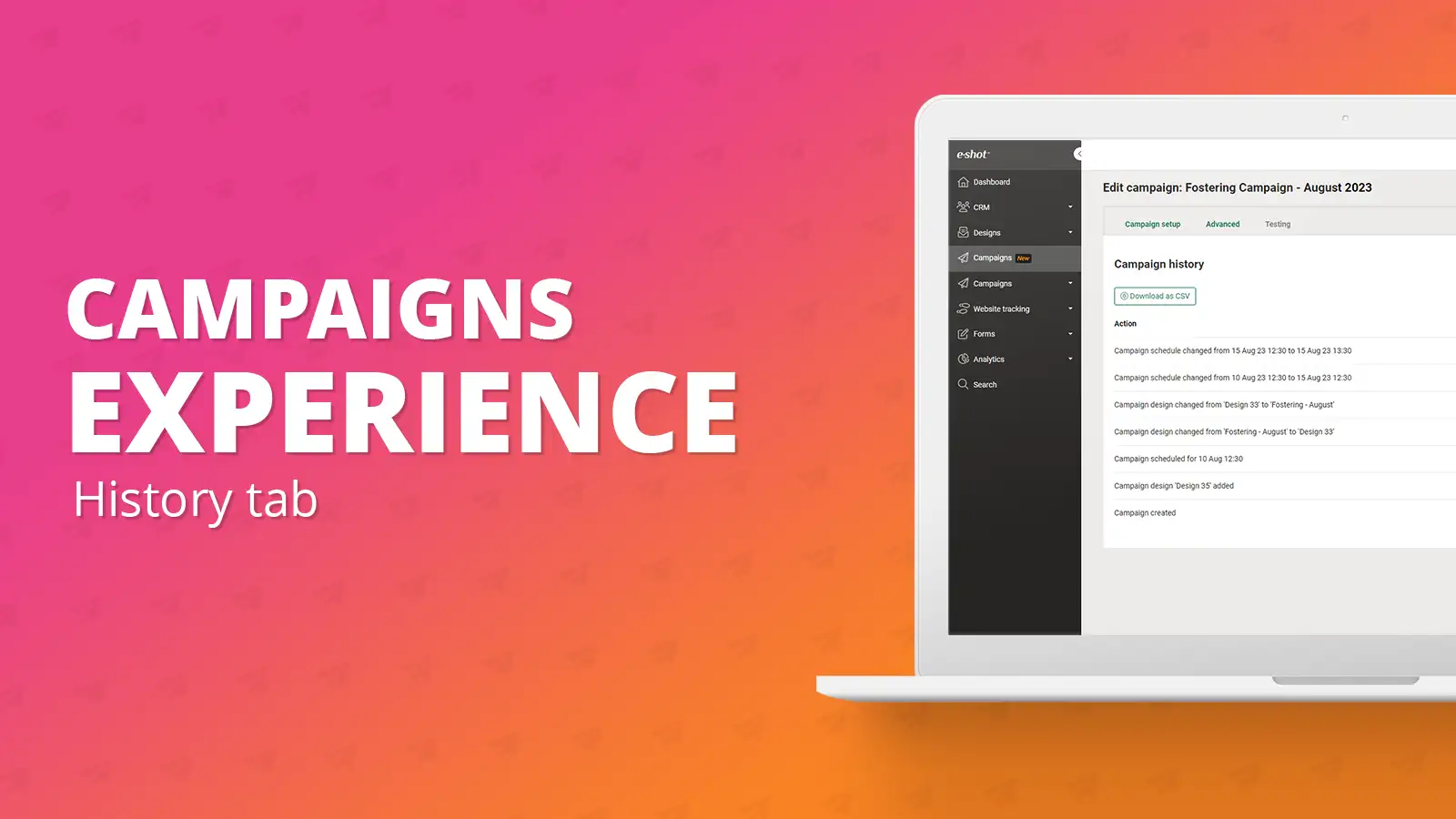
As part of the new campaigns experience, we have added the addition of the ‘History’ tab. This tab acts as an audit for the campaign, it will record major changes/actions to the campaign along with the user and the date/time.
The history tab will record the following changes:
Campaign created
Campaign schedule set or changed
Campaign queued
Campaign cancelled
Design changed
To find the ‘History’ tab for a campaign, you will need click into the campaign. From here the ‘History’ tab can be found on the right-hand side of the page as shown below.
Once you have navigated to the ‘History’ tab, you will be able to see an audit of the previously mentioned changes. An example can be seen below.
You can download the details shown in the history as a CSV file at any time, simply click the button labelled ‘Download as CSV’. Once this button has been clicked a file will be downloaded directly onto your device, this can often be found in the bottom left corner of your browser after being clicked, if not head to your downloads within your files to locate it.
Solutions
Email marketing healthcheck
We are confident that we can help you, which is why we offer a free healthcheck to identify potential issues with your current programme and free advice on things that could be done to improve it.