Help articles
CATEGORY: DesignsFeature Updates
Smart Editor update: October 2023
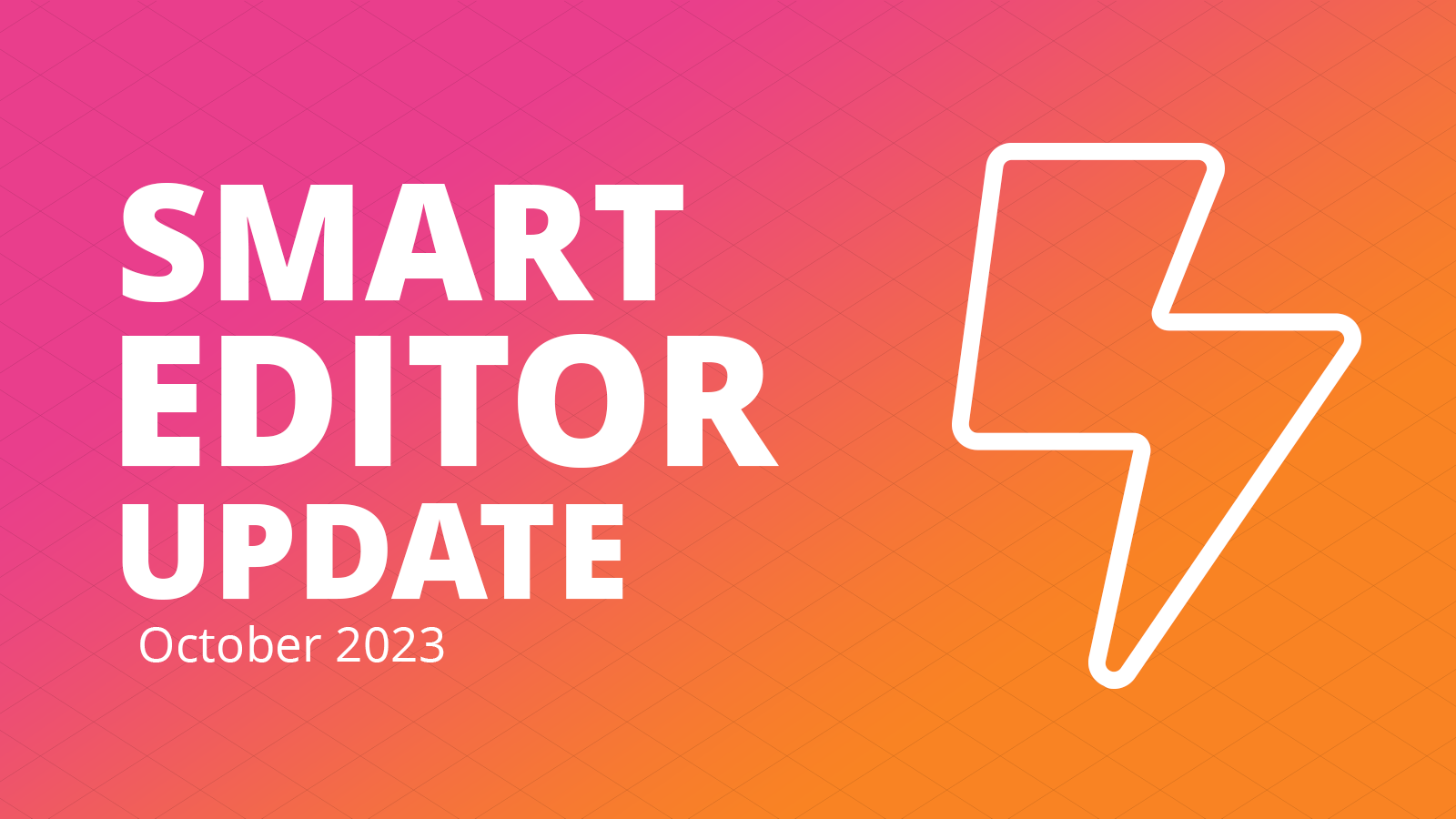
Our Smart Editor has recently been updated. This article will outline some of the key changes and improvements that have been made to the editor.
Updated icons
Several icons have been updated within the social block. Changes include:
- An updated Glassdoor logo
- The introduction of the Threads logo
- The change from the Twitter to the X logo
Please note: The Twitter logo will not automatically update to the X logo, you will need to update your designs and templates accordingly.
Ability to search for fonts
Finding a particular font you want to use can be a pain, this search function allows you to search for any font available within the editor, including custom fonts you may have added to your account.
Performance enhancements
Finally, there have been several updates made to improve the editor’s overall performance, making the email production smoother for all.
These changes are now live so you can jump straight into the editor and find these changes.
Solutions
Email marketing healthcheck
We are confident that we can help you, which is why we offer a free healthcheck to identify potential issues with your current programme and free advice on things that could be done to improve it.