Help articles
CATEGORY: New Campaigns (beta)
Campaign summary panel
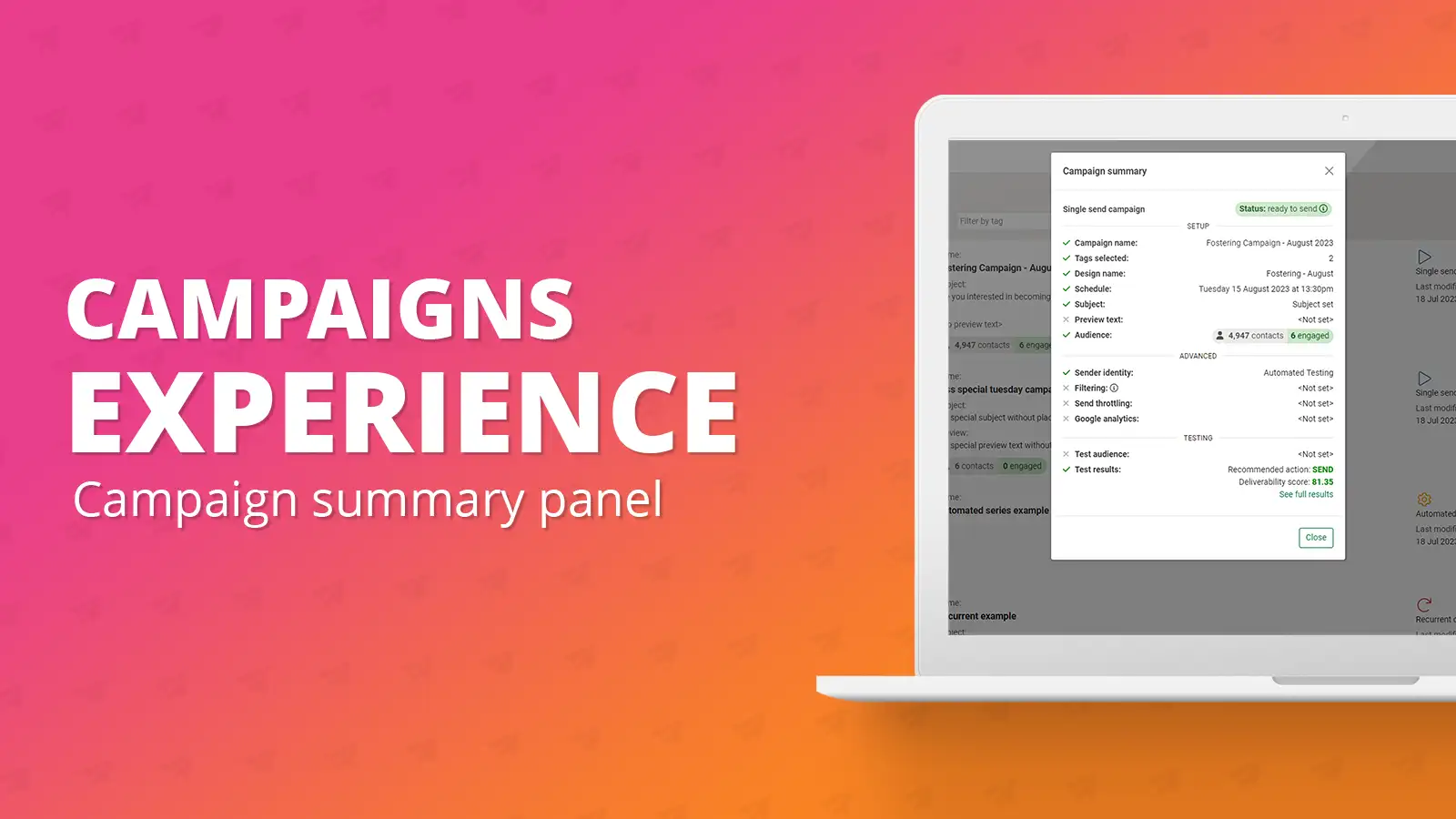
The campaign summary panel is another new addition to the new campaigns experience. It is a panel that can be seen from any page within the campaign to see the statuses of all parts of the campaign. It gives the user a quick synopsis of what they have set on their campaign.
Whenever you make changes to your campaign that are displayed on the campaign summary panel, the panel will automatically update so that you always know the real-time status of each campaign area.
The campaign summary for a campaign can be seen below:
As you can see it just provides a quick insight into each of the campaign steps.
Can you view the campaign summary from outside the campaign?
Yes, from the campaigns list page, users can also access the campaigns summary. This is useful if you want to give a campaign a quick check before scheduling it to send or need to check why your campaign may not be ready to send.
From the campaigns list page, to access the campaigns summary, you can click the link labelled ‘[Show]’. After clicking, the campaign summary will be brought up as an overlay in the centre of your screen.
Solutions
Email marketing healthcheck
We are confident that we can help you, which is why we offer a free healthcheck to identify potential issues with your current programme and free advice on things that could be done to improve it.