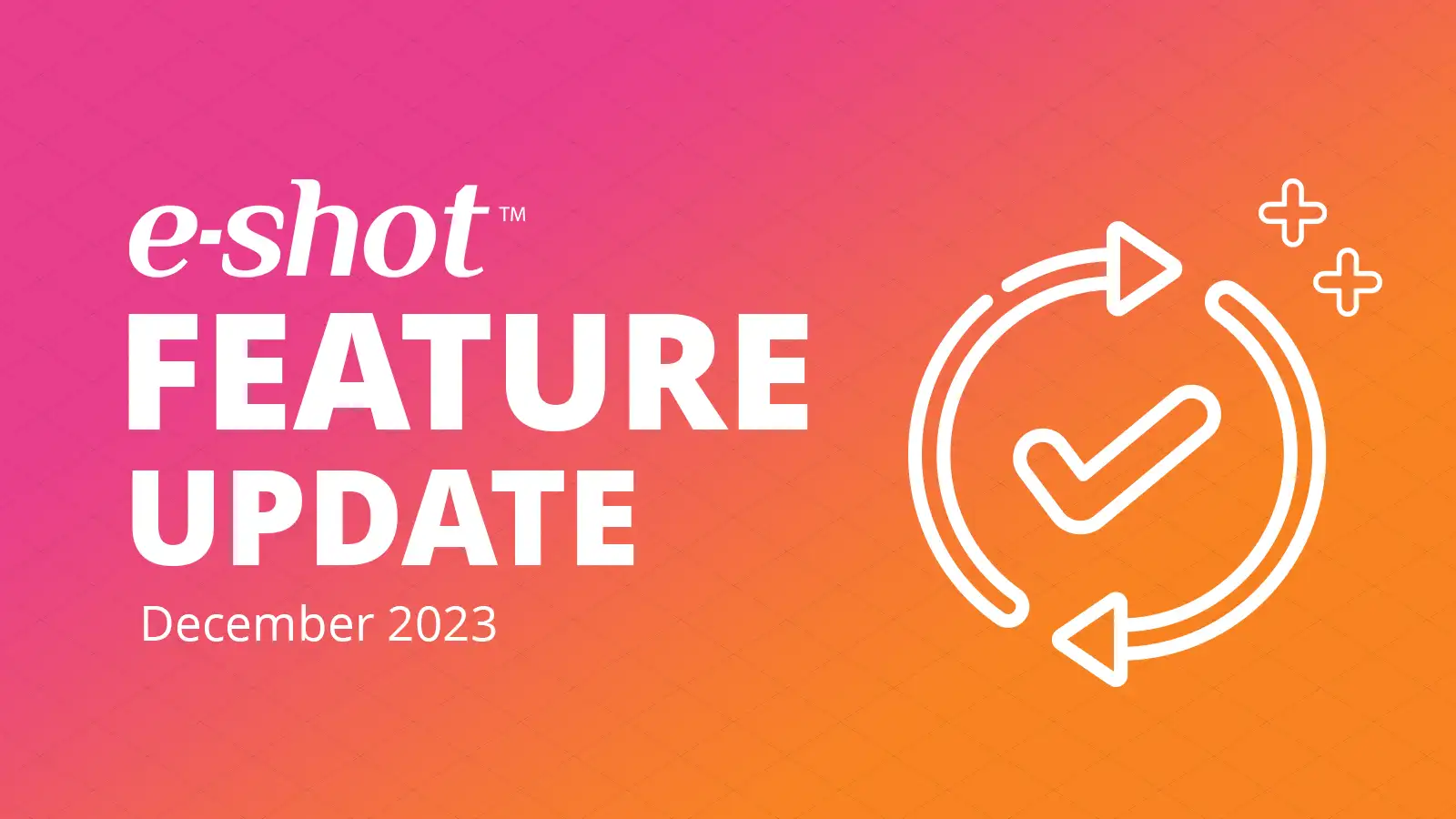Help articles
CATEGORY: Feature Updates
e-shot feature update – March 2024
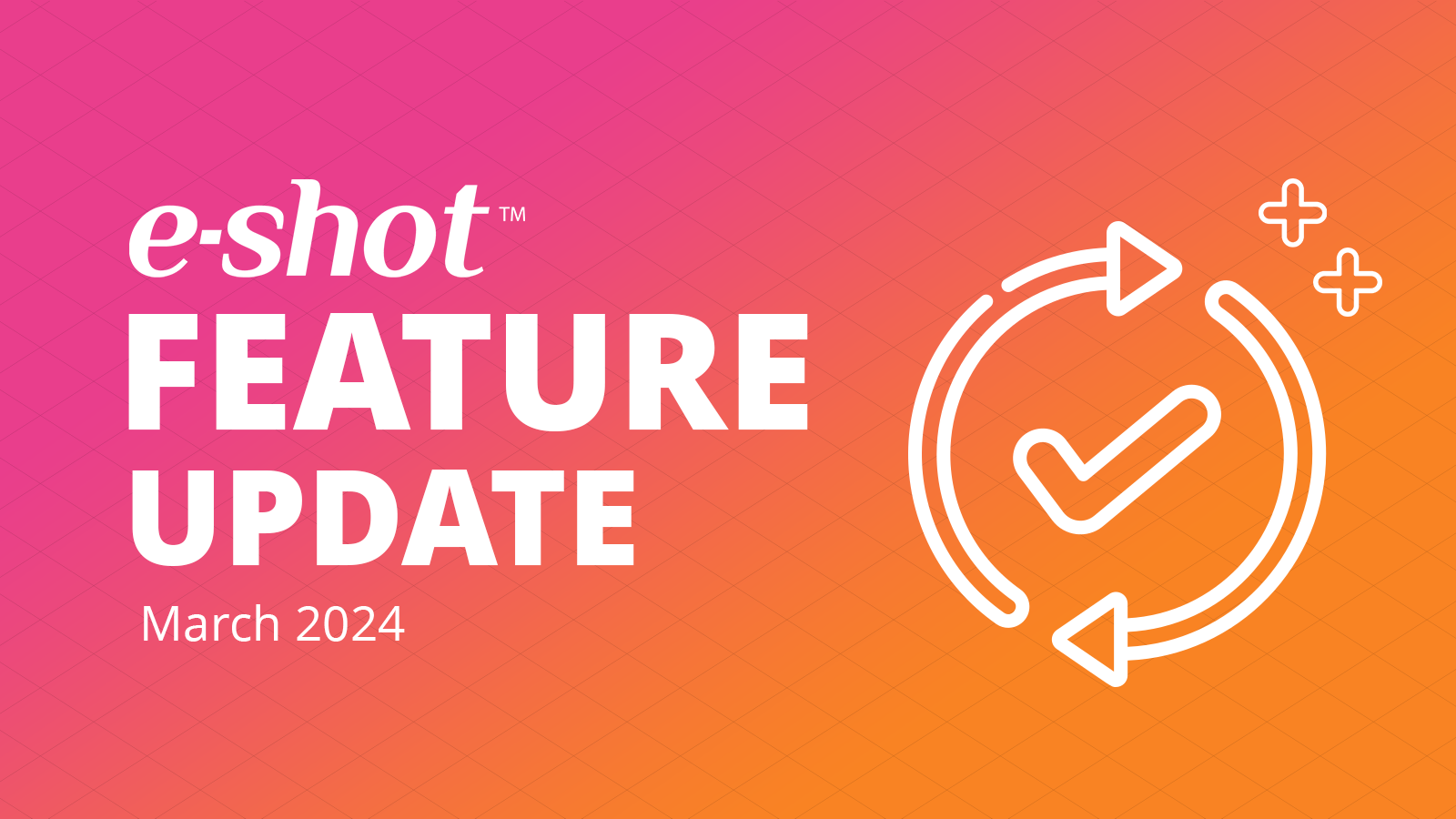
On Thursday 19th March, e-shot saw its first product update of 2024. This article will cover some of the key changes and updates but as always, the full details for the release will be available in our release notes when logged into e-shot.
The new campaigns flow
As part of this release, several enhancements have been made to the new campaigns flow, lets run through these changes.
The ‘Include Sender Identity’ tick box when assigning a design to your campaign will now automatically be ticked. Meaning whatever identity has been set on your design will be pulled into your campaign unless it is unticked.
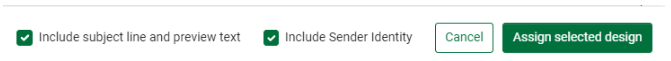
Further to the point above, several changes have been made with the ‘Sender identity’ section. Messages shown to the user when a change is made is now more useful.
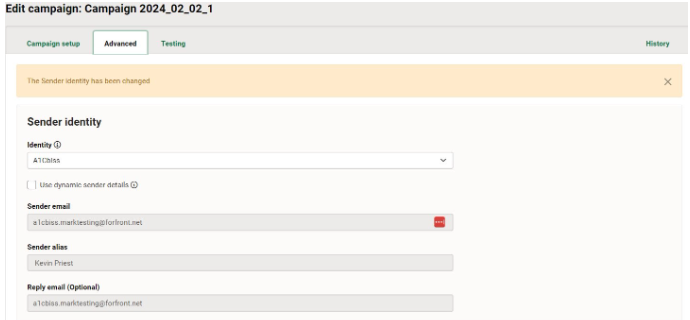
Using the ‘Actions’ dropdown then selecting ‘Create campaign’ would not automatically assign the design to the campaign like in the legacy campaign flow. This has been updated so now the design will automatically be assigned to your campaign.
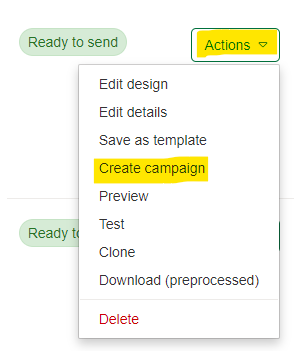
Once a campaign had been sent using the ‘Send now’ option, the campaign would remain as ‘Scheduled’ until the user refreshed the page. The status of your campaign sending will now automatically update to a ‘Sending’ status without a refresh.
Accounts using Google Analytics were previously not automatically being assigned to newly created campaigns. If you have Google Analytics setup on your account, it will now be applied to all campaigns created using the new campaigns flow.
The subject line and preview text in the campaigns list view was previously as ‘<No subject>’ or ‘<No preview text>’, despite being set. Your subject line and preview text will now be shown in the campaigns list view.
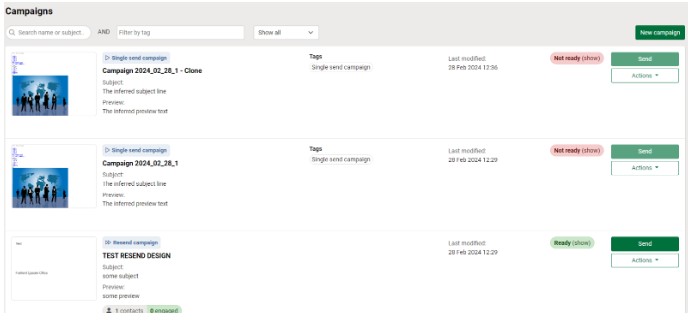
Once groups have been assigned to your campaign's audience, they will now be listed in alphabetical order. This previously was not the case.
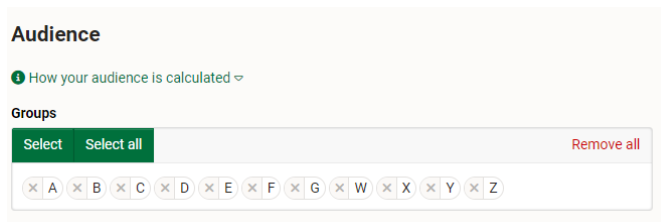
Previously, performing a ‘Resend’ campaign using the new campaigns flow did not allow the user to remove or select a new design for the campaign. This is now possible.
For campaigns created using the new campaigns flow and for which a test send had been performed, the "Preview" function (adjacent to "View full report") within Analytics was previously showing the test and not live preview. This is now showing the live preview.
New HTML Upload workflow
Another key part of this release has been the updating of the ‘HTML Upload’ editor to bring it in line with the wider product, improve UX and simplify the process to upload your own HTML.
Help article with full walk-through of the HTML upload process
Other changes
Contacts field manager
When deleting a contact field, the modal now shows improved language to the user, including where it is being used.
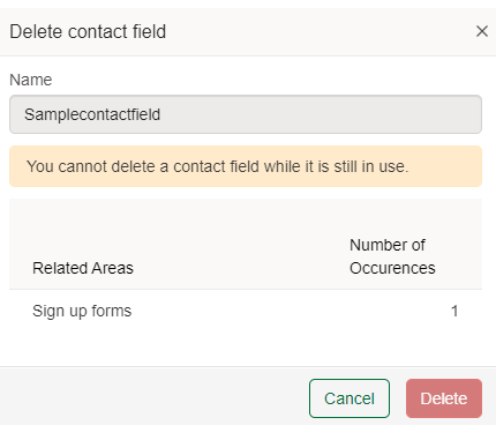
Fields that are not custom contact fields setup by the user, will no longer be able to use the ‘Visible in subaccount’ toggle. Fields such as ‘First name’ will always be available in all subaccounts.
User passwords: New users will now have to set a password of a minimum of 12 characters as opposed to 8. Users who currently have a password between 8-11 characters will not be affected unless they are to reset their password.
Sign-up form – Double opt in emails: When assigning your own custom double opt in email to a sign-up form, e-shot will now only allow you to choose a design which contains SignupConfirmationUrl present.
Click overlay: Minor UI polish update
That's a brief overview of what to expect in this month's release, for the full release notes, please refer to the release notes section when you are logged into e-shot.
Solutions
Email marketing healthcheck
We are confident that we can help you, which is why we offer a free healthcheck to identify potential issues with your current programme and free advice on things that could be done to improve it.