Help

Advanced Tab: Social Share
September 19th, 2023 - Harry Thomas
The social share tool in the new campaigns experience is a way for you to share your campaign across various social media platforms. These...
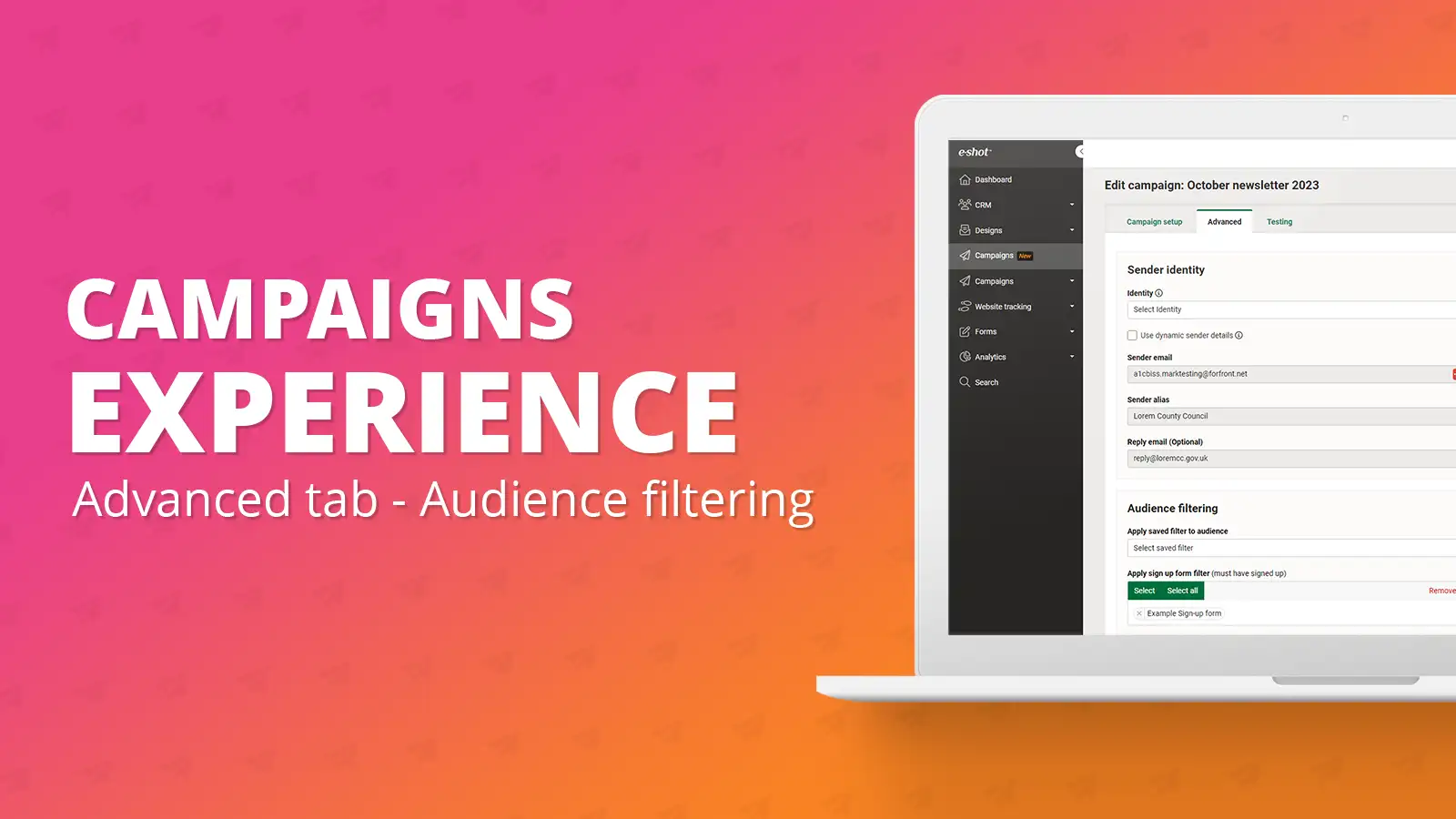
Advanced tab: Audience filtering
July 24th, 2023 - Harry Thomas
Audience filtering is a way for you to target specific demographics of your chosen audience. There are a couple of ways you can do this; saved...
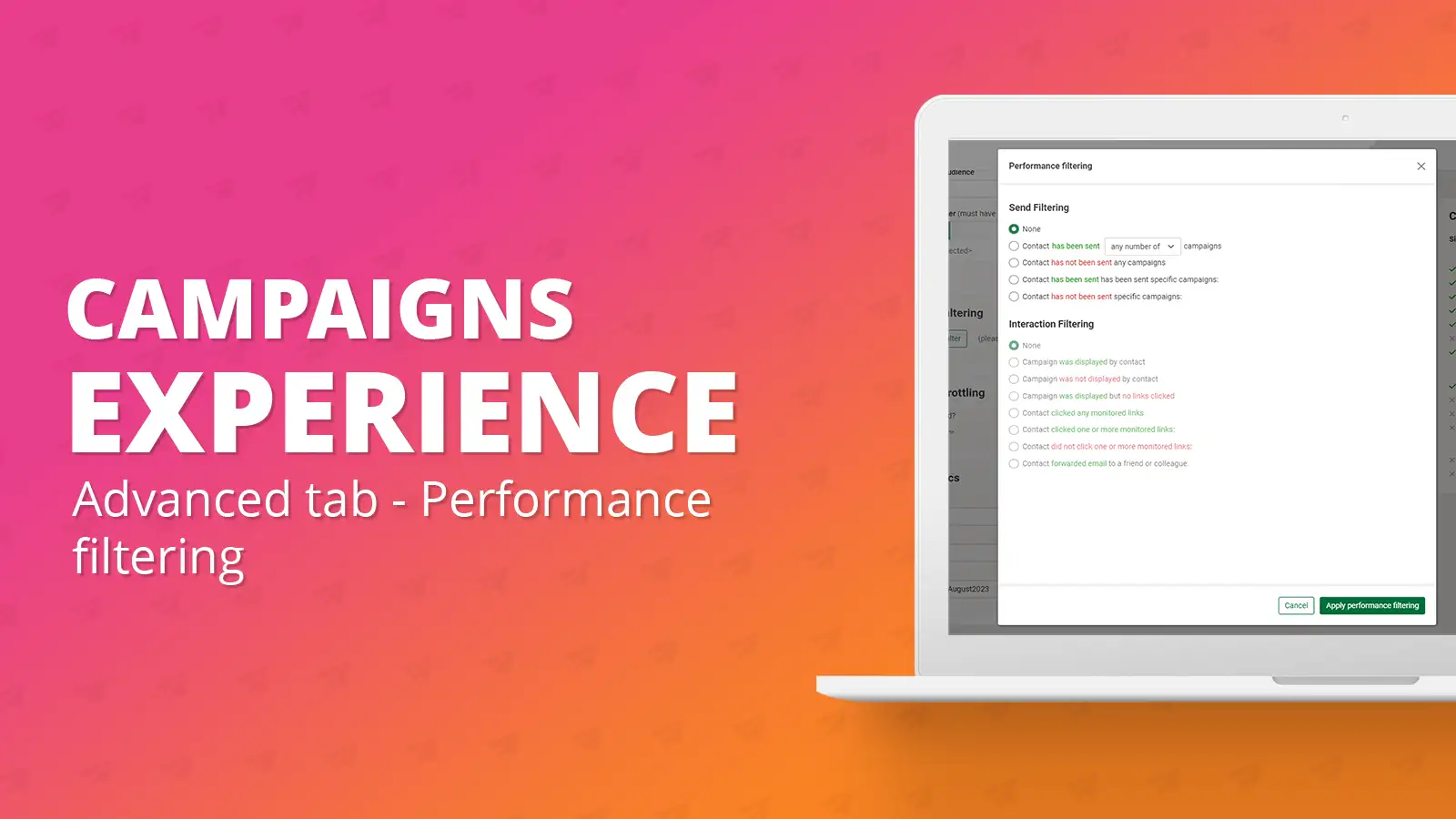
Advanced tab: Performance filtering
July 24th, 2023 - Harry Thomas
Performance filtering is a way to filter you audience using send filtering and interaction filtering from previously sent campaigns. It is a great...

Advanced tab: Send speed/throttling
July 24th, 2023 - Harry Thomas
What is send speed/throttling? Send speed is a way to control the speed of your campaigns send. It is particularly useful for larger sends, for...
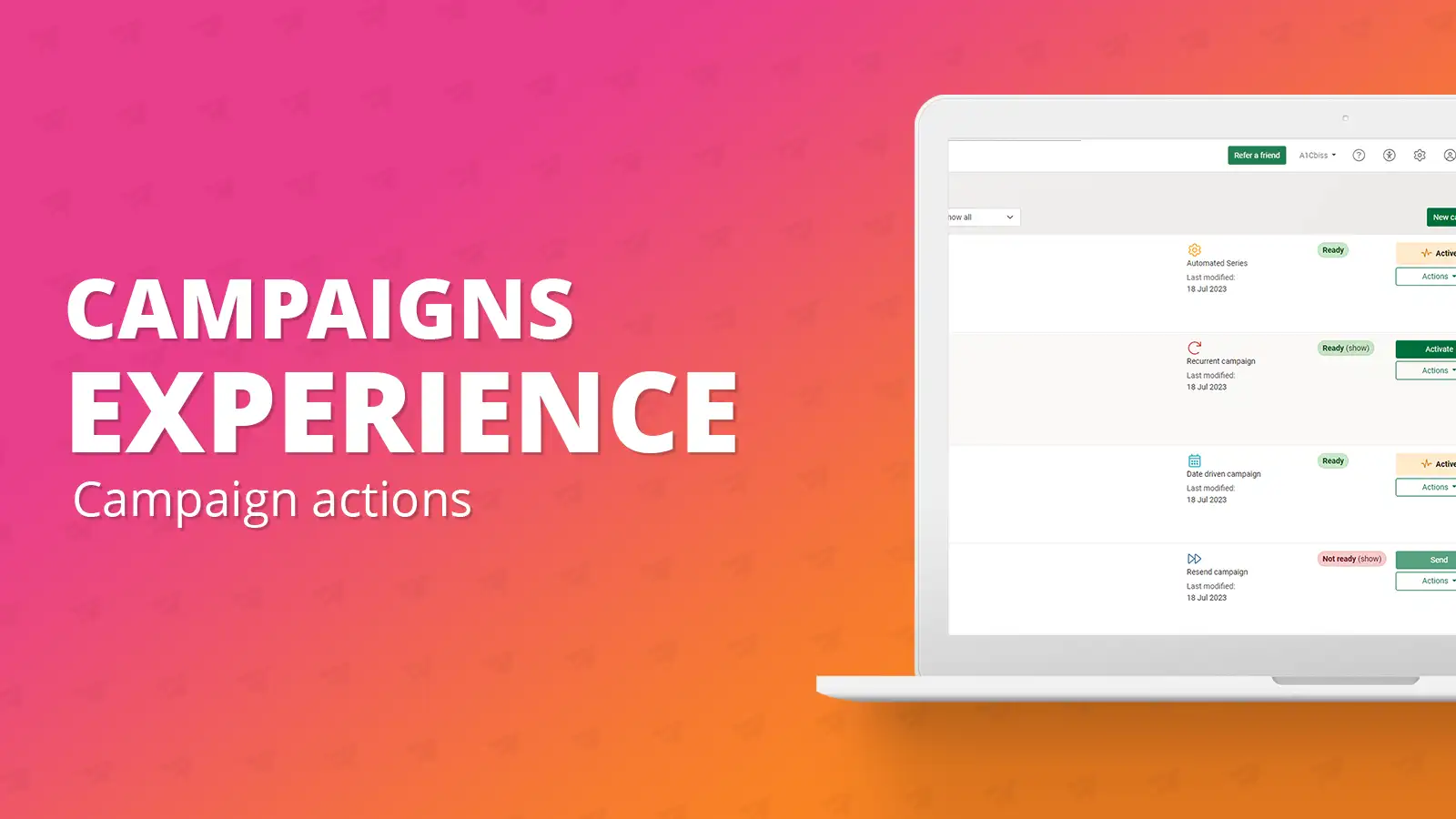
Campaign actions: Activating, deactivating, cancelling, cloning, and deleting campaigns
July 24th, 2023 - Harry Thomas
Campaign actions have remained the same in the new campaigns experience however you can now perform them all whilst on the campaigns list...

Campaign setup tab: Audience
July 24th, 2023 - Harry Thomas
Campaign setup tab: Audience Your audience is all the people who will receive your campaign. An audience will be made up of groups, preferences,...

Campaign setup tab: Tags
July 24th, 2023 - Harry Thomas
Tags are essentially a way to filter your campaigns from the campaigns list view. They are great way to then be able to filter to certain types of...
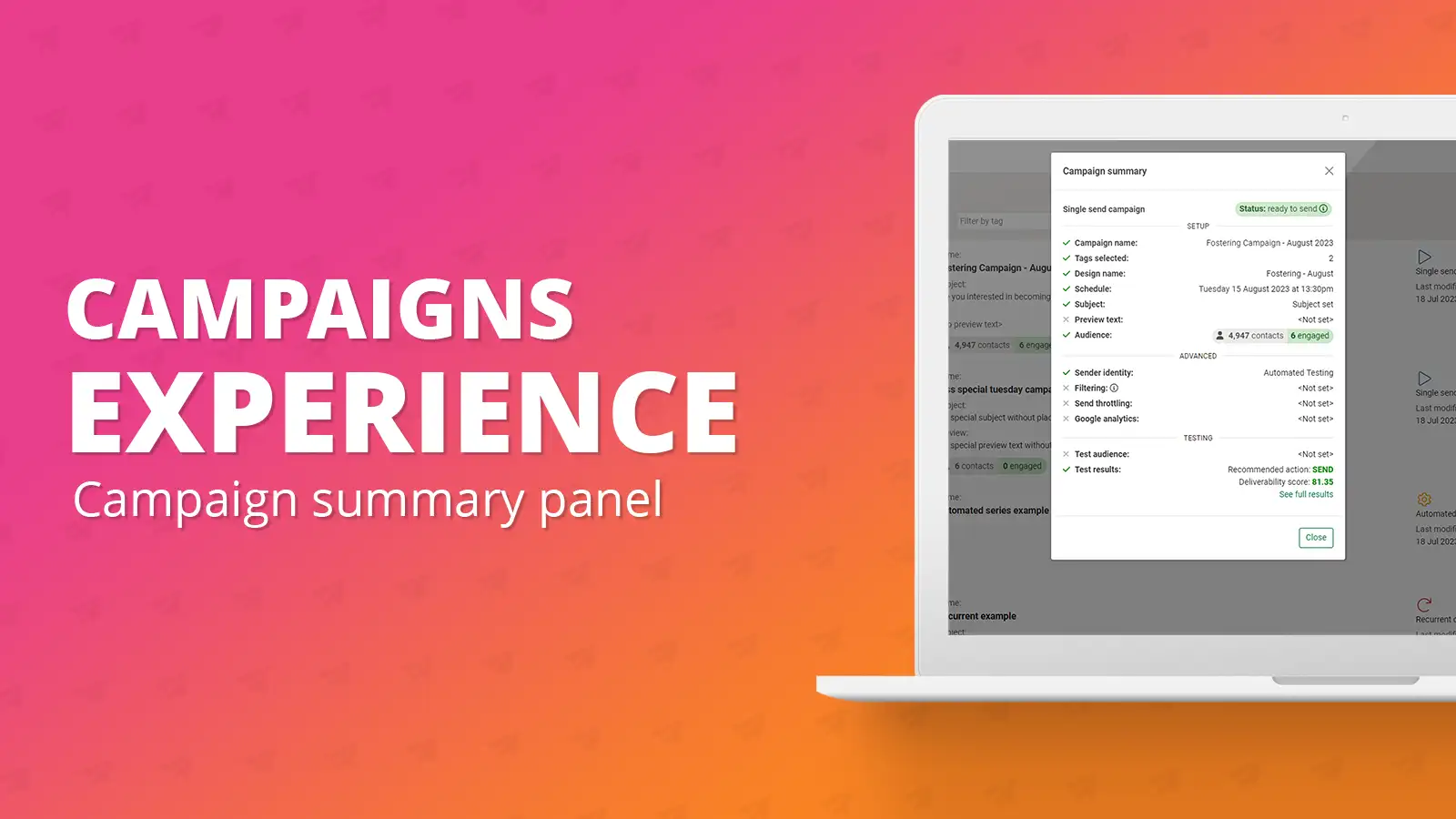
Campaign summary panel
July 24th, 2023 - Harry Thomas
The campaign summary panel is another new addition to the new campaigns experience. It is a panel that can be seen from any page within the...

Campaigns setup tab: Schedule
July 24th, 2023 - Harry Thomas
Users can now set a schedule from within the campaign, this schedule will be carried over when you go to send the campaign. The schedule section...

Campaign setup: Creating your campaign
July 24th, 2023 - Harry Thomas
To create a new campaign, you will need to be on the campaigns list view page. On this page you will see a green button in the top right corner...
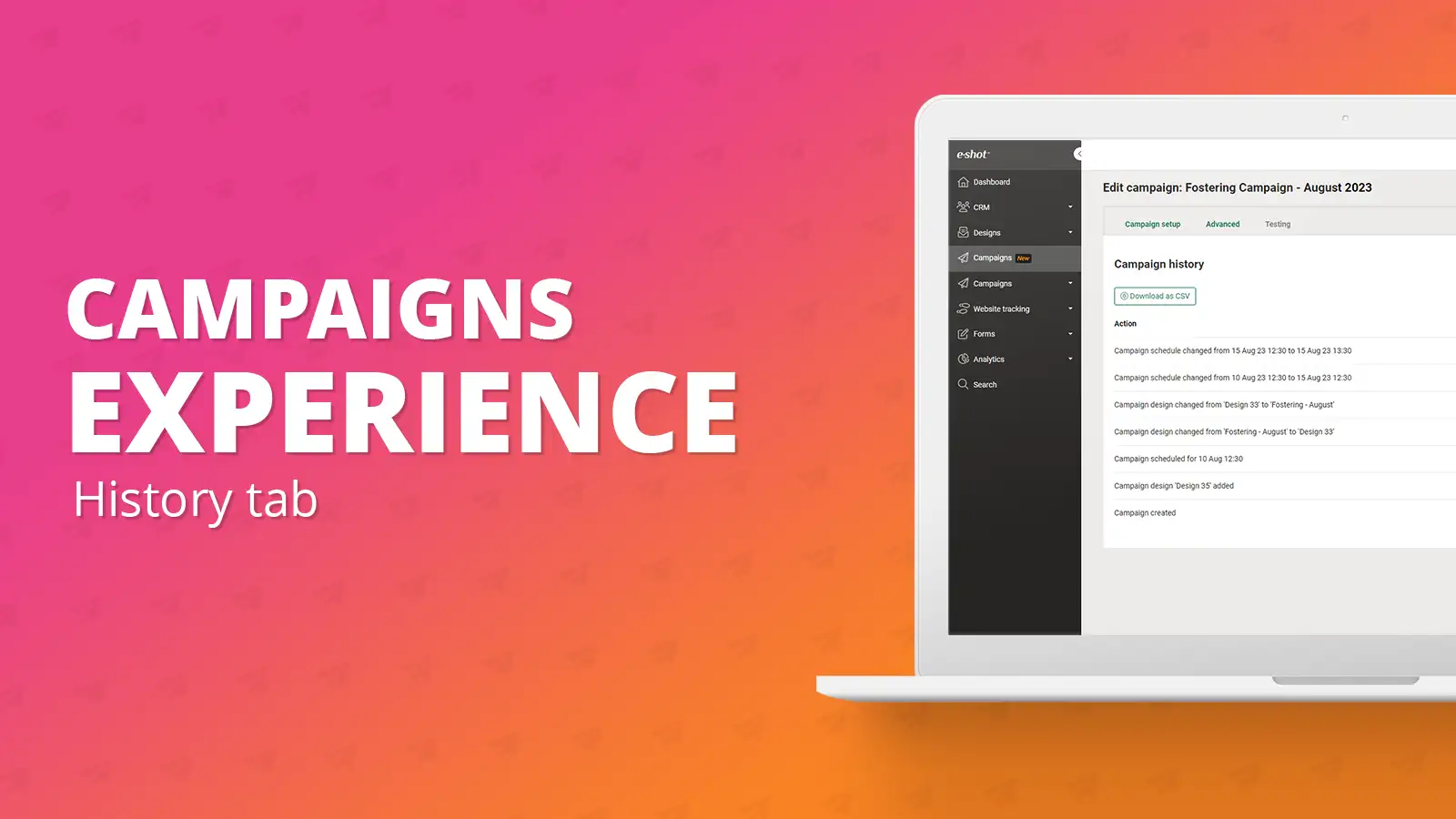
History tab
July 24th, 2023 - Harry Thomas
As part of the new campaigns experience, we have added the addition of the ‘History’ tab. This tab acts as an audit for the campaign, it will...

Testing tab: Email forensics
July 24th, 2023 - Harry Thomas
mail forensics has been a feature e-shot has offered for some time now. If you aren’t aware what email forensics is, please refer to our dedicated...

Testing tab: Full test
July 24th, 2023 - Harry Thomas
Existing testing functionality will also remain along with the addition of the quick single email test. To send a full test, you will need to...

Testing tab: Quick single email test
July 24th, 2023 - Harry Thomas
We have now simplified the testing experience from within the campaign and added an additional area labelled ‘Quick single email test’. This is a...
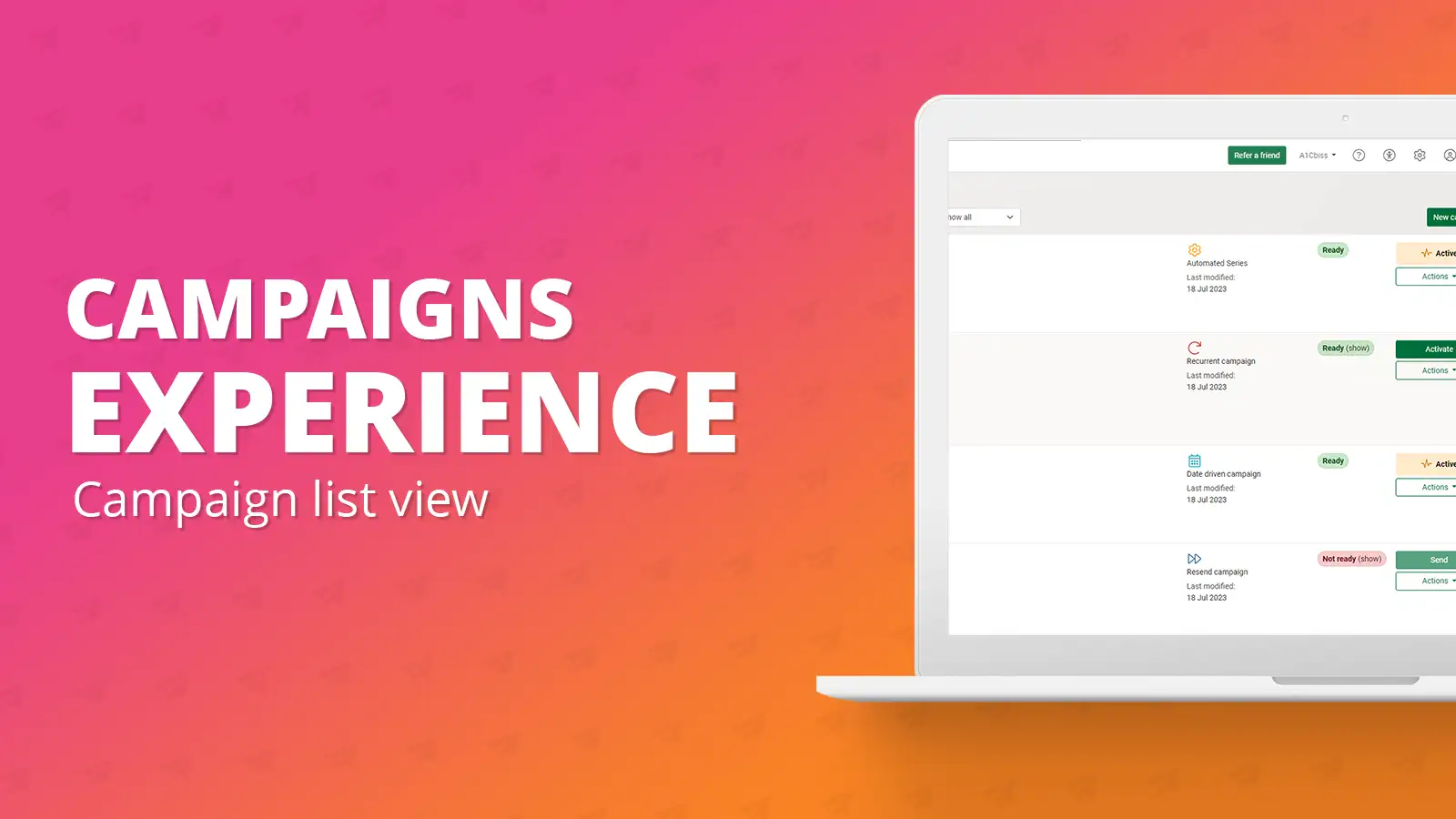
Campaign list view
July 24th, 2023 - Harry Thomas
Going from top to bottom, left to right we will explain the details seen on the page. First, you’ll see a search bar with the text ‘Search name or...

Campaign setup tab: Designs
July 24th, 2023 - Harry Thomas
Designs are essential for your campaign. To send any campaign within e-shot a design must be assigned to the campaign. Selecting a design To add a...

Campaign setup tab: Name, tags & design
July 24th, 2023 - Harry Thomas
The first step of setting up your campaign will be giving it a name as well as assigning a design and any tags you want to the campaign. After...
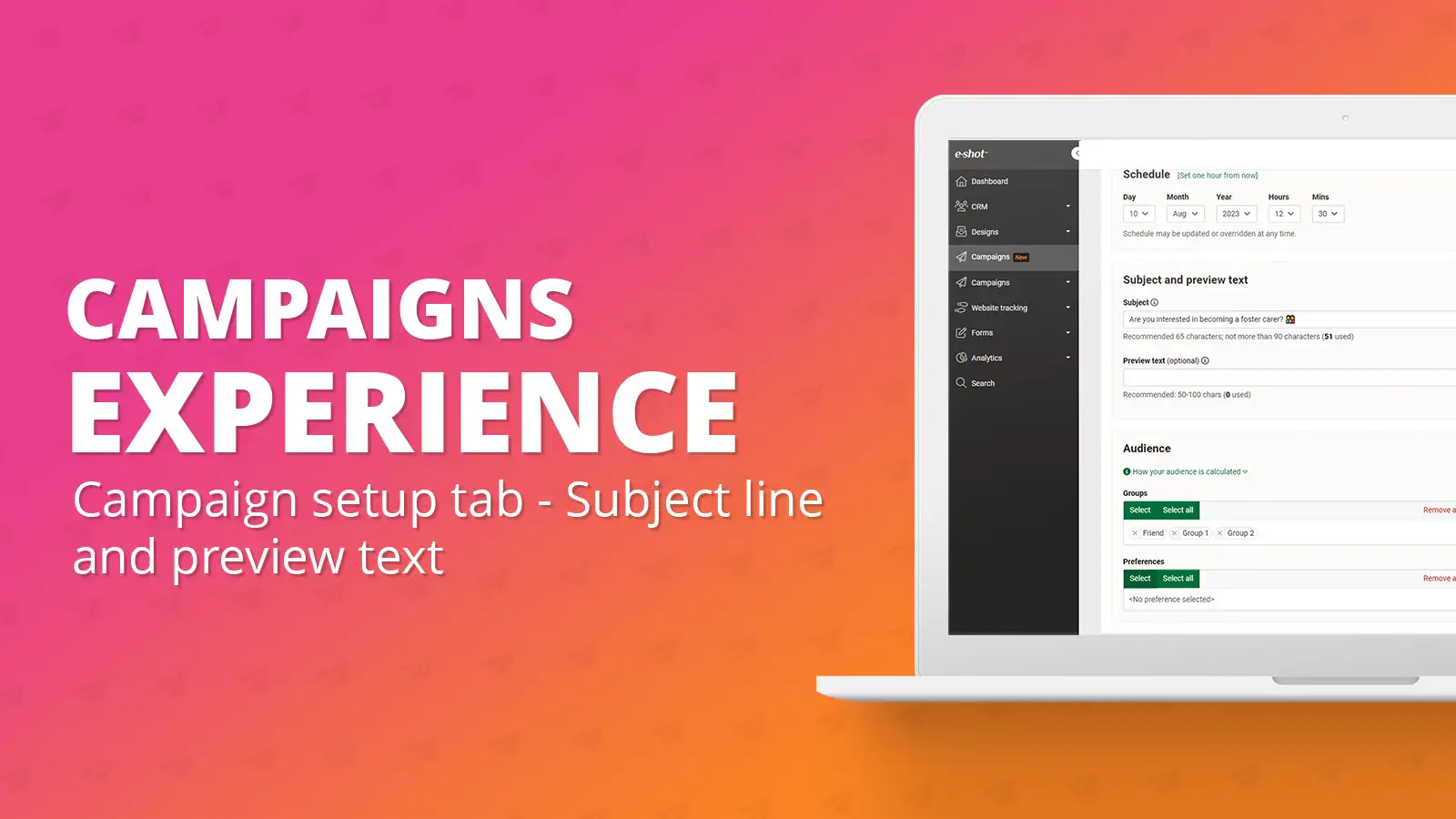
Campaign setup tab: Subject and preview text
July 24th, 2023 - Harry Thomas
It is now possible to update your subject line and preview text at any time whilst creating your campaign. Applying a subject line and preview...
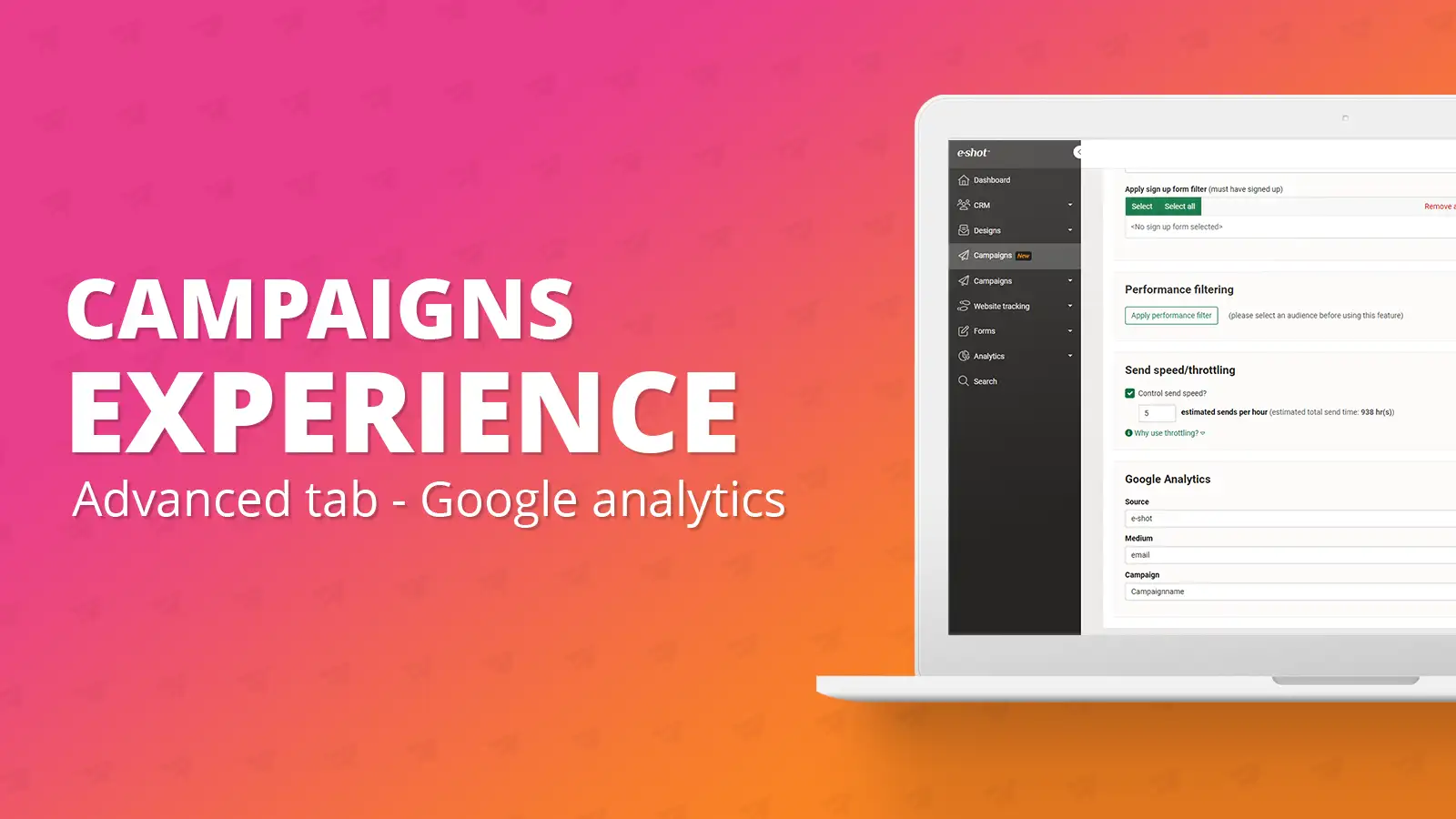
Advanced tab: Google analytics
July 24th, 2023 - Harry Thomas
To track the effectiveness of your campaign in Google Analytics, you must first set up the UTM values on your e-shot account. For details on how to...
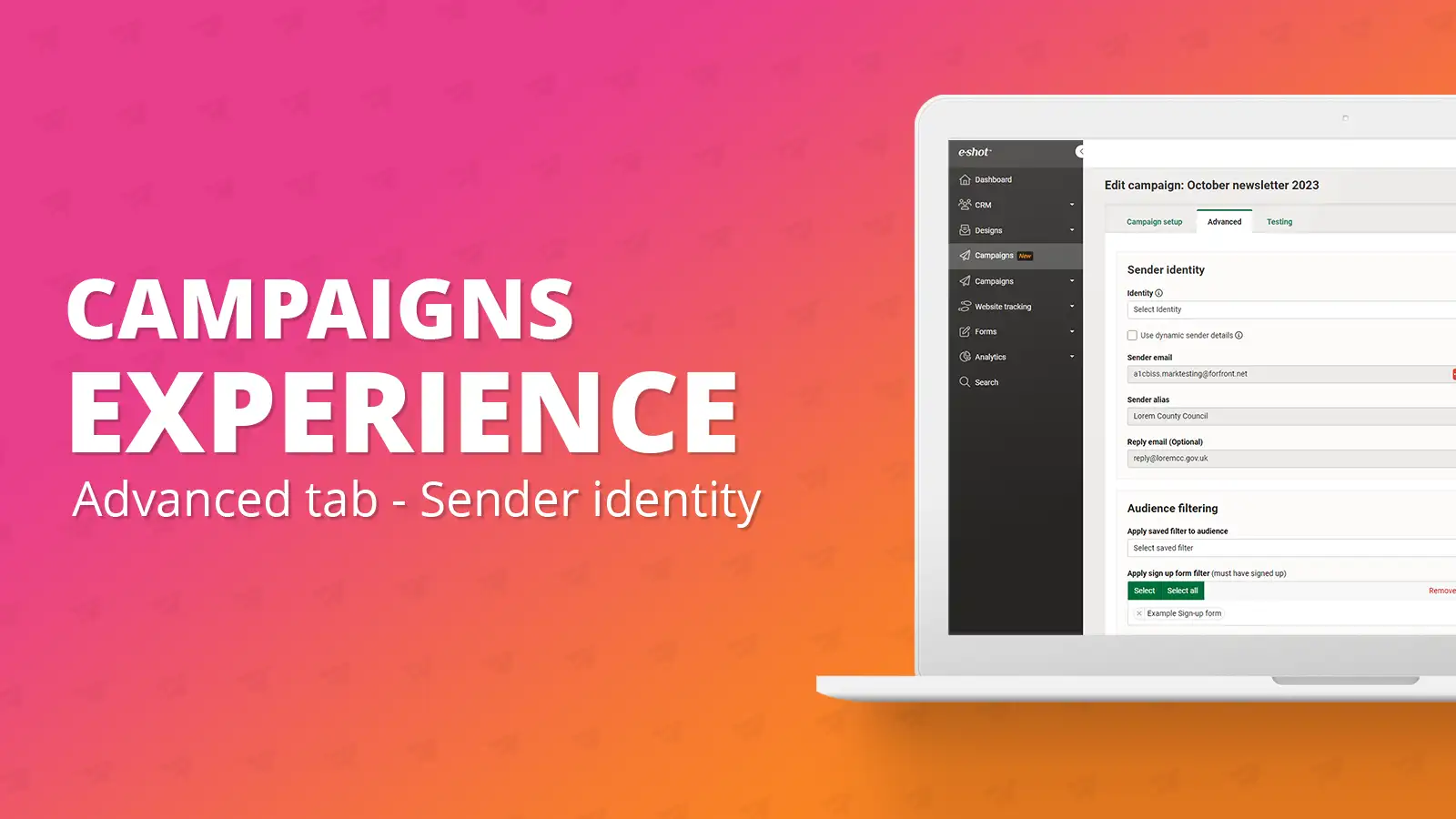
Advanced tab: Sender identity
July 24th, 2023 - Harry Thomas
Your sender identity will likely automatically be set for every campaign you create, depending on if you have a default set in your account...


