Help articles
CATEGORY: New Campaigns (beta)
Advanced tab: Google analytics
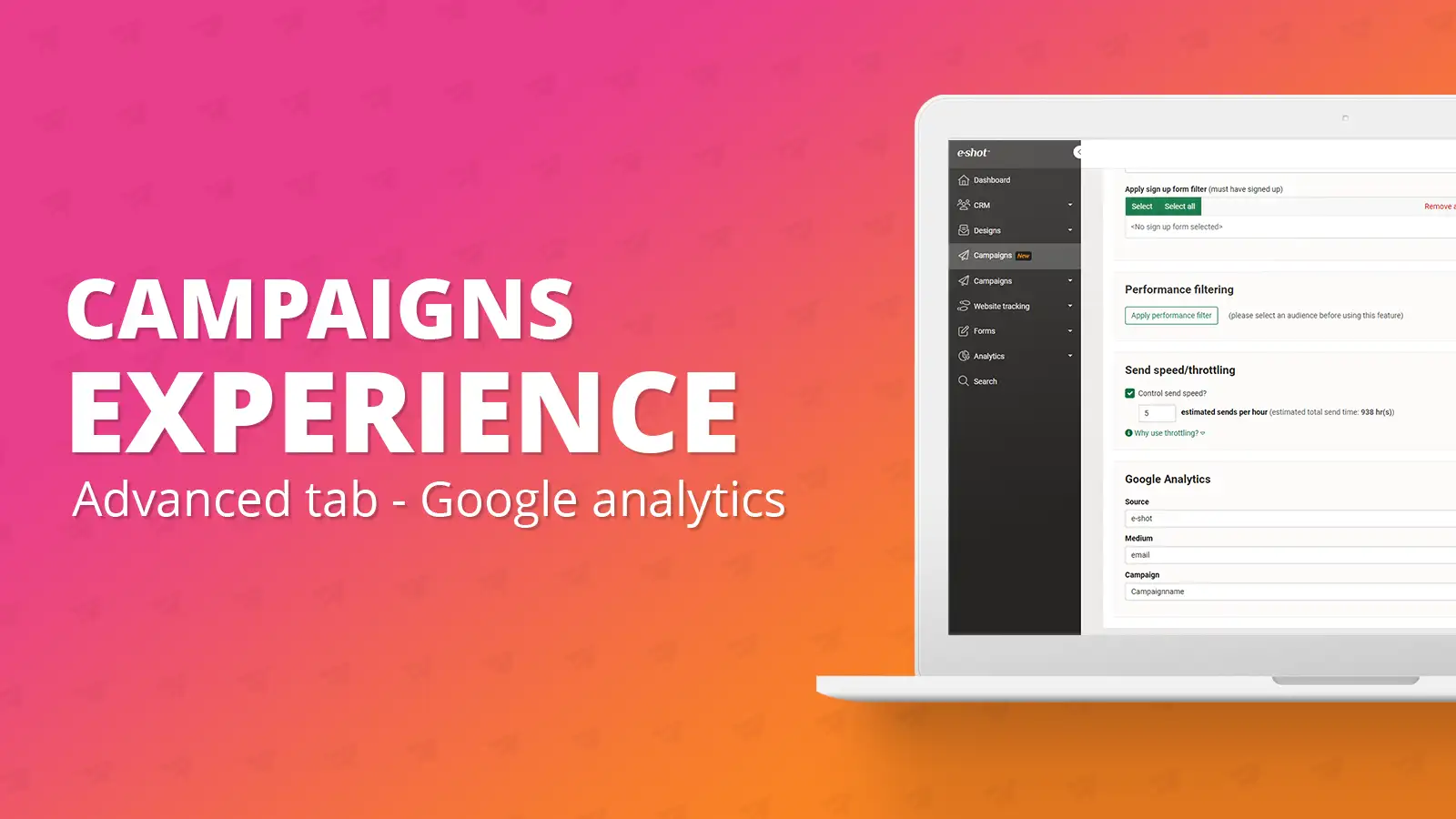
To track the effectiveness of your campaign in Google Analytics, you must first set up the UTM values on your e-shot account. For details on how to do this please refer to the dedicated help article here: https://www.e-shot.net/insights/help/setting-up-utm-values.
The Google Analytics section will be available in all campaigns you create. If you do not wish to use it or haven’t set it up, please ignore this section.
As you can in the above image, the Google Analytics section has three sections: source, medium and campaign.
Source: The source is set in the settings of your account when you setup Google Analytics and whatever you have set there will be set in your campaign. The source is essentially a way to know where the data has come from when it’s received. In most cases ‘e-shot’ would be a suitable source.
Medium: The medium, is again a way to know where the data has come from and what type of data it is. Think of it as it’s the way to determine how people are engaging. e-shot will automatically set this to ‘email’ in all campaigns you create, however this can be overridden.
Campaign: The campaign is a way to differentiate data if you have multiple of the same sources and mediums. e-shot will again automatically update this to the name of the campaign you set when creating your campaign, but this again can be overridden.
Once you have all these options set and have correctly set up Google Analytics, your data will be recorded into your Google Analytics account.
Solutions
Email marketing healthcheck
We are confident that we can help you, which is why we offer a free healthcheck to identify potential issues with your current programme and free advice on things that could be done to improve it.