Help articles
CATEGORY: Help ArticlesFAQsCRM
CRM FAQs
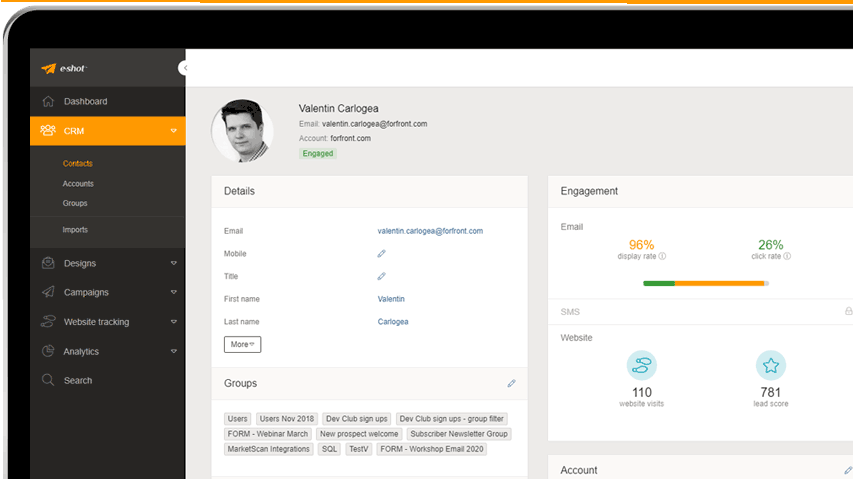
After bulk importing contacts, my group is still showing as zero. What went wrong?
Assuming you have not reached your contact limit, this is primarily caused by a formatting issue within the spreadsheet. If you continue to run into problems importing, please contact our support team on +44 (0)20 3320 8750 or by visiting Live Chat.
How do I add a new contact?
Go to CRM > Groups and click on the name of the group you want the new contact to go into. Click on Add contact (left-most of the row of five buttons) and follow the process there. Once you’re finished with (1) Key details, please click through to (2) Groups and (3) Additional fields as well, to ensure you’ve added all the details you need for this new contact.
Please note, if you receive an error telling you that the contact already exists, but you don’t see it in the current group, that means it’s already somewhere on the account and cannot effectively be “re-added” to the account. If this happens, copy the email address from the Email (required) field, head over to CRM > Contacts, paste the email address into the search field and then click on the contact’s email address. Once on the next page, click the editing pencil adjacent to the Groups header and click in the groups selection space of the resulting dialogue box, to bring a drop down of available contacts groups. Select the group you wish to add the contact to and click Save. .
How do I add, edit or delete a test contact?
If you’re an account or sub-account admin, you can do this by heading over to the settings gear/cog icon at the top/slight right of the screen and selecting Test contacts. Here, you can add/remove test contacts individually, or bulk import them from a CSV file using the Import Test contacts option.
How can I manually unsubscribe a contact?
Once you have located the contact you wish to unsubscribe, click on their email address. On the following screen, under the Details heading on the left-hand side, click the More button and scroll down, to where you’ll find the option to unsubscribe the contact from email, SMS or both. This is a permanent amendment and cannot be undone.
How do I edit a group?
When in CRM > Groups, every group name is a clickable hyperlink that will show the groups contents and will provide management tools as well. Click on Manage and then select the Edit option from the dropdown, to access this facility.
How do I create a group?
When in CRM > Groups, click on the Add group button, top right.
How do I perform a bulk import of contacts?
Click on CRM > Imports and use the New import button, top right. This will open a step-by-step wizard that will allow you to import an xls, xlsx or csv file with your contacts. More information is available on our CRM – Imports page.
How do I merge two or more groups together?
In CRM > Groups and select at least one group, using the left-hand side check box(es). Then, head over to Actions, top right, and select Merge groups from the dropdown. Select an existing group to merge into, or specify a brand new one (a great facility for targeting multiple groups of people conveniently in a new campaign)! You can retain for delete the original group(s) as you see fit.
How do I resubscribe a contact?
A contact can only be resubscribed if the contact clicks again on their own unsubscribe link on the email they initially unsubscribed from. If the contact can no longer find the email, you can contact the customer success team on +44 (0)20 3320 8750 to have them manually resubscribed, but you must provide us with original evidence that the contact wishes to be resubscribed on your e-shot account again.
What are sources?
Sources are an analytical perspective of contacts, based on where they originated from. For example, sources may include CRM, data providers, or e-commerce channels.
If I delete a contact and then re-add them, will e-shot remember their status?
All contacts are soft-deleted on the e-shot™ system for a period of 30 days, before being permanently hard-deleted, so that all statuses, unsubscription preferences and personal details are resurrected when a contact is deleted and re-added, within the 30-day window. If you permanently delete an unsubscribed contact, their unsubscribed status will still remain, even if they are re-imported at any point.
What are test contacts?
Test contacts are friends, colleagues and peers from whom you wish to receive feedback or sign off before sending your campaign. They are separated off from your normal recipients to ensure test emails do not count towards email credit usage.
Why does the "Total Number of Rows" on my import summary email exceed the total amount of contacts in the resulting group?
If the "Total Number of Rows" is higher than the total amount of contacts, it could indicate that the spreadsheet imported contains cells in the email column which are either empty, or contain malformed or duplicated email addresses.
When a contact unsubscribes, what happens if I import them again?
Once unsubscribed, a contact cannot be deleted, re-added or reactivated. The contact remains on the system as a ghost but is deducted from the contact limit of any contact based accounts. They will remain unsubscribed
Why is my custom field name 'reserved'?
e-shot™'s database reserves some keywords to ensure there are no conflicts. A slight alteration on your name should be fine.
What if my import takes me over my contacts limit?
Any contacts in the file you import that already exist in your account will be processed. The contacts will be added to the selected group(s) and all related fields will be added or amended (based on your Overwrite choice).
Any new contacts within your container limit will be added (in alphabetical order).
New contacts exceeding your contact limit will not be added and will be listed in the NotImported CSV file attached to the e-shot™ Import exceeded contact limit Notification emailed to you.
Solutions
Email marketing healthcheck
We are confident that we can help you, which is why we offer a free healthcheck to identify potential issues with your current programme and free advice on things that could be done to improve it.


