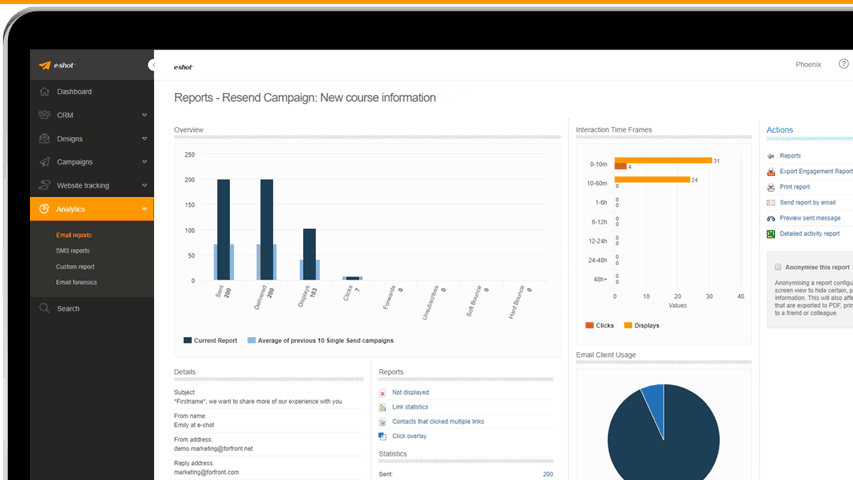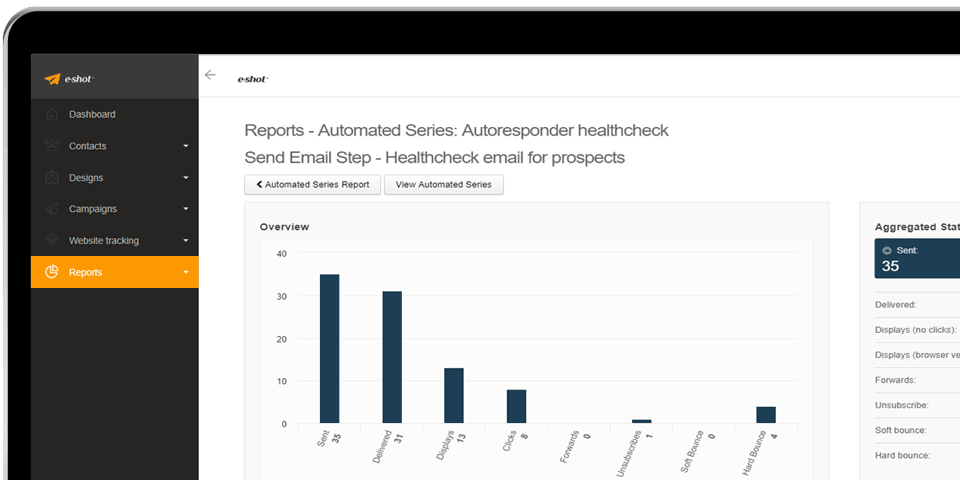Help articles
CATEGORY: Help ArticlesAnalytics
Archiving Reports

By default, campaigns older than 12 months are automatically placed within the archive.
This archive is accessible by clicking the Archived tab on the reports summary page. Archived campaigns contain all high-level statistics, but the ability to drill into lists of specific email addresses is restricted.
Account administrators can move a campaign from the archive, back to the active reports section which restores full functionality. This process is carried out overnight so any archived report reactivated will be available the following day.
You can also manually archive a report before the automated process reaches its 12 month timeframe. This can be achieved by selecting your campaigns and pressing Archive within the actions menu of the summary reports. Once a campaign is archived, whilst the links etc will all still work for the mail recipients e-shot will no longer register any clicks or activity against that campaign.
Please note: Reports less than 30 days old cannot be archived (or deleted).
Solutions
Email marketing healthcheck
We are confident that we can help you, which is why we offer a free healthcheck to identify potential issues with your current programme and free advice on things that could be done to improve it.