Blog
CATEGORY: Template showcase
Template showcase: Internal Comms

The heart and success of any organisation lies with its people.
In the words of LGA;
“Delivered correctly, internal communications have the ability to inform, engage and inspire your workforce to fulfil your ambitions and overcome your challenges”.
Engaging an internal audience can be just as challenging as engaging external audiences and stakeholders. And there is lots to communicate:
Weekly/monthly newsletters
Executive/leadership announcements
Health and safety alerts
CSR schemes and initiatives
HR generic updates – eg employee bonus schemes
Sharing triumphs – wins and success stories from frontline
Environmental updates
Corporate or community updates
The main enemy of internal communication is information overload, and by using a mailbox provider like Outlook to send communications to employees, they may become lost amongst the vast number of daily work-related emails. Moreover, the wall of text that they are presented with when opening a text-based email is both off-putting and can be inaccessible. By using an ESP, you are able to create templates for consistency and improve clarity by making it obvious the required action as a result of the email.
if you are not using a platform designed to manage email campaign sending, you are also missing a trick by not being able to track recipient engagement or optimise the email experience for different devices, most notably mobile phones.
Our design team is always working hard to come up with new, engaging and useful templates, be it functional, seasonal or special interest. Each template has been thoroughly tested for accessibility, responsiveness and dark mode support, so we have put in the hard yards for you.
In this round of releases, we have created a series of five templates, particularly focusing on internal comms. We have reviewed the common types of emails that are required by internal comms professionals and developed five core email templates to cover most eventualities.
Newsletters (although you will find many other general newsletter templates available in the showcase)
Newsletter template(s)
Just as when targeting external audiences, newsletters are designed both inform and entertain, including multiple articles, potentially about a variety of things. As newsletters are so critical to the email communication armoury, we have a number of templates available in our library. However, you will see that these templates have a number of things in common, for example;
Short, snappy introductions to article content driving the reader to a button or CTA to read more. This click enables you to see who is engaging with each topic and analyse which topics give the best engagement rates.
Clear structure with bold (clickable) titles to facilitate skim reading, allowing the reader to quickly find content of interest.
Initial feature article, like a newspaper headline, to draw the reader in and prompt them to read on.
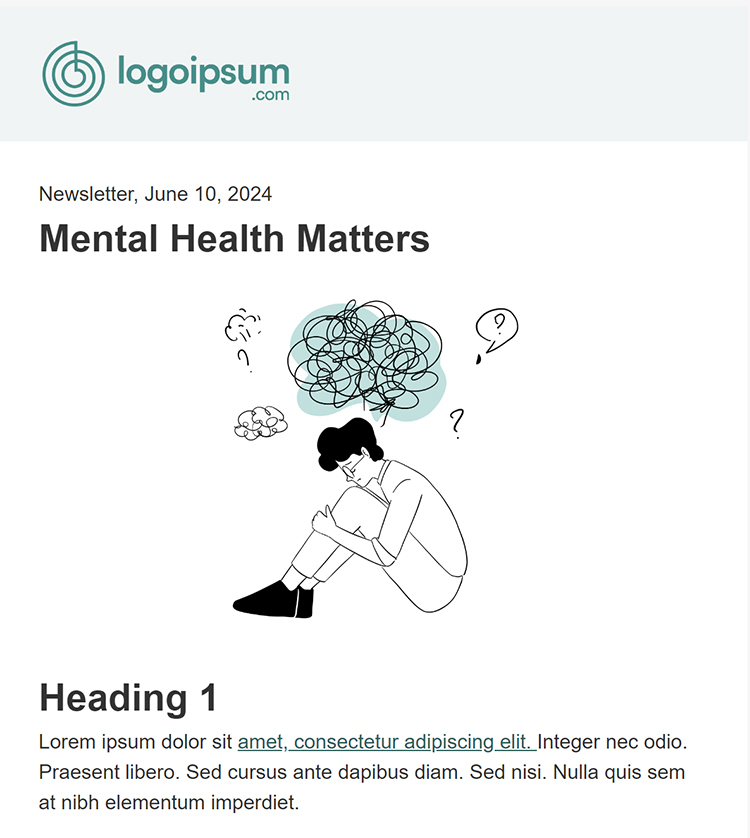
Organisational update template
This template is to accommodate those pieces of information too important to just appear within a newsletter, but it is a message that is not an alert with urgency attached to it.
The style of this template is also one that is providing a more general message, it is not attributed to a single person within the company – so could work well for an update from a particular department or one on a general interest topic. We have, however, included a quote section so a personal endorsement of the message can be used to reinforce the primary update.
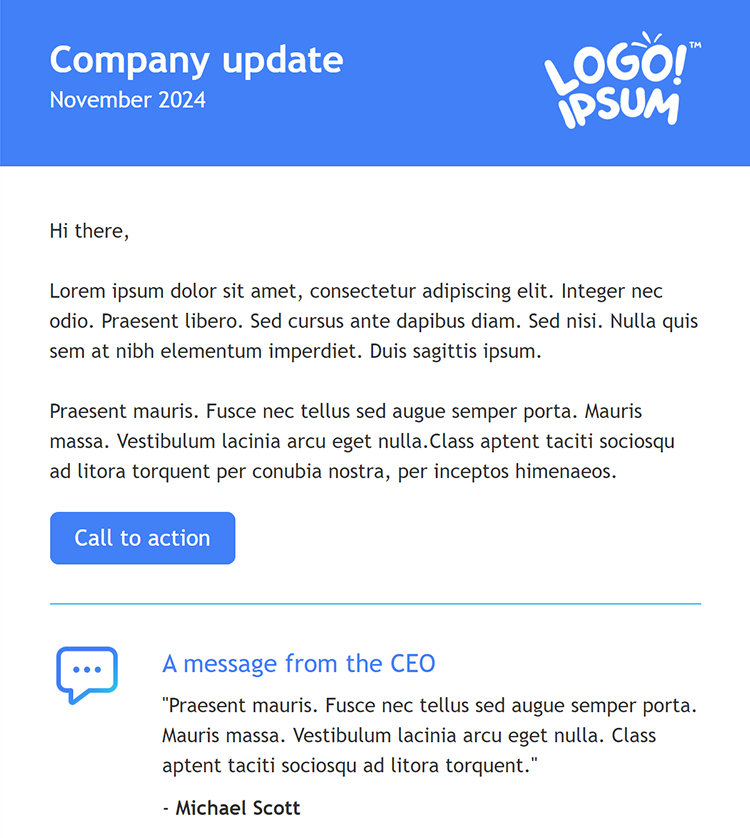
Leadership update template
Personal message from a particular person, addition of photo and personal touch with the inclusion of a signature gives the feel of a letter. We would envisage this template used for a more positive message, for something with a more negative impact may be better to be “plain text” to match the tone of the information being presented.
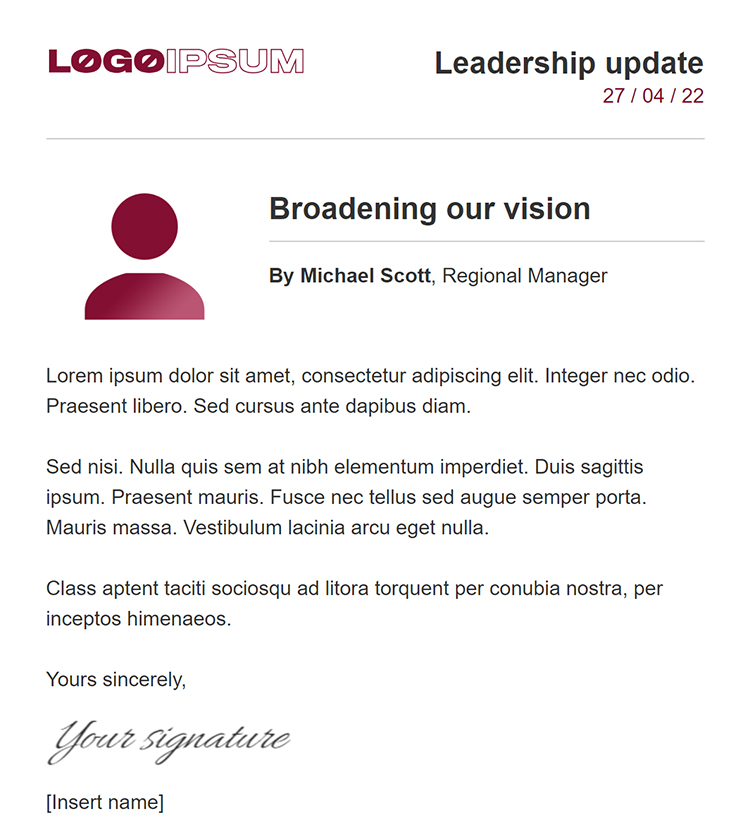
Alert Template
One of messages sent to communicate a single piece of pertinent information quickly. A message with a single purpose with a prominent call to action button so required action is obvious to the recipient.
Use of icon to create consistency of a particular topic of alert, for example an icon set to represent different alerts; health and safety or information security for example. (We also have a series of cyber security templates that can be used to share best practice or more information about online safety).
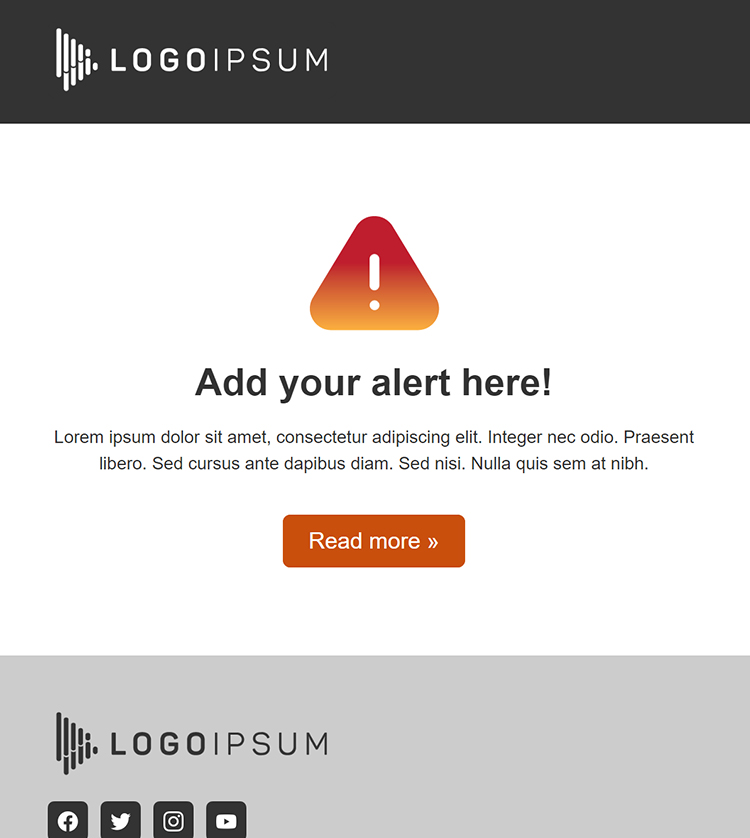
Event invitation email
Similar to the alert template, the event invitation is a single message with a very clear call to action – register your place. With the addition of the countdown timer to create a sense of urgency and additional motivation to promote a speedier response, this template is a great example of action-oriented design.
With a prominent CTA button to book, it is quick and easy to consume all the key information about the event and would definitely pass the squint test. (We have some other event templates in our library you can also get inspiration from.)
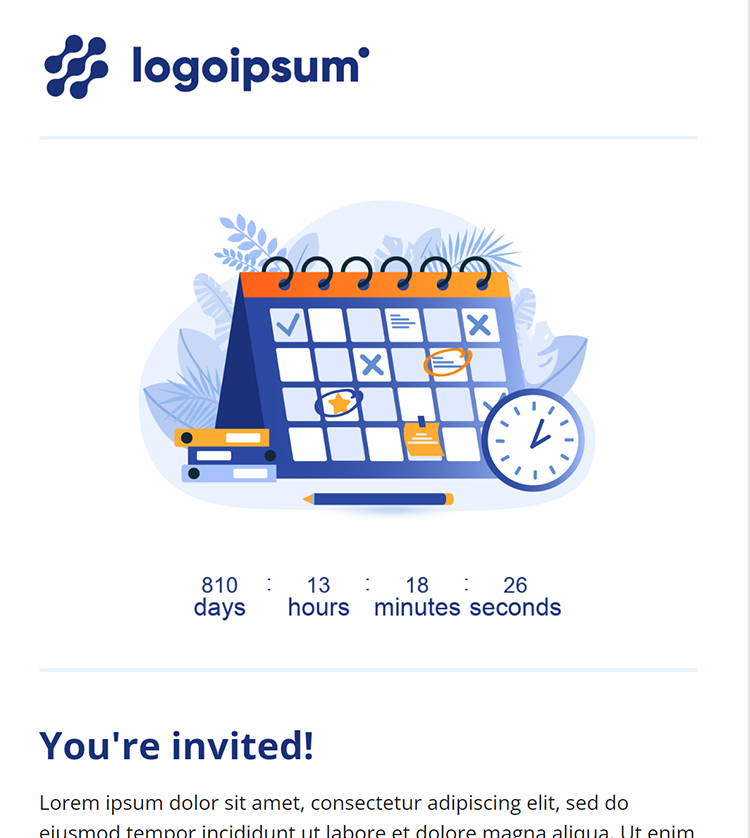
If you would like some hints and tips on how to make these emails your own with guidance on how to reflect your brand and create consistency through the suite of messages, take a look at our dedicated article.
Solutions
Email marketing healthcheck
We are confident that we can help you, which is why we offer a free healthcheck to identify potential issues with your current programme and free advice on things that could be done to improve it.

)-(Presentation)-(1000-x-563-px).jpg)
.jpg)