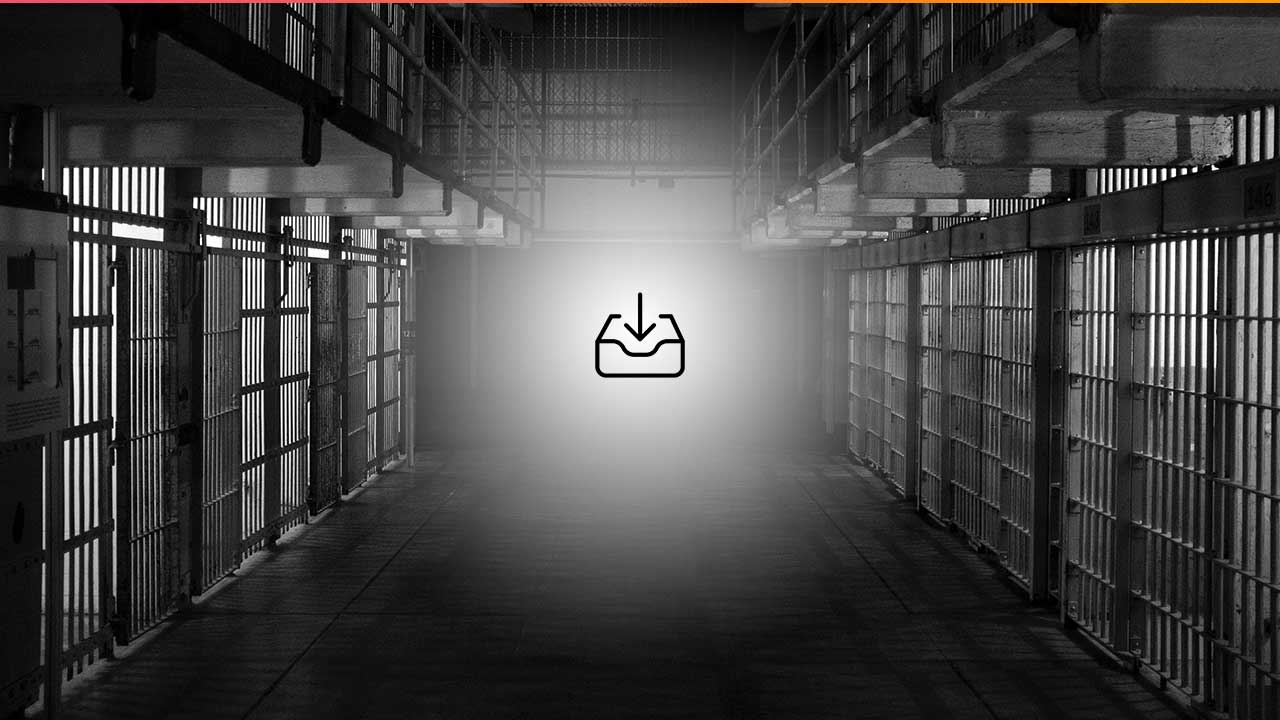Blog
CATEGORY: email-marketing
Email software with automatic zombie detection

Our latest version of e-shot includes a useful new feature to
help you identify zombies lurking in your e-mail marketing database and, even
more useful, those who are showing signs of joining the undead if not given
attention.
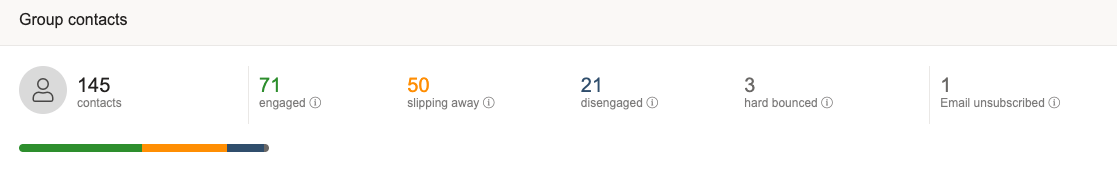
The zombies are, put simply, seemingly lifeless contacts in
your database – those who you carry on emailing and yet they never open or
click anything. They haven’t unsubscribed or bounced though, so maybe they’re
not completely dead and buried?
What’s the problem? Every database has a few zombies surely?
Yes, absolutely. And a few skeletons in the closet to boot, but if there are too many zombies in your database, it can lead to deliverability issues whereby ISPs and cyber-security software learn that you’re emailing is highly infectious and needs to be quarantined. That leads to even those who are happily engaged (your database survivors) seeing (or more to the point, not seeing) your emails go to junk too.
We know that Gmail turns dead email addresses into spam traps after two years and there are lots of other email protection programmes designed to stop the spread of your message. Many of these use engagement data to make automated decision about how to handle your messages.
How do I spot these zombies then?
The engagement of each contact in your e-shot database is now calculated automatically to give you an easy way to spot the zombies and those showing signs of succumbing to a state of zombification. When you look at a group in e-shot, it will give you the proportions of your list in each of the following categories:
Engaged
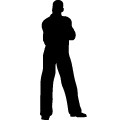
The relatively small band of database survivors who regularly read your emails, click your links or visit your website.
Slipping away
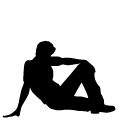
The contingent of survivors who used to engage with your content, but disappeared over a month ago.
Disengaged
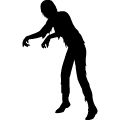
The rather large horde of those who show no signs of life, yet continue to be active in some way. They’ve done nothing in over six months.
Hard bounced
Those who are really dead, but equally should
not trouble you further.
Unsubscribed
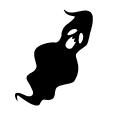
Those who just could not handle it in this post-GDPR apocalypse! They remain purely in spirit and from a compliance perspective.
What do I about this horde of disengaged contacts then?
You may think that the best thing to do is make sure these zombies stay dead a buried, but our deliverability team were recently advised at deliverability conference (a dead exciting affair!) that this is not necessarily a good idea. It is also not going to be a popular decision internally to cull a large swathe of your data.
Instead, there are lots of things that you can do to re-engage slipping away contacts, but it does require you to do something different. If you carry on emailing them in the same way you have been, the likelihood is they will forever roam a desolate landscape of junk mail folders.
The worst we’ve seen was a contact who was emailed 237 times over several years without ever opening or clicking anything. The emails themselves were quite different, but there were two key elements that were highly consistent across all of those campaigns – the from name and the subject line. Just amending these two elements can bring back significant numbers of contacts from the dead…
From address - wear a new disguise
Try sending your emails to appear from someone else. If your emails are usually sent from your brand name, try sending from a person who represents your organisation.
Subject line - set fire to it!
So much time is spent on email design, but the creativity that really makes a difference is with the subject line. We still see so many boring ones; “Latest update from whoever” or “October newsletter” and more to the point, they often follow a pattern. Amplify the importance of your email with creative copy, but do not mislead recipients.
Both of these tactics are best used on a split testing basis with those contacts who are either slipping away or disengaged. Look for incremental improvements.
Solutions
Email marketing healthcheck
We are confident that we can help you, which is why we offer a free healthcheck to identify potential issues with your current programme and free advice on things that could be done to improve it.