Blog
CATEGORY: email-marketingDeliverabilityknowledge-hubBest practice
Escape from Junk
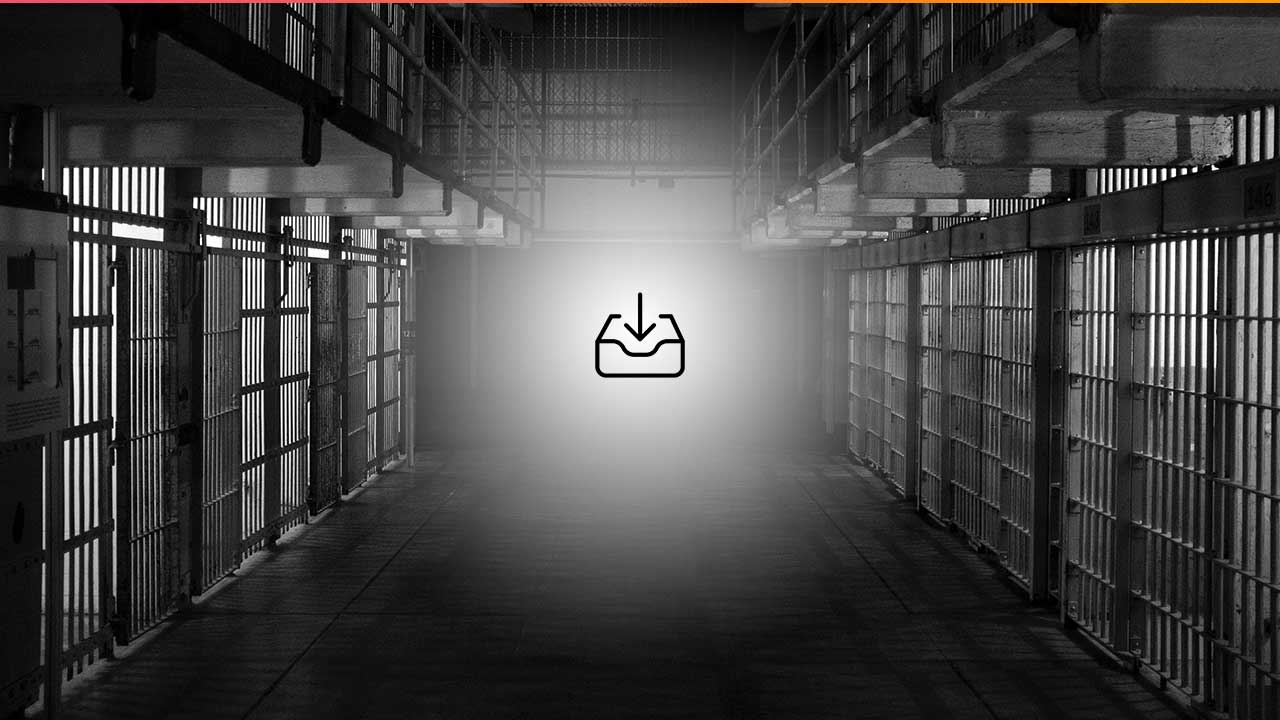
How to solve the most common reason that your email marketing is in trouble.
Your newsletter is in Junk? Don’t panic. You’re not the first and you certainly won’t be the last. Let me reassure you that it can be fixed.
Let me also reassure you that it is rarely universal. It may be happening in Outlook or in Gmail or both. It may be just limited to a specific organisation with robust cybersecurity who just - sod’s law - happen to be one of your most important clients.
For the purposes of keeping this article under a million words, I will assume that we know what the problem is and that you have access to amazing deliverability tools and advice like we provide at e-shot. It is very important to diagnose the problem before providing a prescription and also to be specific – saying all of your emails are going to Junk is unlikely to be technically accurate.
Today, we will look at the prescription for one of the most common causes of poor inbox placement – poor reputation caused by poor list hygiene.
By list hygiene, we mean the practices involved in ensuring you only send emails to those who are interested in your emails. This is the most prolific reason for emails going to junk at present and the steps set out below will help to address it.
Identify who is likely in Junk
Over time, the accuracy of your database degrades as contacts no longer have an interest in your communications or no longer use the email account that you send to. The latter is more prevalent in B2B email marketing, but can also affect B2C emails.
Each ISP has their own rules on engagement, but most ISP algorithms will start moving emails to Junk for contacts who are ignoring your emails.
It is a vicious cycle as emails that are delivered to the Junk or Spam folder hurt your sender reputation. The worse your reputation becomes, then more emails are moved to junk automatically.
How do you break that cycle?
Stop sending to disengaged contacts. Emails that are ignored or in Junk tend not to get any opens or clicks. Therefore, there is usually a correlation between those who are disengaged and those who are in Junk. If you stop sending to disengaged contacts, you are likely to stop sending emails that end up in Junk. That, in turn, stops further impact on your reputation.
Once you reduce the number of emails that hurt your reputation, you can then start to rebuild it.
How do you identify disengaged contacts?
e-shot will automatically show you disengaged contacts in your CRM dashboard, but in simple terms, it is any contact who has not opened or clicked any of your emails in six months. You may need to shorten this timescale further depending on the size of the problem and how frequently you send emails but think of six months as the upper limit and a good place to start. Most email marketers who do not have good list hygiene practices will find a large proportion of their database is in scope of a cull going back six months.
Bear in mind at this point that the problem may not extend to your whole database. In the diagnosis phase, you should look at whether your Junk issue is with a specific ISP. Gmail, Outlook (inc Hotmail) and Yahoo (AOL, Sky) are the usual suspects and you may be in trouble with more than one.
If your audience is B2B and the problem is with Office365, it is not so easy to identify the contacts in question as the domains will be company ones that use Microsoft’s email solution. Many enterprises also use additional cybersecurity tools such as Mimecast layered on top of the Microsoft spam filtration tools. In this case, it is best to suppress disengaged contacts generally.
Keep on emailing
Now that you have stopped sending emails to disengaged contacts, it is doubly important to keep on emailing those who are still engaged - you need positive signals to correct your reputation.
This may take time. Algorithmic changes to your reputation may not recalculate until several emails have been sent with strong engagement from your remaining contacts. Most will see improvement in a month but be prepared for this to take longer.
Measure improvement
There are various tools built into e-shot that will help you monitor the situation, but you will also usually find feedback tools from the major ISPs:
Microsoft SNDS https://sendersupport.olc.protection.outlook.com/snds/
Postmaster Tools by Gmail https://www.gmail.com/postmaster/
These will give you additional information on what is happening to your emails at the relevant ISP. Please also bear in mind that reputation is not a one-dimensional measure. Your sending IP address has a reputation. Your sending domain has a reputation. Your website also has a reputation. The ISPs are sophisticated enough to spot changes to elements of your sending infrastructure and changing elements of this without addressing the underlying issue may do more harm than good.
Remove bad addresses
Now that you're only sending to your most engaged contacts, your reputation is recovering. Next, we turn our attention to re-adding those who were in the disengaged cohort. Once you get your reputation back, you can easily burn it again unless you are careful. You may decide that you should not send to the disengaged contacts any more, but if you want to rebuild the database, then there are specific actions to help you achieve this.
The first is to clean the disengaged data, removing bad or suspicious addresses that are never likely to engage with your emails or anyone else’s. Our technical team can provide this as a service. You will also find various tools online that can help you to validate your data. Be careful to ensure you use a reputable supplier in this respect. You would effectively be processing personal data via a third party in conducting these checks.
One thing you are likely to see as a result of this exercise is a number of catch-all addresses – this is where an email server accepts all mail for a domain, regardless of whether the address exists or not. It is usually something more specific to business emails and catch-alls should not effect reputation with the major ISPs, but if they are addresses that have consistently not shown any signs of engagement, then they are unlikely to turn back into engaged contacts.
Re-introduce disengaged contacts
With a cleaned up list of disengaged contacts, the next and biggest challenge is to re-engage them. It is important to state upfront that there will likely be a proportion of contacts where you can never re-engage and you should not start this exercise without being prepared to ultimately sunset (permanently stop sending) to a proportion of this data.
Start by adding back small groups of no more than a thousand contacts for the first two weeks. You can build that volume up over time, but keep an eye on the reputation measures and on bounces and unsubscribes from this cohort.
Re-engagement techniques
Just adding the disengaged contacts back to you main email programme is ok, but you may also wish to consider other ways to re-engage including:
Re-permission campaigns – Ask contacts to confirm that they still want to hear from you. If they do confirm, then great, if they don’t, you now have to suppress them permanently.
Change the From name
Present your emails from someone else. Someone the contact is not used to ignoring!
For example; if you normally send emails from your publication name, then send an email from the editor of that publication – a person, rather than a brand name. Combining this tactic with re-permissioning is a good combination.
Use external tools
You can seek other ways to re-engage contacts via social channels, via personal email or maybe via phone call if you have the resources to do so.
For example; a promotion on LinkedIn with strong content marketing could help you to generate fresh interest and permission from some who have been ignoring your emails for a while.
Don’t worry about the design
I often see lots of advice about changing your email look and feel as part of re-engagement, but remember, if contacts have not been opening your emails, they haven’t seen the design and therefore changing it is unlikely to yield much.
Prevention is better than cure
By this point, you should be seeing better engagement, albeit from a smaller audience. The law of diminishing returns applies to email just as much as anything, so at this juncture, you should establish more robust list hygiene processes to prevent future issues.
Accept that your database will degrade further and make some of activities you used to rebuild your reputation part of your ongoing process to maintain it.
If somebody downloaded a whitepaper 15 months ago, you may well have got consent at the time to send additional marketing messages to them, but that consent does not last in perpetuity. Data protection laws do not stipulate a deadline, but it is something you should decide on and build into your processes going forward.
There is a lot more to Deliverability and Inbox Placement than this article goes into. As mentioned above, this is a guide to addressing the most common cause of emails going to Junk, but I must emphasise that it only applies to that issue being caused by poor list hygiene. You will often read about blacklisted domains and IPs – this is completely different to poor Inbox Placement and should not be confused with emails going to Junk.
Whatever the problem is, we can help to diagnose it and advise on steps to mitigate.
Solutions
Email marketing healthcheck
We are confident that we can help you, which is why we offer a free healthcheck to identify potential issues with your current programme and free advice on things that could be done to improve it.