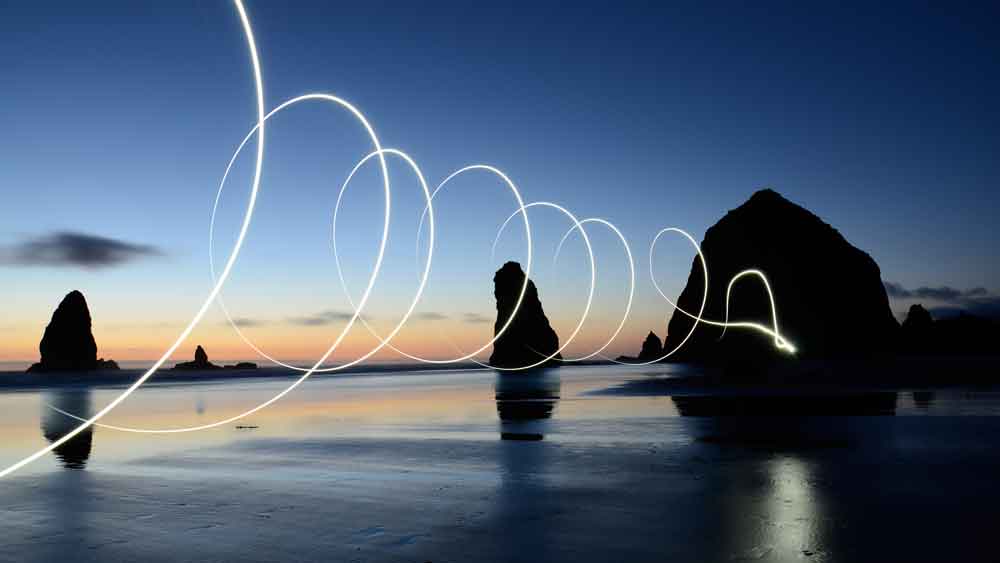Blog
CATEGORY: Deliverability
Do you know your SNDS from your SCL?

The rapid rise in businesses adopting Microsoft 365 means that deliverability to Microsoft-controlled inboxes is just as important in B2B email marketing as it has been in B2C email marketing since Hotmail email addresses first appeared.
In this post, we look at the information used by Microsoft to control whether emails are sent to the inbox, placed in the junk folder or rejected and how email marketers can use these tools effectively.
How does Microsoft spam filtration work?
As soon as an email message is received by Microsoft, their proprietary Exchange Online Protection (EOP) filtering service scans the message and then inserts an anti-spam report into the message headers.
That anti-spam report will give each email a Spam Confidence Level (SCL).
What the SCL means and the default actions associated with the score is described as follows:
SCL: -1
The message skipped spam filtering. For example, the message is from a safe sender, was sent to a safe recipient, or is from an email source server on the IP Allow List
Default action: Deliver the message to the recipients' inbox.
SCL: 0, 1
Spam filtering determined the message was not spam.
Default action: Deliver the message to the recipients' inbox.
SCL: 5, 6
Spam filtering marked the message as Spam
Default action: Deliver the message to the recipients' Junk Email folder.
SCL: 9
Spam filtering marked the message as High confidence spam
Default action: Deliver the message to the recipients' Junk Email folder.
(You'll notice that SCL 2, 3, 4, 7, and 8 aren't used by spam filtering).
Unlike Gmail, Microsoft does not take a user engagement into account when filtering emails. To calculate an SCL, Microsoft checks the email infrastructure including domain authentication and sender reputation.
Authentication
Like many mailbox providers, Microsoft requires senders to authenticate their sending domains by using SPF, DKIM and DMARC. Don’t worry, as an e-shot customer we manage all that for you, but for more information on these authentication methods read: SPF, DMARC and DKIM Demystified.
Sender Reputation
Along with the authentication, sender reputation is also an essential factor that will determine whether the email will go to the Inbox or Junk folder. The sender reputation is based on multiple factors, including: authenticated framework, send volumes, complaints rate, blacklisting and spam trap hits.
Complaints
Spam complaints are the single most damaging factor to your sender reputation. The fact that SNDS (see below) aggregates and reports on complaint percentages across the entire Microsoft network is hugely valuable. One important nuance of the complaint percentage metric is it only moves in tenths of a percent. Your complaint percentage will show 0.1 percent unless it rises to 0.2 percent or above, if it does, it usually means that you have a serious problem and your emails are highly likely to be marked as Spam by the SCL.
Spam trap hits
Microsoft operates spam traps to identify senders who send unwanted or unsolicited emails. Spam traps look exactly like normal email addresses. Some spam traps are planted online as a way of trapping those who use bots to harvest email addresses. Others are old email addresses that have unused for some time. By definition, these email addresses are set as traps and therefore unknown. Spam trap addresses can also be maliciously added to sign up forms on your website.
To make sure you prevent sending to spam traps, you should regularly health check your lists, remove disengaged contacts and ensure validity of your contact list. Using the engagement status in the e-shot dashboard is an easy way to get started. Read more about our “Automatic zombie detection”.
Send volumes
Most reputable bulk senders will maintain a regular volume of email sends to their subscribers. Sudden and significant changes in the volume of mail sent can affect sender reputation.
Blacklisting
A variety of cybersecurity tools include real-time blacklists (RBLs) to identify domains and servers associated with spam. Microsoft takes data from many of the RBLs and use it.
How to check your sender reputation with Microsoft
Microsoft Smart Network Data Services (SNDS) is a free service Microsoft offers to senders that provides high-level insight on how subscribers rate the email they receive as well as the health of sending IP addresses as viewed by the EOP system. SNDS provides data based on actual emails sent to Outlook and Microsoft 365 recipients.
The metrics available include:
Number of messages sent from your IP addresses to Microsoft recipients
Reputation of your sending IP addresses (either green, yellow, or red)
Bounce volume
Bounce percentage
Complaint percentage
Spam trap hits
SNDS data can help improve your understanding of how Outlook recipients rate your email. The SNDS report provides an overview of your IP addresses and shows relevant statistics such as approximate inbox rate, complaint rate, and trap hits.
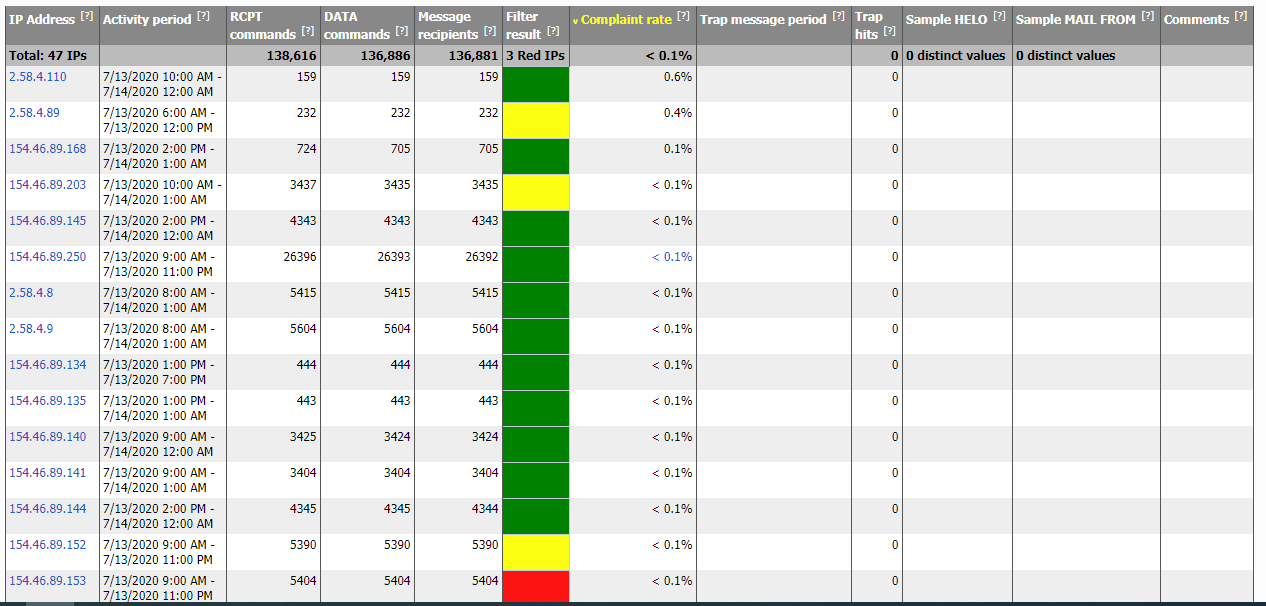
The data provided is intentionally vague, not to give the game away to the professional spammers, but it can give you some useful insights if you monitor it as part of your on-going email campaign procedure.
How e-shot can help
As part of our commitment to your maximum inbox placement, we monitor this complex set of metrics and proactively approach you if we notice a downward trend of your reputation or an increase in the level of complaints.
If you are an e-shot user, you can also check on the Microsoft SNDS feedback along with a range of other checks in our Email Forensics app.
Within the Reputation section, there is a dedicated analysis of your Microsoft SNDS feedback. The main thing to watch is the complaint ratio, it needs to stay below 0.1% to keep you out of trouble.
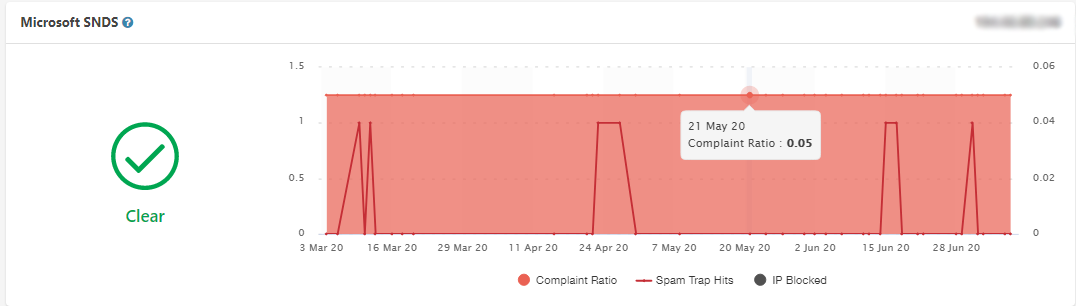
Other issues, such as an IP block would also be flagged here, but the e-shot deliverability team would flag this to you proactively.
For those not using e-shot, we often find SNDS issues can be caused because of shared sending infrastructure – whereby other companies are sending email marketing through the same domains and IPs as your company. Although this has some merit for those who do not send many emails, it can lead to major deliverability issues through no fault of your own.
If you suspect that your own email marketing is falling foul of Microsoft’s spam filtration, you may wish to consider our free healthcheck, which will identify issues described in this post for you along with a range of other checks.
Solutions
Email marketing healthcheck
We are confident that we can help you, which is why we offer a free healthcheck to identify potential issues with your current programme and free advice on things that could be done to improve it.