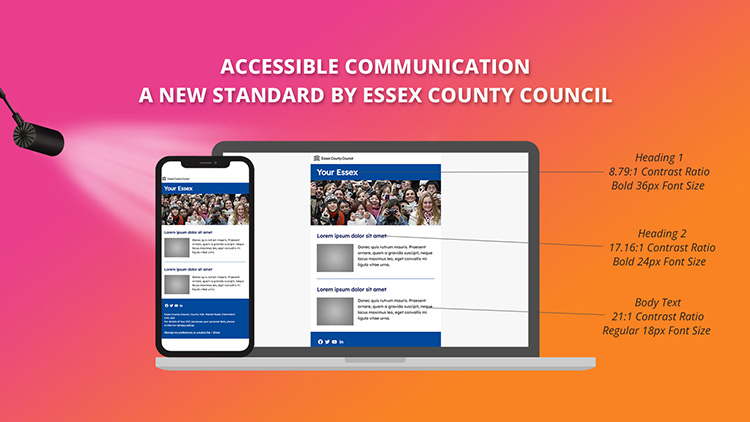Blog
CATEGORY: AccessibilityBest practicePublic Sector
Great quality copy is effective and inclusive
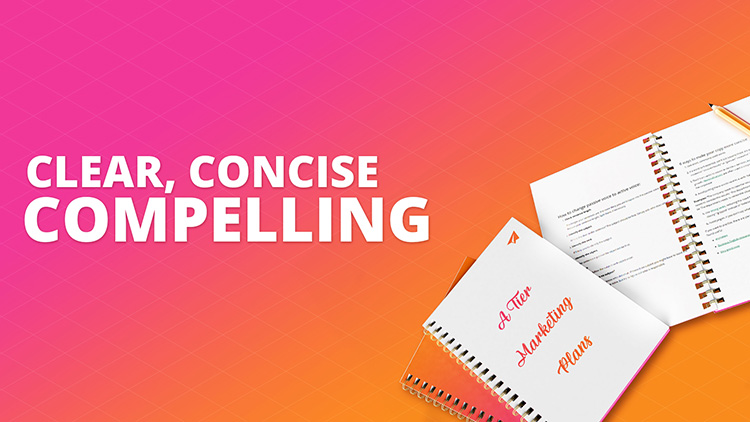
As communicators, we want to get out our message successfully. A copywriter’s work is about crafting clear, concise, compelling copy. But writing this way is a learned skill. It’s the product of practice and dedication.
Who are we writing for
But before we start looking at how to write effectively, let’s start by thinking about the audience…
Readability data suggest that the average reading age of the UK population is 9 years – that is, they have achieved the reading ability normally expected of a 9-year-old.
Research suggests that people read between 20-28% of the text on a page, so making your content concise and easily “scannable” is important.
Some of your readers may have a disability or impairment that impacts the way that they consume the information.
Let’s look at the implications of these one by one:
How do you write for a 9 year old?
Average of four characters per word.
Average of three sentences per paragraph.
Average of nine words per sentence.
A passive voice score of less than 5%.
At least a 70% readability score on the Flesch-Kincaid scale. (80% is preferable and described as: Easy to read. Conversational English for consumers).
Keep copy concise
Concise copy is key. You want to send your reader elsewhere (your website or blog, for instance) to actually consume the whole piece of content. Concise copy gives your subscribers a taste of your content, hopefully just enough that they want to click and learn more.
6 ways to make your copy more concise
Use short, commonly used words
If a word isn’t essential, cut it out (usually these are adverbs or qualifiers) ie “shouted” instead of “shouted loudly” or “glanced” instead of “glanced briefly”
Don’t turn verbs to nouns ie decide – decision, include – inclusion, grow – growth. Nominalisations are often used in corporate and academic writing – so tone down the corporate!
Avoid putting these words next to a verb: ‘take’, ‘give’, ‘make’, ‘conduct’, and ‘come’
Examples: ‘The company needs to take the results into consideration.’ should be ‘The company needs to consider the results.’ ‘The department needs to conduct a review of the situation.’ should be ‘The department needs to review the situation.’
Use strong verbs, reducing the need for adverbs; for example “examine” instead of “looked closely” “gripped” instead of “held tightly”.
Avoid jargon. If you don’t say what you mean, your readers with ignore you.
If you want to practise, there are plenty of exercises out there to help, but these are three that I found useful:
Active Voice: Action oriented language
Active voice means that a sentence has a subject that acts upon its verb. Passive voice means that a subject is a recipient of a verb’s action.
A Writers Write Tip: We tell students that if you can add the words ‘by zombies’ (after the verb) at the end of the sentence, you are using the passive voice.
How to change passive voice to active voice:
Check sentence length.
The longer your sentences are, the more likely you are to lapse into the passive voice. Reduce your sentence length. Split them, if necessary.
Identify the subject.
Who is the doer in the sentence? The subject should be first. Simply ask: who does what?
Identify the verb.
It’ll help you to identify the subject.
Identify the object.
If the sentence is passive the object will be first.
Rewrite.
Rewrite to follow the subject-verb-object order.
What if there is no subject?
At times, we do not know who did what. If there is no subject you might have to leave the sentence in the passive voice, but try to figure out who is responsible.
Other useful tools
The Hemingway App will help to identify passive voice.
You can also use readability statistics in Microsoft Word https://www.webfx.com/tools/read-able/
Orient copy to the reader
Writing in the second person means using the pronouns “you,” “your,” and “yours." For example, "Before you leave in the morning, remember to bring your jacket." It means you orient the copy towards the reader, not yourself.
Email personalisation also falls into this arena, because any opportunity you have to make your message resonate directly with the reader, the more engaged they will be with your copy.
Make your content scannable
Web-user eye-tracking studies show that people tend to ‘read’ webpages and emails in an ‘F’ shape pattern. They look across the top, then down the side, reading further across when they find what they need.
What this means is: put the most important information first, and include sub-headings, titles and bullet points.
As previously mentioned, short sentences and paragraphs are best. This avoids create intimidating “walls of text” that are challenging for people consuming your content on smartphones and people with cognitive disabilities.
You should also not use bold, italicised or capitalised text to “break up” your content, as again this is distracting for the reader and makes it harder to consume.
You should, however, use headings to create a logical structure and assist people who use screen readers to navigate content in a consistent, linear way:
Heading 1 (or H1) should introduce the content, then use Heading 2 (H2) as headings for a specific section and Heading 3 (H3) as a subsection within a section.
The order should be sequential, for example, H1, H2, H3 and not H1, H3, H2.
Avoid justifying text, as the uneven spacing between words makes it harder to digest, go for left-aligned is much as possible.
Accessibility and Inclusivity
Much of this best practice is just as relevant for those with additional needs. For example, people with moderate learning disabilities can understand sentences of 5 to 8 words without difficulty. By using common words we can help all users understand sentences of around 25 words. The use of headings is great for logical structure and scanning, but it also critical for screen readers to make sense of text.
Accessibility is not just about designing for one impairment or condition. It’s designing inclusively to meet a range of needs.
It’s important to understand the different ways disabled people access digital products. Whether that’s:
using a screen reader
tabbing through with a keyboard
needing plain English to understand information
using captions for videos
Many people underestimate the number of their contacts with additional needs. So here are some stats on how many people in the UK have specific conditions and impairments:
around 1.5 million people have a learning difficulty
estimated 1 in 10 people have dyslexia
estimated 2 million people are living with sight loss
12 million have hearing loss greater than 25dBHL
estimated 151,000 people use British Sign Language
Rather than thinking about how you need to change your content for a particular group of people, a well-considered brief means you design content for everyone to begin with.
In short: Good content is easy to read and understand
It uses:
simple vocabulary
short sentences
active voice
Headings and sub-headed sections
This helps people find what they need quickly and absorb it effortlessly.
Solutions
Email marketing healthcheck
We are confident that we can help you, which is why we offer a free healthcheck to identify potential issues with your current programme and free advice on things that could be done to improve it.