Help articles
CATEGORY: Help ArticlesSettingsIntegration
Setting up UTM values in e-shot
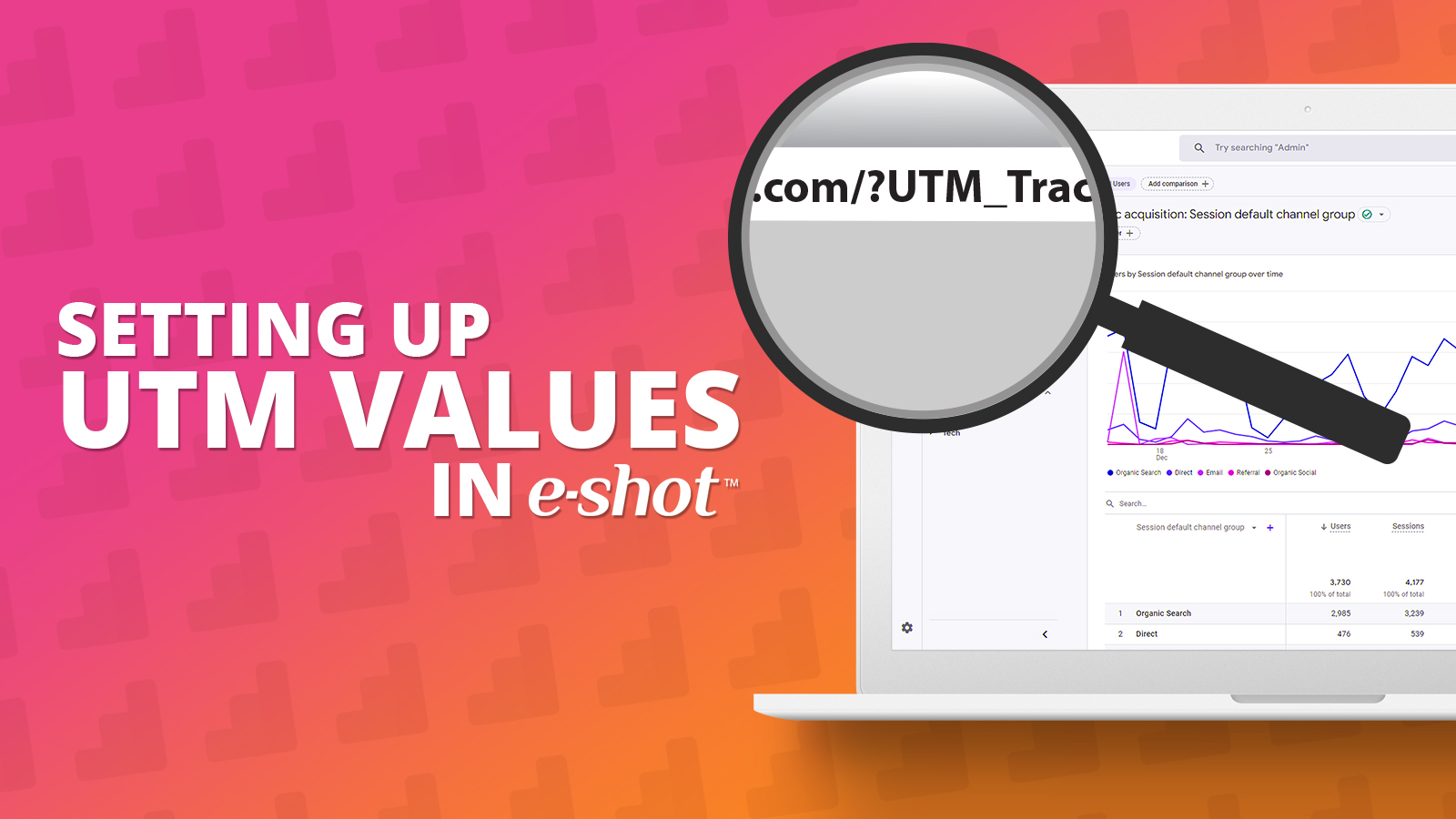
UTM codes help you track where website traffic is coming from, allowing you to properly measure each campaign’s, platform’s, or medium’s ROI. UTM codes are also known as UTM parameters — or tracking tags — because they help you "track" website traffic from its origin.
There are five standard UTM values: campaign, source, medium, term and content, with campaign, source and medium being the three most used. In a URL you can see them appearing after the ?. The ? signals to your analytics software that a string of UTM parameters will follow. These tags mean that you can track the performance of different campaigns and measure their effectiveness.
Adding these snippets of code after the question mark above doesn't affect anything on the page — it just lets your analytics programme know that someone arrived through a certain source inside an overall marketing channel, as part of a specific campaign.
If you would like to add Google Analytics tracking in any of your emails, this article can help you.
First, you will need to make sure that Google Analytics is turned on within your e-shot account. You can check this by going into settings > account settings located in the top right-hand corner of your account.
Then clicking on the tab named ‘Integrations' and scrolling down until you see Google Analytics.
Once you have found the Google Analytics section, make sure that the toggle is turned on. After that you can set your source name.
Once this is done, you will then need to start creating your single send campaign. If you need assistance on this, please see our help article on how to create a single send campaign.
Pass through each section of your campaign and fill out the relevant information until you get to the summary page.
You will see then see the Google Analytics section in the bottom right-hand corner. Here you will be able to set your source, medium and campaign. e-shot will automatically populate this section based on the information you have already provided in settings and from the campaign name however you can overwrite it as you wish. This will help you if your email is part of a wider campaign.
UTM links provide more granular data that allow you to drill down to the specific source of the traffic. The source means where the traffic is coming from. This could be something like Twitter or e-shot. The medium is the method that you used to gain the traffic, such as social media or email. Campaign is the name that you give your campaign so that you can identify it. For example, Black Friday Sale 2023.
UTM tracking best practices
Here are some best practices to keep in mind when creating and using UTM tracking URLs:
Make your URLs and links are consistent, clean and easy to read.
Keep a list of your UTM links so everyone on your team knows which tagged links currently exist.
Connect UTM tracking to your CRM to gain insight into how your bottom line looks.
Be specific with your URL UTM parameters so your tags clearly state what you're tracking and where.
Stick with all lower or upper case — UTM codes are case-sensitive.
Keep names short but descriptive (eg "UK" versus "United_Kingdom").
Useful Link: Campaign URL Builder: https://ga-dev-tools.web.app/campaign-url-builder/
This tool allows you to easily add campaign parameters to URLs so you can measure Custom Campaigns in Google Analytics.
Measure your success in GA4
If you already have Google Analytics set up for your site, Google will automatically track incoming campaigns.
GA4 tracks UTM parameters in the same way as Google Analytics currently, however how you access the reporting on them in the Analytics interface is slightly different. Measure School has a useful guide.
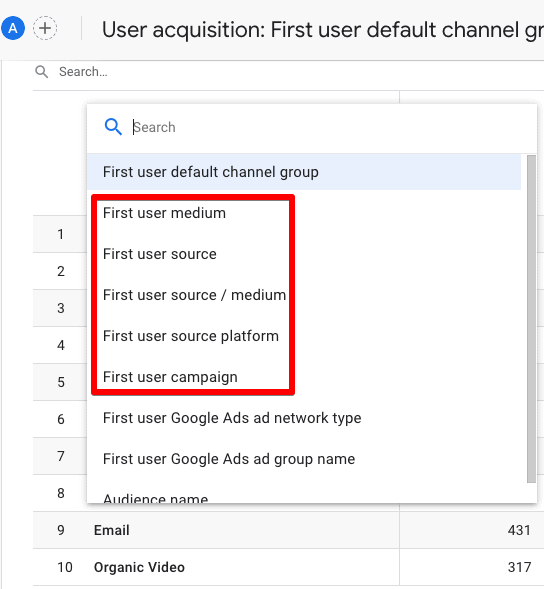
Find out more about GA4 in our dedicated article.
Solutions
Email marketing healthcheck
We are confident that we can help you, which is why we offer a free healthcheck to identify potential issues with your current programme and free advice on things that could be done to improve it.