Blog
CATEGORY: Best practicedigital-marketing
Google Analytics 4 - Quick start guide
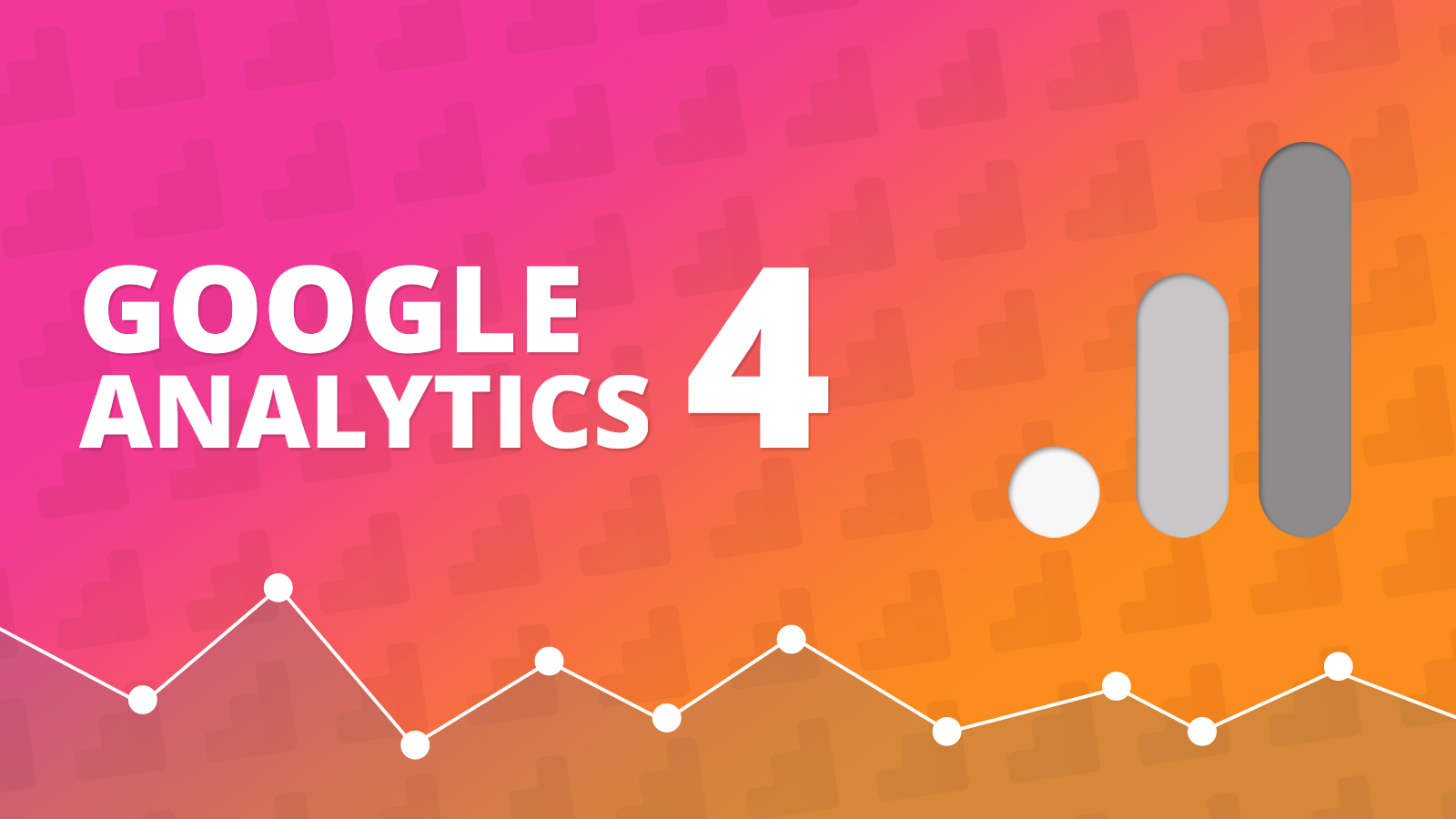
Google Analytics, or GA, is a free analytics tool that gives you an in-depth look at your website and/or app performance. It integrates with Google's marketing and advertising platforms and products (including Google Ads, Search Console and Data Studio) making it a popular choice for anyone using multiple Google tools.
What is GA4?
Google Analytics 4, also known as GA4, is the newest version of Google Analytics. It has a slightly different UI and the reports, tools and features have been upgraded. If you created a Google Analytics account after October 2020, you likely have GA4.
It enables you to measure engagement and traffic across your websites and apps and allows integration with other services. It has new features such as tracking across multiple devices and apps, use of machine learning, more data privacy options and new data organization method.
What’s changing?
GA4 has many new features compared to the previous version. Google Analytics 4 (GA4) is considered to be better than Google Universal Analytics for a few reasons:
It organises data around users instead of sessions, meaning that it makes it easier to understand how people use apps or websites
GA4 uses more privacy settings. The ability to automatically delete data after a certain period, to help protect user privacy.
If you are using Google Universal Analytics, you are still able to continue using it however you will not be able to use any of the GA4 features. It is suggested that you migrate to GA4 to do this.
GA4 has a newer and more friendly interface.
For more advanced analytics and app tracking, GA4 can be integrated with other Google services.
The new tracking standard in GA4 is made to provide more accurate data on user behaviour. This can be used to help a business grow.
GA4 does not use cookies, meaning that it can evaluate your data and preserves your measurements.
GA4 includes more advanced machine learning capabilities. This can help make predictions on future user behaviours.
Getting started with GA4
GA4 is a significant update from the previous version of Google Analytics and includes a number of new features. To set up your account you will need to follow these steps.
Create a GA account if you do not have one already. You can do this by going to the Google Analytics website and following their instructions.
Next you will need to set up a property. A property is a website, app, or other online asset that you want to track with Google Analytics. To set up a property in GA4, go to the Admin section of the Google Analytics dashboard and click on the "Create Property" button.
Then you will need to add the tracking code, this will be to track your property using GA4. The tracking code is a section of Javascript that you will need to add to the HTML of your site. You can find the tracking code in the Admin section of the GA4 dashboard, under the Property column. Add your tracking code directly after the <head> tag of your site.
NB. It is a good idea, at this point, to check that the code is working. You can do this by looking at the Real-Time reports section while clicking around on your site in a different tab or on your phone. The report should show at least one visitor to the site (that’s you!).
You will need to add a Data Stream or View to your property. To add a data stream to your GA4 account, go to the account and property you want to add a data stream to — use the menu to add a Data Stream. Choose or add a stream, and save it.
After that you will need to set up events. Events are actions that you want to track, such as clicks or form submissions. To do this you will need to go to the Admin section of the dashboard and click on the "Data Streams" tab.
The last step is to configure the settings. You can configure your GA4 settings to track the data you would like to collect. You can do this by going to the Admin section of the dashboard and clicking on the "Tracking Info" tab.
How does GA4 use UTM values?
There are five standard UTM values: campaign, source, medium, term and content. Marketers add these at the end of their web page URLs before they promote them. With campaign, source and medium the three most commonly used.
Google Analytics 4 (GA4) uses UTM values to track the source of website traffic. These are parameters added to the end of a link which are sent to GA4, when someone clicks on it. This information helps to see which campaigns drive the most traffic to your site and which pages are popular.
This is how you can reconcile visitor activity on your site as having come from, for example, your email campaign. Our help article talks you through how to add UTM parameters to your email campaigns in e-shot.
UTM values can also be used to track specific pages or sections of your site to better understand where your traffic is coming from and how users interact with your website.
Solutions
Email marketing healthcheck
We are confident that we can help you, which is why we offer a free healthcheck to identify potential issues with your current programme and free advice on things that could be done to improve it.