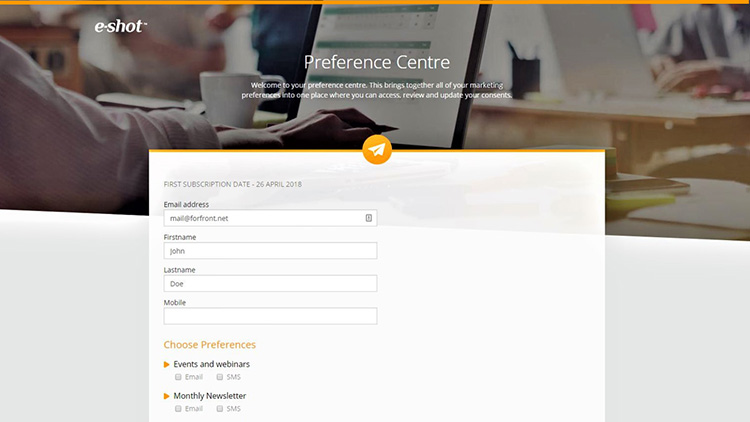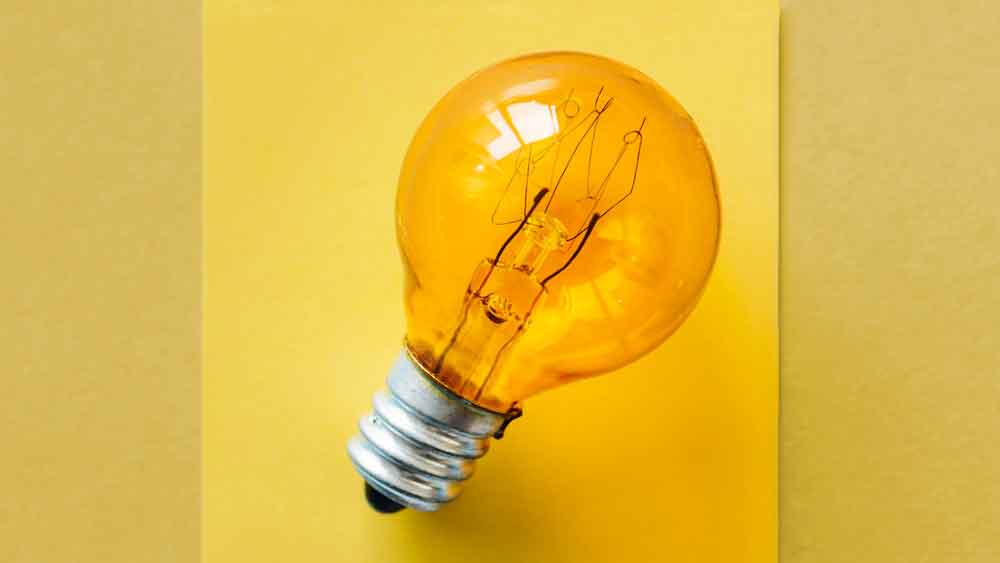Blog
CATEGORY: Template showcase
Template Showcase: Update your preferences
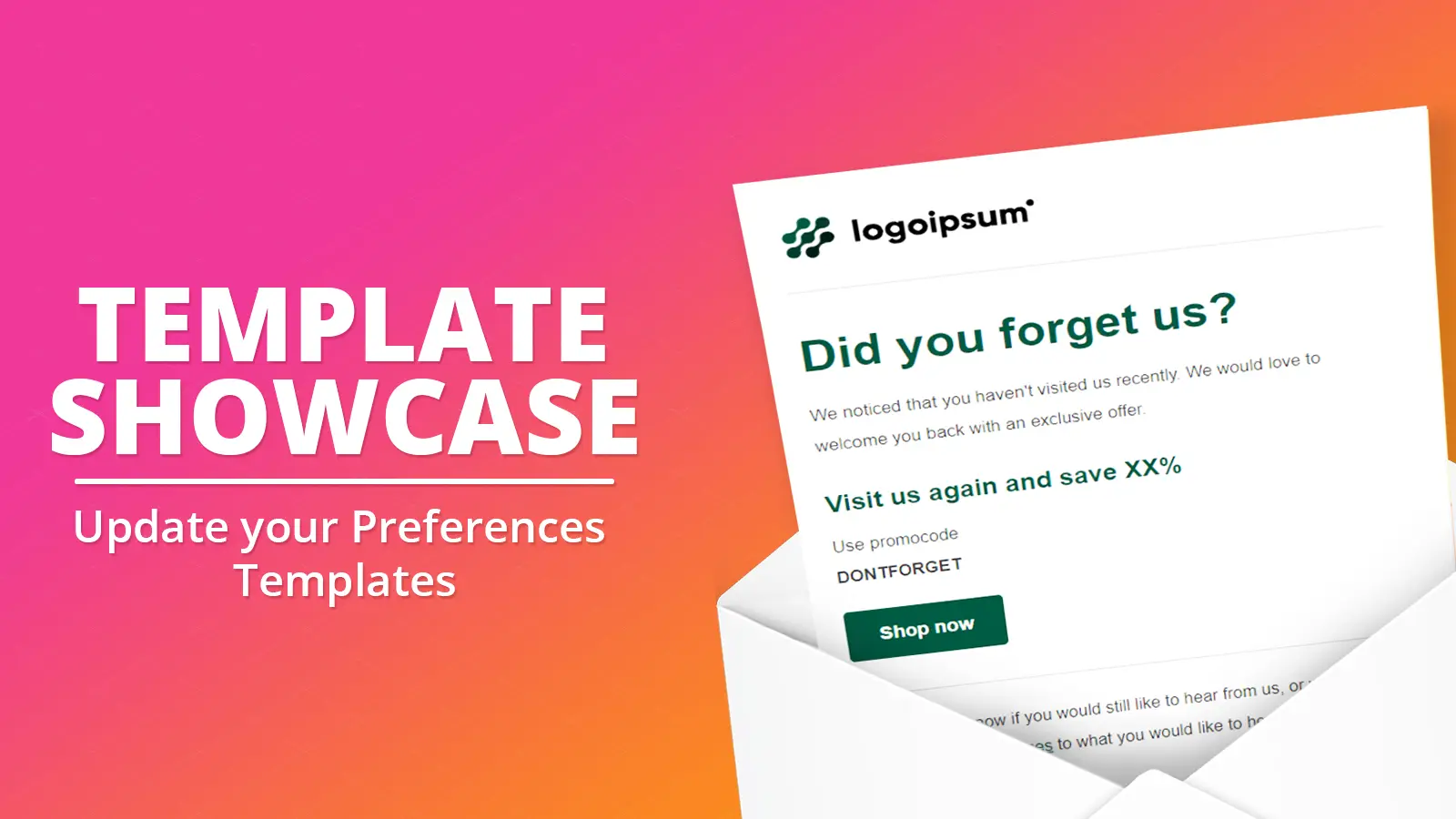
Our design team are always working hard to come up with new, engaging, and useful templates, be it functional, seasonal, or special interest. Each template has been thoroughly tested for accessibility, responsiveness, and dark mode support, so we have put in the hard yards for you.
Within this round of template releases are three templates to remind your audience they can update their preferences (and perhaps engage with something new) as a great way to help your audience get back involved with your campaigns.
Take a look at the full previews of the designs:
Whether you are looking for a complete template, a bit of inspiration or an element that you can use in your own design, we have a selection in our library to help.
Considerations when making your own
Bullet points
Adding bullet points to your design is a great way to give more structure to your emails. Within the template you can list the latest updates that you have been sending in emails that your recipients have been missing out on.
Buttons
Making sure that you have large and eye-catching buttons in your email design will encourage your recipients to engage with your email. In this template you can add your specific link to your button to direct your audience to your preferred place.
Update your preferences
Giving your recipients the control to be able to change their preferences gives your emails a new boost of engagement. Getting updates on topics that they want to hear about puts them in control and means they are getting the information that they want.
Read more about the power of the preference centre.
Solutions
Email marketing healthcheck
We are confident that we can help you, which is why we offer a free healthcheck to identify potential issues with your current programme and free advice on things that could be done to improve it.