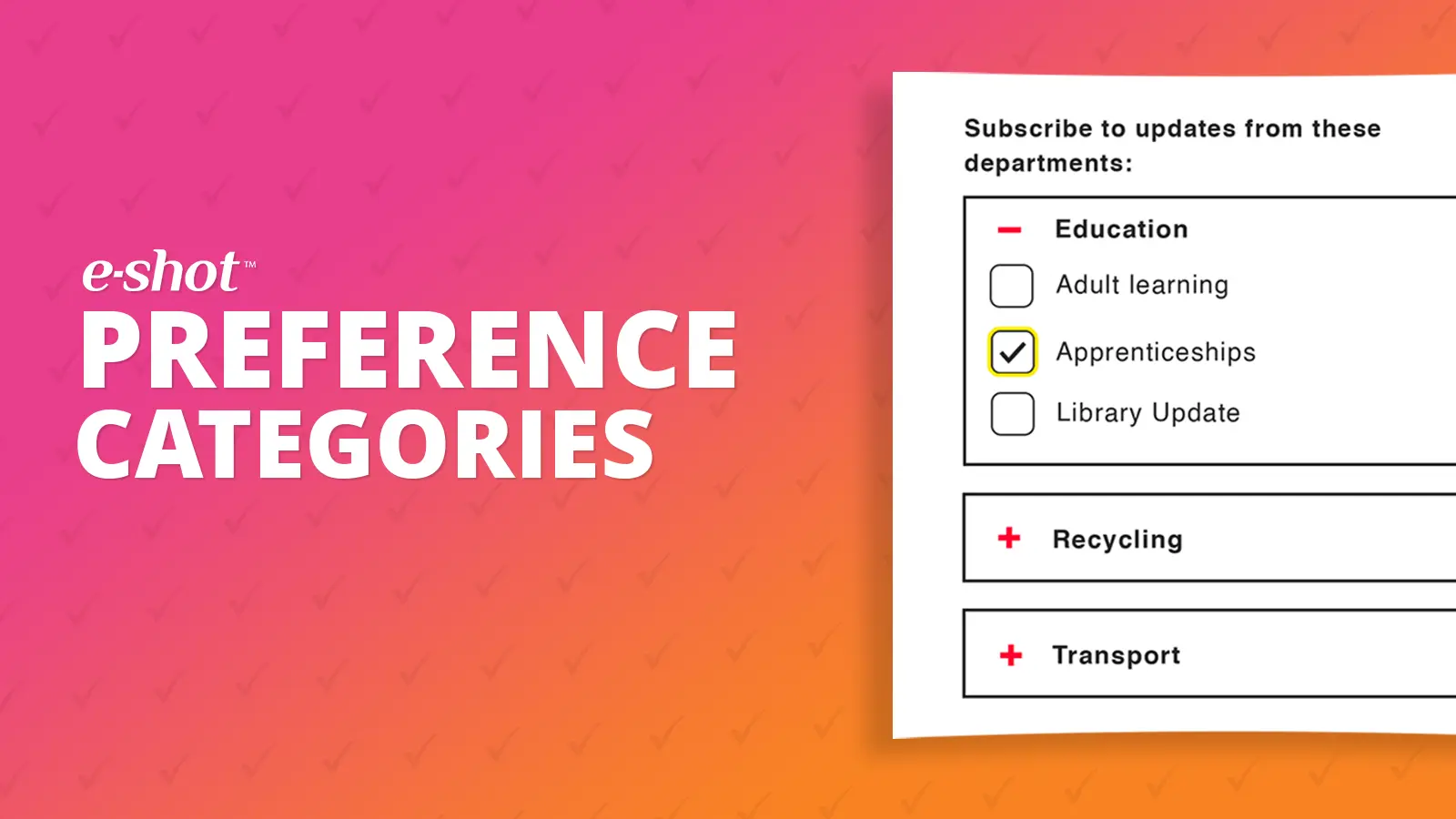Help articles
CATEGORY: Feature Updates
Feature Update; January 2023
.webp)
The first e-shot release of 2023 is here. Full details for this release will be available in the release notes but this article will summarise some of the key changes.
Enhancements to Preference Forms
We have added an additional security feature to Preference Forms.
When creating a new Preference Form, users will now have the option to turn on a couple of new options. Those being ‘Hide contact details only’ and ‘Hide contact details and preferences’.
So, what does this mean? Essentially when either of these options are ticked, the details will not be shown on the form when shared or accessed by someone else and will only be visible to the one specific user whose Preferences they are.
How will this work? The contact will be sent the email campaign and click the manage profile link, the data shown on here will honour your sensitive data requirements, hiding the details from this user and anyone else. For the contact to see their sensitive data, they will have to click a send email link, which will then send an email to that specific contact to view their full Preference Form and allow them to update their information.
Reason for this enhancement
When a contact receives an email from e-shot, the links within the email are personalised specifically for that particular contact. This is how the link tracking knows which contacts are clicking on which links, because they are all unique to each and every contact.
The ‘unsubscribe’ and ‘edit profile’ links work in the same way, they are unique links for each contact, and when clicked, will take each contact to their own personal edit profile page where they can update their contact information, Preference choices, or Unsubscribe entirely.
So, for example, if contact A were to forward an email they received via an e-shot campaign to contact B, the links that contact B would see in the email, are actually personalised for contact A. This would include the ‘unsubscribe’ and ‘edit profile’ links, so contact B could potentially amend person A's preferences through those links.
Testing Preference Forms
Users will now also be able to test a Preference Form before they are made active.
From the design preview page, users will now have the ability to test the manage profile link by selecting a contact and then selecting a Preference Form to associate with the design and contact. This will update the manage profile link and when clicked a new tab will open for you to test, alternatively you can send the test email as normal, which will also have the manage profile link pointing to your chosen Preference Form.
Find out more on Preference centres with our dedicated help article.
Other changes:
Added the ability for an account administrator to update the main contact details used in sending notification email to the client (Changes made to a main contact will be audited)
Added the ability to link and unlink a preference to a preference category (done via preference settings) - You can view more in our dedicated preference category article here.
Solutions
Email marketing healthcheck
We are confident that we can help you, which is why we offer a free healthcheck to identify potential issues with your current programme and free advice on things that could be done to improve it.
-1657540460.jpg)