Help articles
CATEGORY: Help ArticlesSettingsCampaigns
Campaigns: Setting up a dynamic sender alias
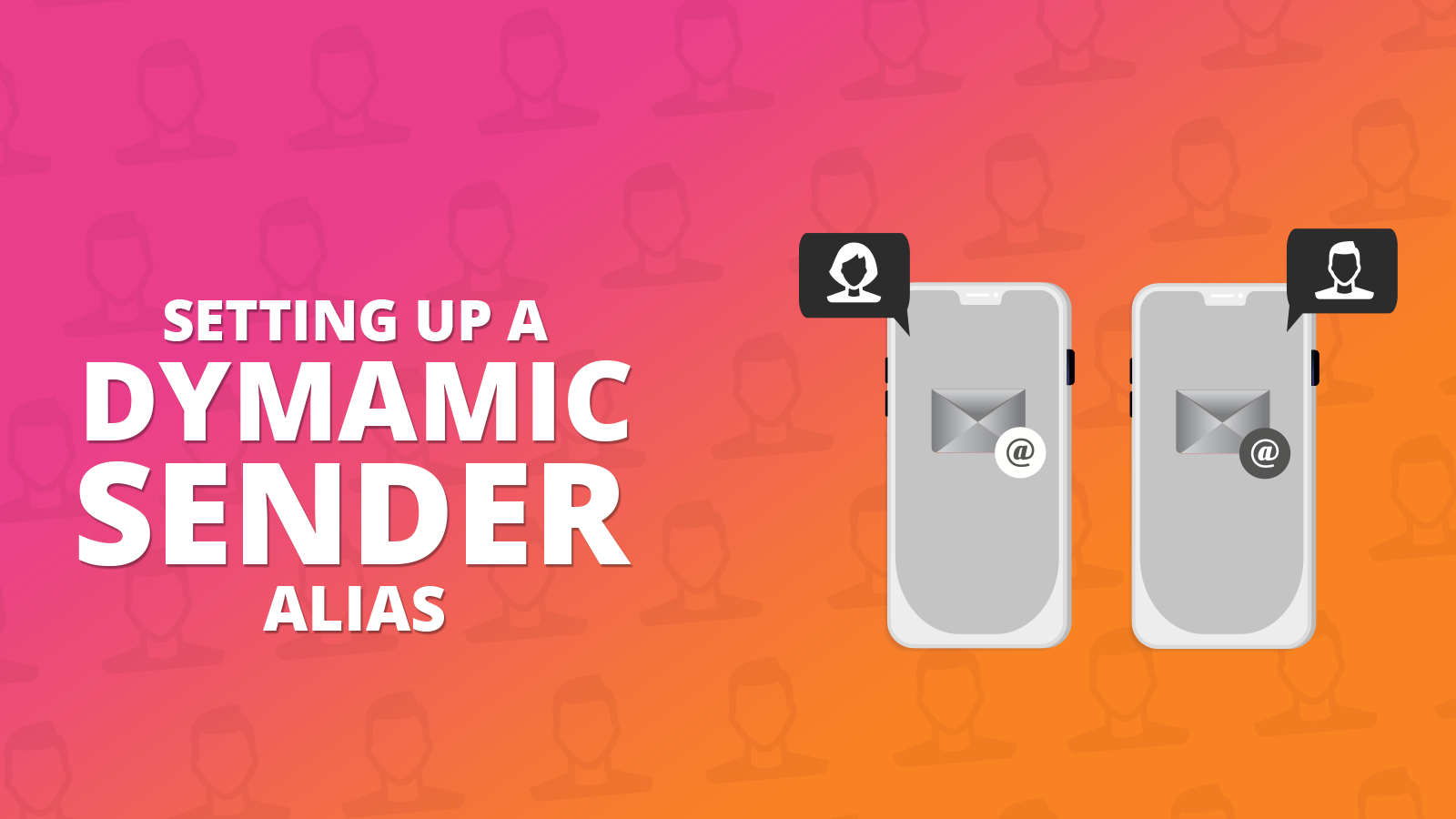
The dynamic sender feature allows you to assign a different email sender to each contact, this means that you can control who it looks like the email has been sent from. By doing this it makes the email more personalised to the contact who is receiving the email and can make it more likely the email will be opened by the recipient.
First you will need to create a contact field within the contacts field manager. You can find this when clicking ‘settings’ and then ‘contacts field manager’.
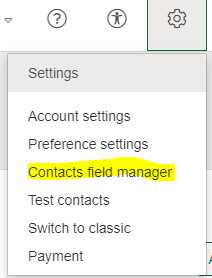
To add a new field, click the button on the top right hand corner that says ‘add field’ and fill in the relevant information. In this instance we will assume that the variable is an account manager, but it could be a sales person.
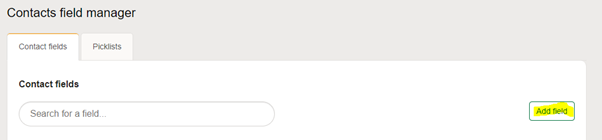
Next you will need to assign the sender to your preferred contacts. When doing this you need to go into your chosen contact and fill in the section with your chosen sender alias. You can change this depending on the contact. This will then show when your campaign is sent to these contacts.
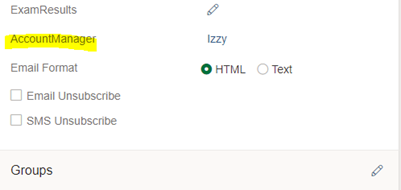
The next step is to turn on dynamic sender. To do this you will need to go over to the sender details for your chosen design and turn on ‘dynamic’. You will then see an option to select a sender alias.
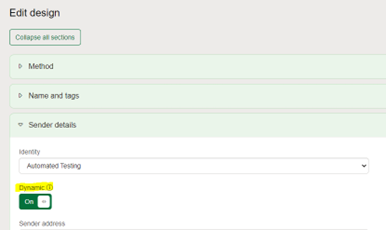
To do this you will first have to decide what you would like your sender alias to be. You can choose what you would like this to be by selecting an option from the drop-down menu.
After that you will need to select your reply address. You can do this from the drop down menu.
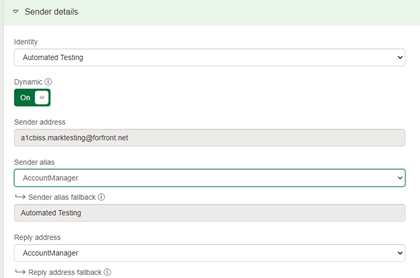
Solutions
Email marketing healthcheck
We are confident that we can help you, which is why we offer a free healthcheck to identify potential issues with your current programme and free advice on things that could be done to improve it.


