Help articles
CATEGORY: Help ArticlesCampaigns
Campaigns - Control the speed of your email send
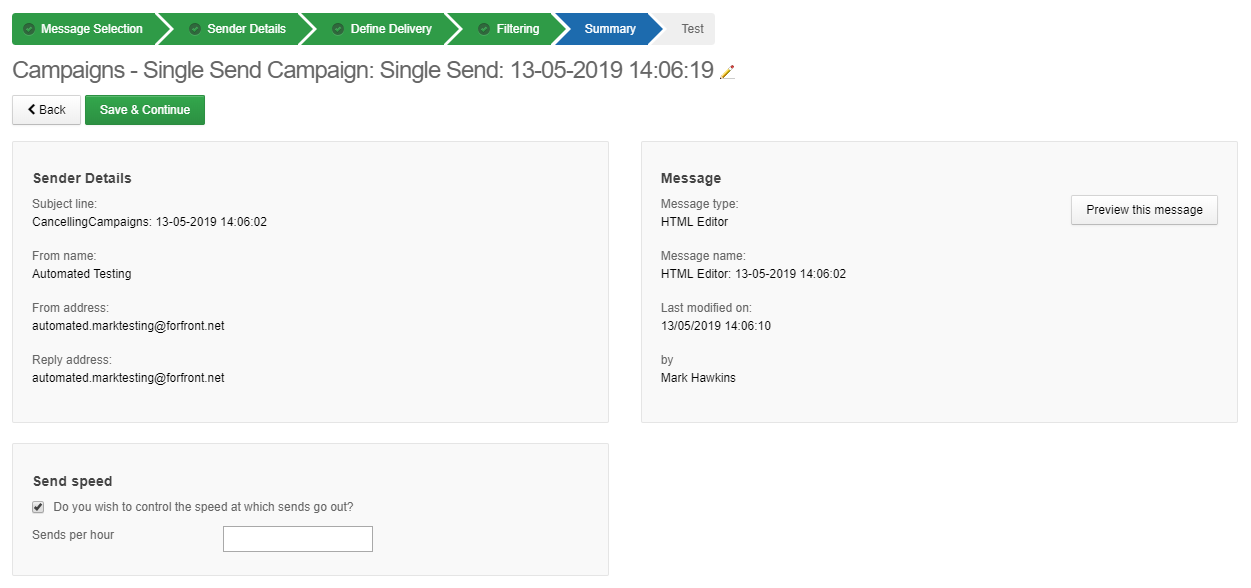
Our Send Speed feature gives email marketers the ability to control the speed at which their campaigns are sent. By setting a number of sends per hour, a campaign will be sent out over a period of time based on the size of the audience.
Use Cases
Optimise send times
You can use send speed to learn more about the times of day that generate the best response. By sending a campaign of, for example, 8000 contacts at a Send Speed of 1,000 per hour from 9:00am, you would then be able to see trends in relation to open and click-through rates throughout the day as the campaign is sent between 9:00am and 5:00pm.
By monitoring this data over time, you can spot trends and optimise, but always bear in mind that open and click times may be different to send times.
Manage the flow of responses
If your campaigns encourage a direct response, then spreading the send using Send Speed will help you to cope with responses. This is particularly useful when a small sales team (usually B2B marketing) are following up on a large campaign.
Assist with Deliverabilty
When you send large volumes of emails then ISPs and spam filters can rate control your send, meaning they can delay the delivery of some emails. Our systems handle this automatically, but breaking very large campaigns into smaller chunks can help to keep you off the radar of some ISPs.
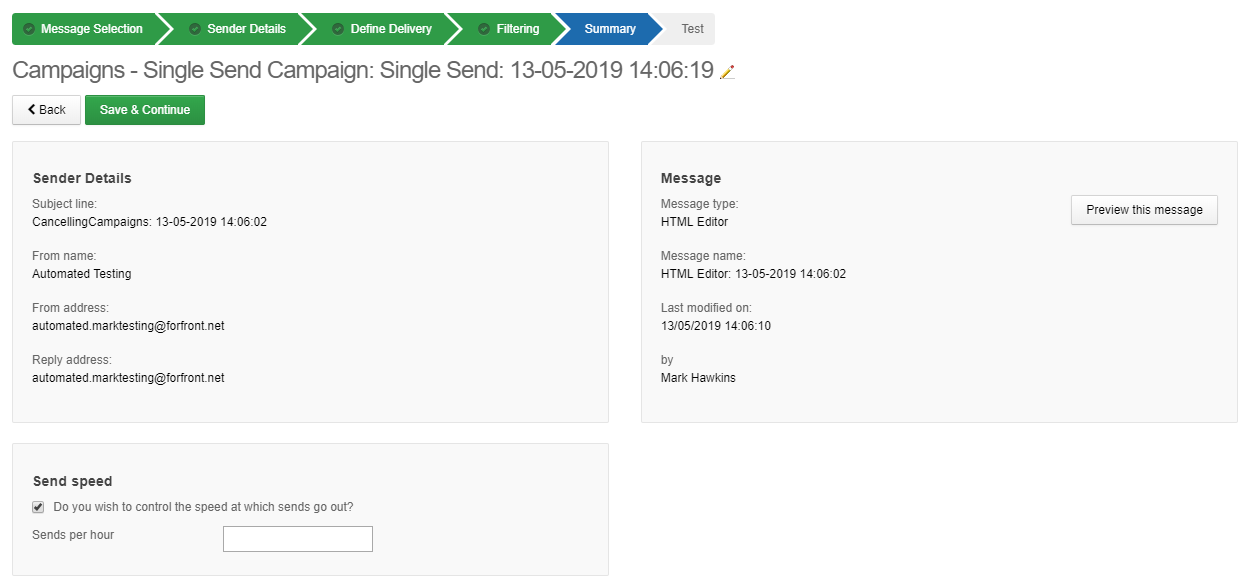
Solutions
Email marketing healthcheck
We are confident that we can help you, which is why we offer a free healthcheck to identify potential issues with your current programme and free advice on things that could be done to improve it.


