Blog
CATEGORY: email-marketing
What is a GIF and why should you care
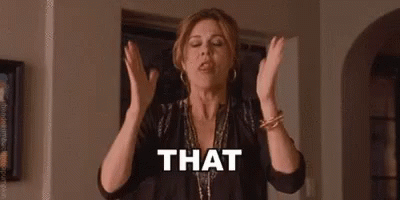
We are all looking for ways to make our emails stand out from the crowd, something to set them apart from the other mails in the inbox. Those great ways to entice readers to click through and convert and one of those ways is with animated GIFs. According to Litmus in 2018, 56.6% of email marketers said that they’re using animated GIFs at least sometimes in their marketing emails. And with Microsoft announcing in February 2019 that Outlook 365 will be getting an update to enable animated GIFs to be rendered in the viewer, animated GIFs can be confidently used in B2B email marketing as wells as B2C email marketing.
What is a GIF?
The GIF, which stands for Graphics Interchange Format, is an image format developed by CompuServe in 1987. Due to wide support across browsers and email clients, GIFs have been a popular image format since the early days of the internet.
More importantly, though, GIFs can be animated. Similar to how a flipbook works, GIFs rapidly display a series of images to produce the illusion of motion. In the internet’s early years, GIFs (and the marquee and blink tags) were the primary method of adding movement to a web page.
Why use a GIF?
Using an animated GIF adds an element of delight to a campaign that isn’t typically possible with static email designs. A number of campaigns use animated GIFs for humour, and do so with great success.
Often, this bit of movement is enough to surprise a reader, trigger their interest, and get them to click through to a landing page.
We use GIFs to explain certain elements of our software, like a mini explainer video.
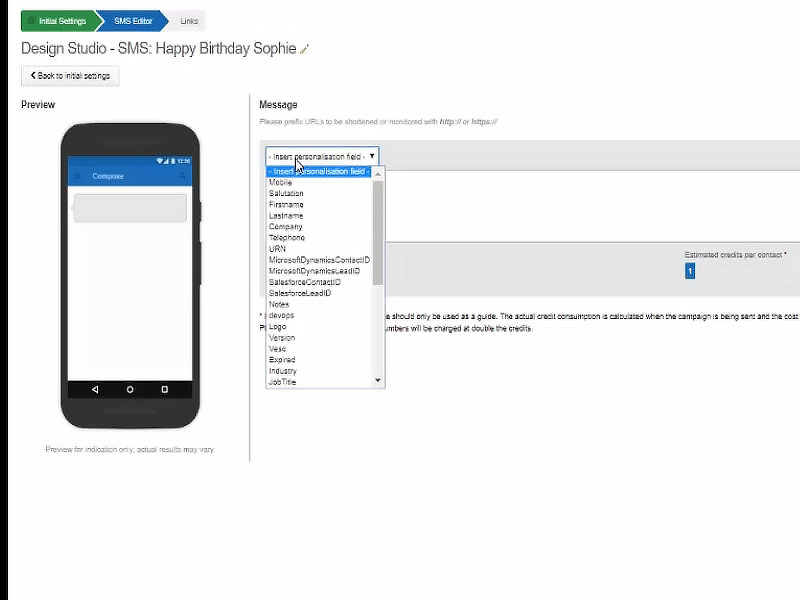
Even if you don’t provide full tutorials in GIF form, animated GIFs can be used to illustrate complex concepts in an easily digestible manner.
Drawbacks of using GIFs
As great as animated GIFs are, there are a few drawbacks with including them in email campaigns.
Support
First, not every email client supports animated GIFs. Outlook 2007, 2010 and 2013 won’t show the animation, but with the widely adopted 365 being able to render GIFs this concern is now largely mitigated. To ensure that even those who receive the mail that cannot see the full animation and only see the first frame, many email designers ensure that vital information—perhaps a call-to-action, offer, or headline—is included in the first frame of the GIF.
Accessibility
Animated GIFs can pose a problem in terms of accessibility. Content flashing rates between 2 Hz and 55 Hz can harm users with photosensitive epilepsy. In addition, users who are visually impaired may have difficulty reading or reviewing content on a GIF before the animation changes. So ensure your animated GIFs either have smooth transitions or don’t animate from one frame to the next at a high rate.
Large file sizes
Finally, animated GIFs are prone to excessive file sizes. In an increasingly mobile world, file size can play an important part in any email program. Extremely large GIFs both cut into subscribers’ data plans and can be slow to load and play—both of which are frustrations that no audience should have to deal with. Fortunately, there are a number of methods for creating GIFs and reducing their file size.
How to make a GIF in photoshop
The details of Microsoft's announcement
Although Microsoft’s announcement focused on animated GIF usage in personal emails, marketers will be able to take advantage of the update, too. In our discussions with the team at Microsoft, we’ve discovered a few details worth noting:
GIF support will be for Office 365 subscribers using the desktop Outlook client.
Animated GIFs are already supported in Outlook’s mobile apps as well as the webmail client. Outlook 2019, however, is not supporting animated GIFs.
Support will roll out to Office Insider subscribers first, starting in early February.
GIFs will automatically play. Looping GIFs will play three times, after which they will pause (but can be played again manually by users).
There are no file size limitations for animated GIFs.
Animations will be enabled by default but can be turned off in Outlook settings.
Adding a GIF to your drag and drop emails in e-shot™
GIFs can be easily added to your drag and drop message creatives, in just the same way as any other image file would be added to the message. Easy as that!
Other articles to help you make your mails stand out from the crowd
Solutions
Email marketing healthcheck
We are confident that we can help you, which is why we offer a free healthcheck to identify potential issues with your current programme and free advice on things that could be done to improve it.