Blog
CATEGORY: email-marketing
Joyful Animations in Outlook

I was recently deprived of my Apple Mac for a few days after it had an altercation with a glass of water and lost that dispute rather terminally. In the ensuing days, I was subject to a bit of technological homelessness as I bounced around spare laptops. This prompted me to use Outlook 365 (sometimes known as OWA) to check my work emails. Whilst enjoying my Outlook 365 sojourn, I noticed a strange phenomenon whilst hovering over the word ‘congratulations’ in an email.
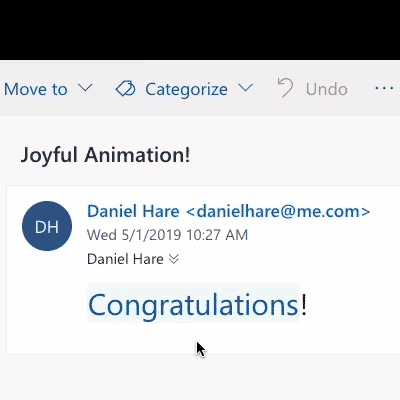
An animation of multi-coloured digital confetti sprang from the word like some sort of low-key office celebration. I was shocked. Genuinely. Not by the confetti per se, but by the presence of such a phenomenon in such a straight-laced location as Microsoft Outlook - the application that every email designer loves to hate. The one that only very, very recently introduced support for such other wild and crazy email design features as the animated GIF!
Upon further research, I found out that the confetti was part of something called “Joyful Animations” – a relatively new Outlook 365 feature that, as the name suggests, adds a touch of animated joy to certain things in Outlook 365.
Using Joyful Animations in Email Marketing
If you would like some colourful shape animations in your next B2B email campaign, then your options are still fairly limited. The only phrases that work are “Congratulations" and “Happy Birthday”, although the shortened “Congrats” also works. This is only applicable to those using Outlook in their browser, but the good news is that browser support was universal on desktop.
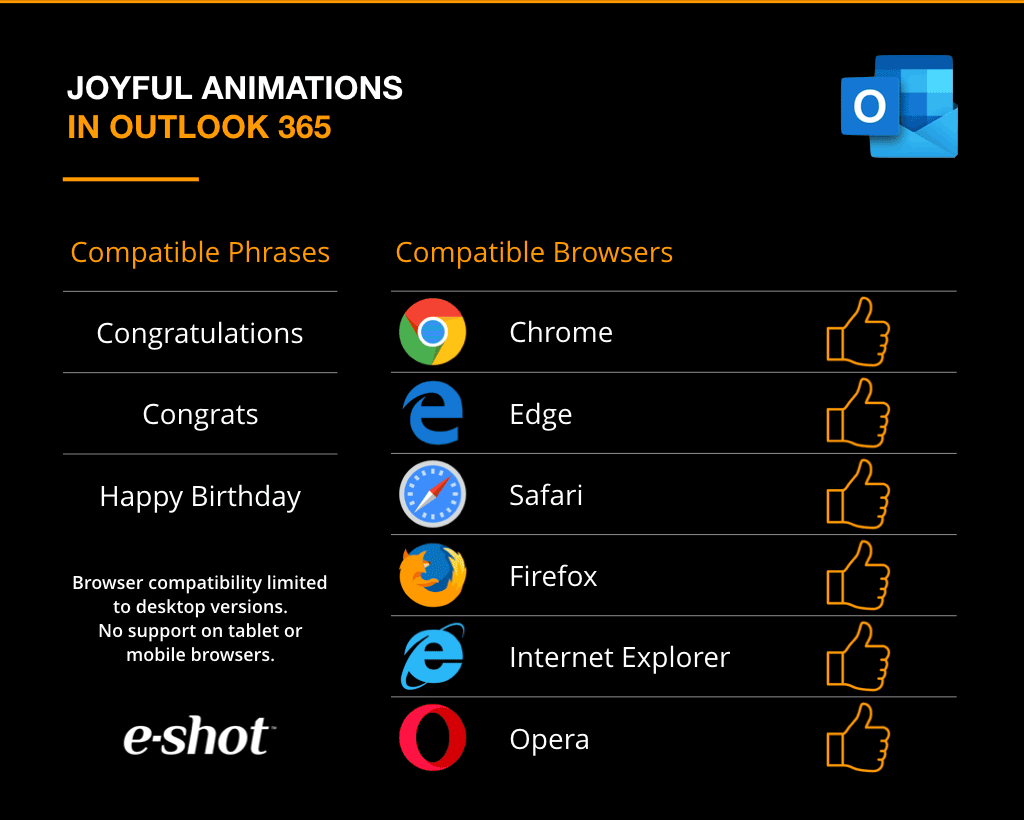
No such joy is available in mobile browsers nor in any version of the installed Outlook app though.
Formatting
We also tested what happened to text formatting when the Joyful Animation was triggered and encountered some mixed results. Outlook 365 respects the size, position and font of the phrases, but the colour defaults to a link blue and applies a background colour to avoid situations where this change clashes with the background of the email.
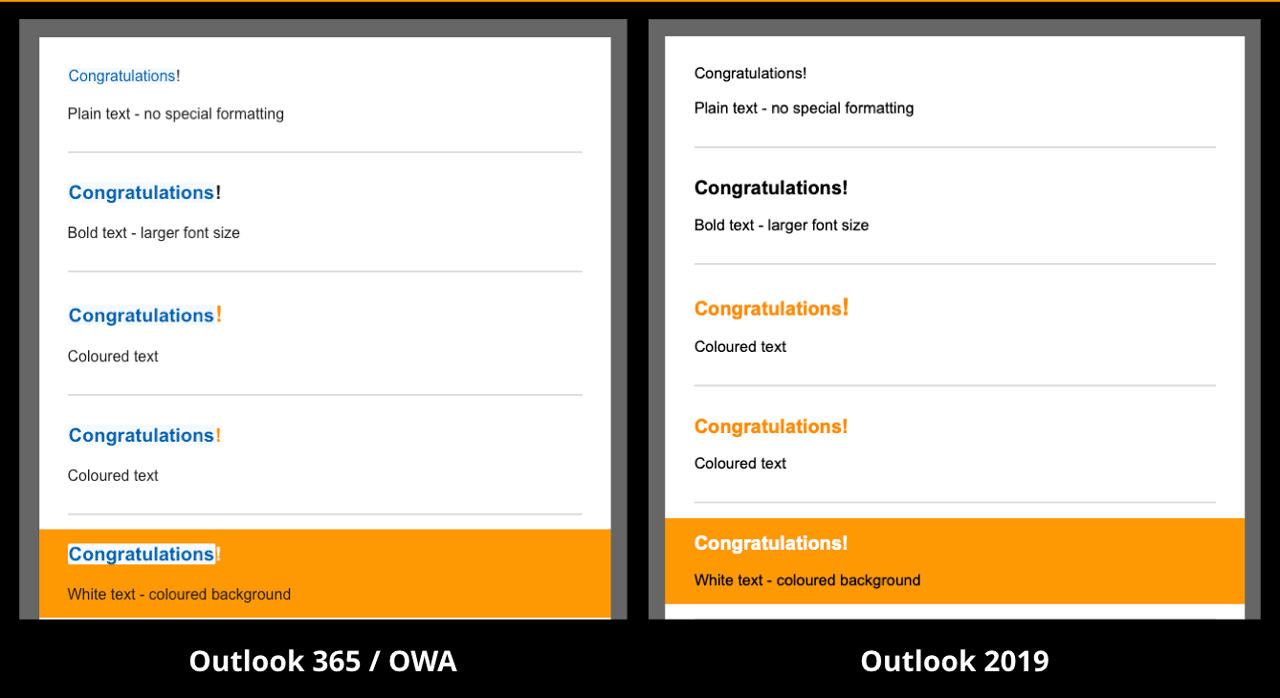
Most of the detail in the public domain about Joyful Animations is about how to turn it off. Presumably, some joyless IT security managers have discovered the colourful animations and blocked them, for fear of each speckle containing some javascript malcontent or a slip of productivity for those forced to work on their birthdays. If you have stumbled across this post and feel that way about Joyful Animations, you will find a setting under Mail > Compose and reply.
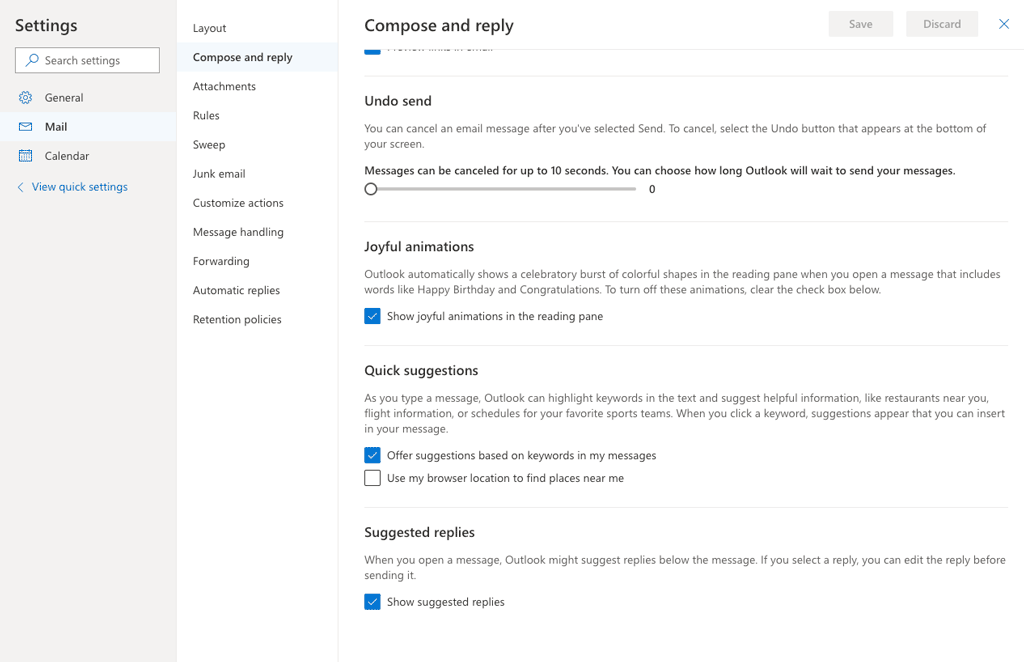
However, for those in email marketing or those with a penchant for work-email japery, this could work well for date-driven campaigns and other automated campaigns that have a congratulatory tone.
Solutions
Email marketing healthcheck
We are confident that we can help you, which is why we offer a free healthcheck to identify potential issues with your current programme and free advice on things that could be done to improve it.