Help articles
CATEGORY: Help ArticlesDesigns
Smart Editor: Structures and containers, and how to use them
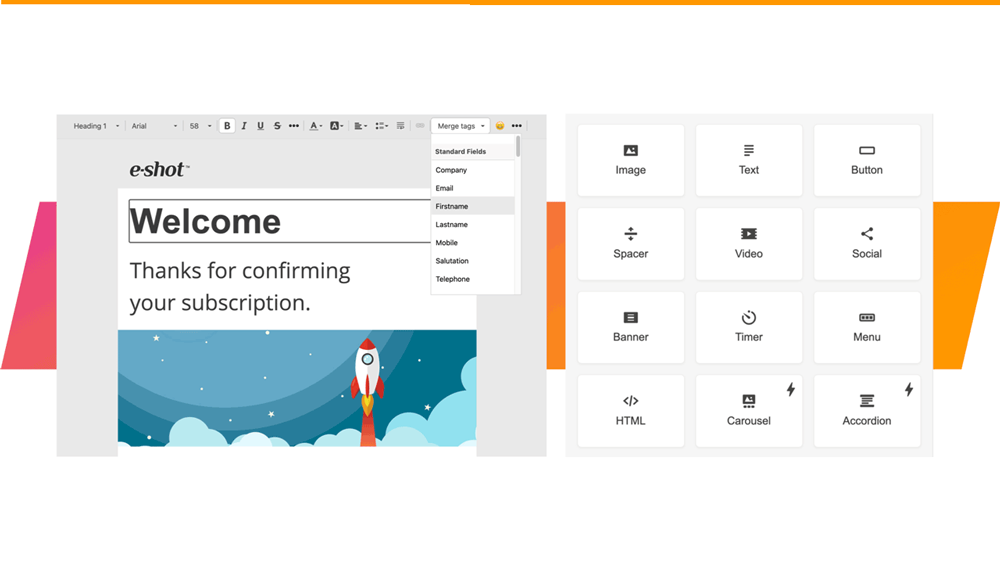
Structures
A stripe is a top element in the email hierarchy. There are structures in each stripe.
To add a structure,
you can drag and drop it from Content menu to the desired position of your message.
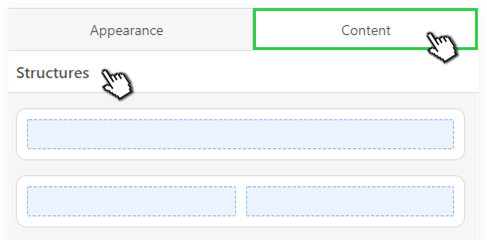
Each stripe can contain many structures. In turn, a structure can include up to 8 containers in a row.
Just like other email elements, structures can be saved as modules, moved, copied and deleted with the help of the corresponding pop-out menu that appears on mouse hover.
Structures allow you to set the container size. You can set container size in the structure using parameters in numbers or "stretching" container to the desired width.
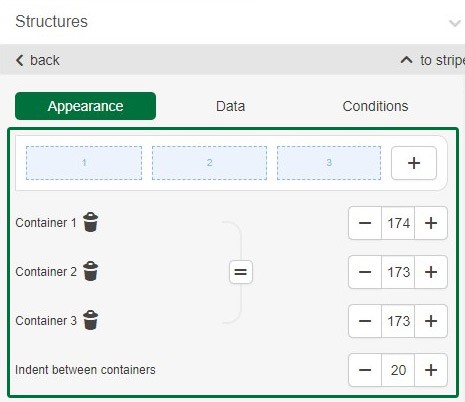
You can also set indents here.
If you need to set indents for containers bigger than 40px, use empty containers to increase indents.
You can also set padding for a structure for desktop and mobile view.
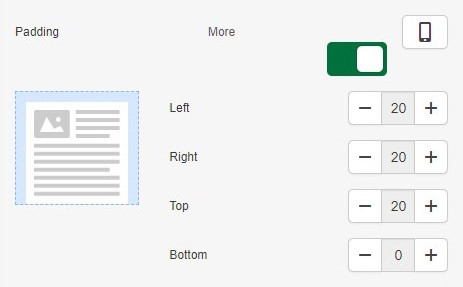
Solutions
Email marketing healthcheck
We are confident that we can help you, which is why we offer a free healthcheck to identify potential issues with your current programme and free advice on things that could be done to improve it.