Help articles
CATEGORY: Help ArticlesSettingsFAQs
Settings FAQs
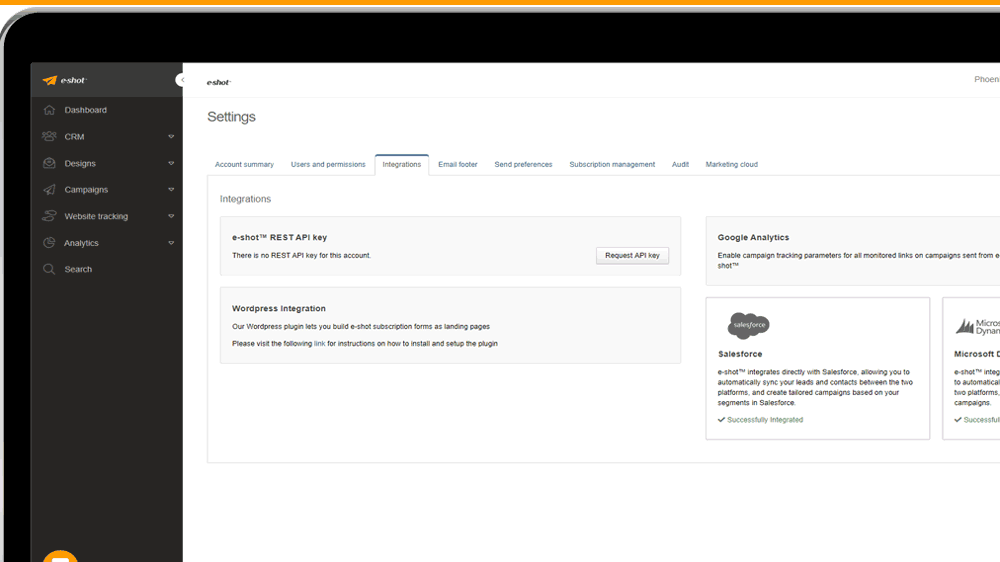
Is there a limit on how many users I can create?
e-shot™ has absolutely no limits on users per account.
How do I include the edit profile message on my campaigns?
Using e-shot™'s standard for personalisation, you can add the unsubscribe message to your campaign using the following tags: *editprofile* (optional) - This tag replaces with the edit profile message and link defined on the Settings page.
How do I include the unsubscribe message on my campaigns?
Using e-shot™'s standard for personalisation, you can add the unsubscribe message to your campaign using the following tags; *unsubscribe* - This tag replaces with the message and link defined on the Settings page.
What does the Google Analytics integration do?
Turning on Google Analytics for your account will append all hyperlink in your e-shot™ campaign with Google campaign parameters, denoting the source, medium and campaign name for later analysis on your Google Analytics platform.
What is an identity?
Identities are templated versions of the sender details for your messages. By creating identities on the Settings page, you can simply select from pre-made identities of your organisation's brands, departments or clients when you come to create your message, ultimately reducing the chance of human error and making message creation more efficient.
How do I prevent users from accessing or actioning specific parts of the e-shot™ system?
When editing a user, permissions can be granted or revoked from the profile to provide or deny access to various areas and features of the e-shot™ system.
When creating or editing an identity, why can I only select from a drop down menu?
From addresses used on e-shot™ campaigns must adhere to strict authentication method to ensure optimum deliverability. These authentication methods notably include SPF, DKIM and DMARC, to ensure receiving mailservers don't incorrectly assume e-shot™ is spoofing your domain. If you'd like to add your from address or purchase a domain from Forfront, please contact the Customer Success team on (0)20 3320 8750.
When changing the "To name" control on the Settings page, what happens if I do not have the necessary personal details stored for my contacts?
Personalising this control does not have fallbacks for missing personal data. As such, we recommending leaving this option set to its default setting of email address if you know or are unsure as to whether the contacts you are sending to do not contain the relevant data.
Will a sign-up form generated on e-shot™ automatically place contacts into my account?
All sign-up forms generated using the e-shot™ wizard are automatically linked with your e-shot™ account, and will place new contacts straight into the groups you've selected.
When trying to add new users, why can I only see my own personal details on the Settings page?
The account you are logged in to does not have administrative access to add, edit and remove other users. To become a global administrator, please arrange for written consent from an existing administrator to be sent to Forfront's support team to action this.
Solutions
Email marketing healthcheck
We are confident that we can help you, which is why we offer a free healthcheck to identify potential issues with your current programme and free advice on things that could be done to improve it.