Help articles
CATEGORY: Help ArticlesCampaigns
Outbox
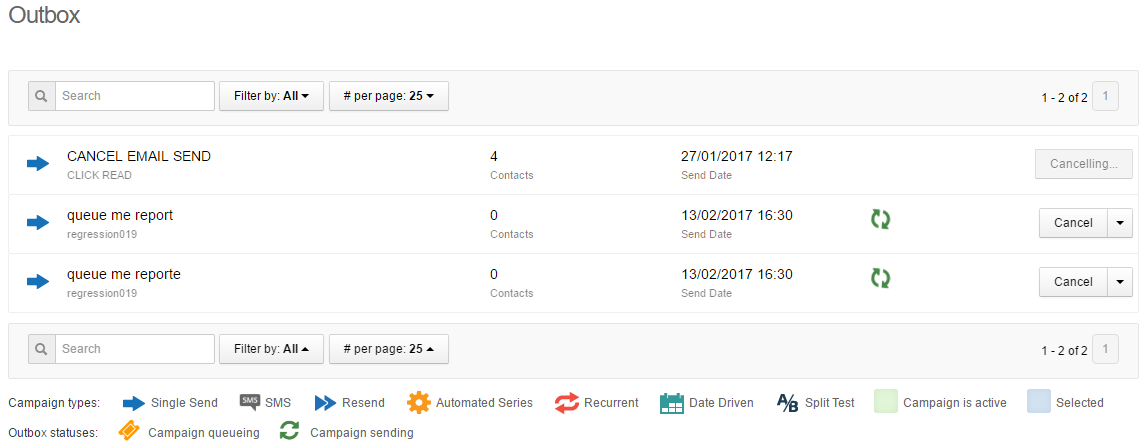
Outbox Overview
The Outbox is considered the departure area of the e-shot™ system. From here, campaigns are queued to be sent and will move across to the Reports area of the system when completed.
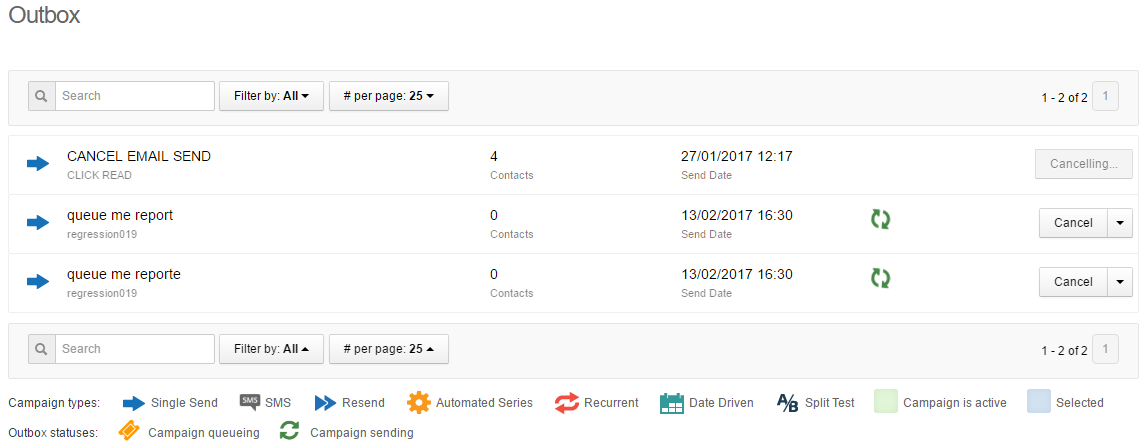
While each campaign is queued in the Outbox and the status is still showing as Campaign queueing, there are two options from the dropdown menu, Cancel and Preview. Cancel will remove the campaign from the Outbox and return it to Campaigns, while Preview will display a pop up window with your message displayed. Once a campaign changes status to Campaign sending it is still possible to Cancel, but any dispatched messages are not able to be recalled.
Solutions
Email marketing healthcheck
We are confident that we can help you, which is why we offer a free healthcheck to identify potential issues with your current programme and free advice on things that could be done to improve it.