Help articles
CATEGORY: SettingsHelp Articles
Enabling SSO with Microsoft 365: Administrator Guide

This help article specifies the actions your Microsoft 365 Global Administrator needs to take to allow your users to sign in with their Microsoft 365 login, where it is being blocked by your organisation by default.
This help article should only be used:
1. If your organisation is blocking third party applications by default when using a Microsoft 365 sign in.
2. By the Microsoft 365 Global Administrator.
Please note: The Microsoft Global Administrator does not require e-shot user credentials to set this up.
What do you need to do:
Your Microsoft 365 Global Administrator needs to authorise and give administrative consent to allow users to be set up in your Microsoft 365 AD to use their Microsoft login to seamlessly log in to the e-shot platform.
Please follow these steps:
1. Go to the e-shot login page and click ‘Sign in with Microsoft’.
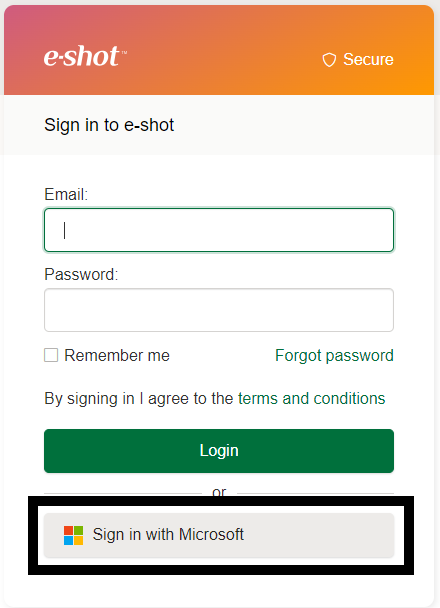
2. Sign in with your Administrator Microsoft 365 credentials.
3. On the Permissions requested screen, check the Consent on behalf of your organisation checkbox and accept.
This will allow other users to now sign in with their Microsoft 365 credentials, provided these users are set up in the e-shot account first. This will be managed by the e-shot account administrator.
4. You will see the message Email unrecognised.
5. Ask the e-shot administrator to test that they can now login to e-shot using their Microsoft login.
Disclaimer:
The recommendation in this guide may change from time to time based on Microsoft functionality changes.
Our technical team can assist with this but they will NOT be able to set it up for you as they do not have the required authority to do so.
Solutions
Email marketing healthcheck
We are confident that we can help you, which is why we offer a free healthcheck to identify potential issues with your current programme and free advice on things that could be done to improve it.