Help articles
CATEGORY: SettingsFAQs
Making a payment

In account settings, users can see a payment tab.
Here it is possible to set up a direct debit instruction or make a payment by credit card against an invoice received.
Once you have received your invoice, you can create your payment. Your invoice will include details of whether payment should be made by return or within 30 days depending on the purchase.
Please note that the invoice number is required for you to process a payment.
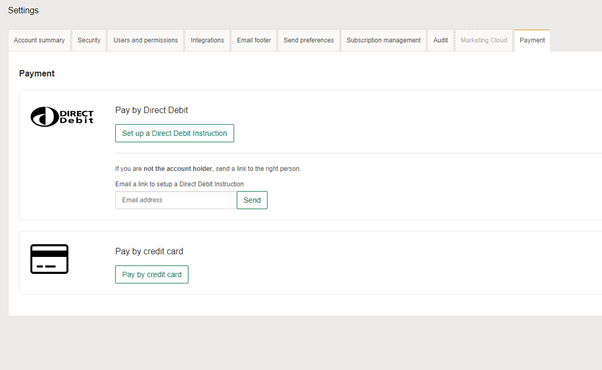
If you would like to set up direct debit instruction simply complete the online form (your company name and payer reference will be automatically provided in your form)
Please note: If you are not the account holder or if your account requires more than one signature a hard copy Direct Debit instruction will be required. It is possible to print the required form on this page.
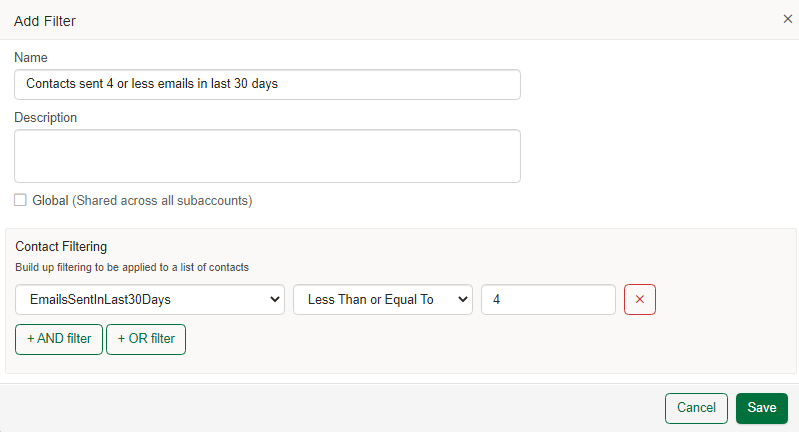
If you wish to pay by credit card, then you will be directed to a Forfront form to complete your details. You are also able to authorise CCA at this stage.
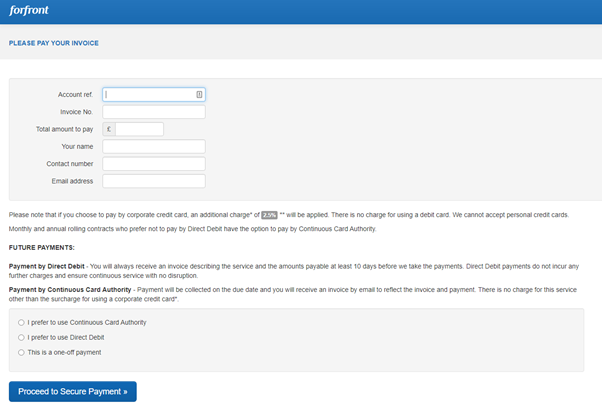
This section of the settings is only to make payments for previously issued invoices – if you would like an upgrade, to increase your contact volume or purchase additional SMS credits simply contact our customer success team to get the invoice raised for you.
We will usually process these requests within 1 working day, but if your requirement is urgent please let us know and we can expedite this for you.
Solutions
Email marketing healthcheck
We are confident that we can help you, which is why we offer a free healthcheck to identify potential issues with your current programme and free advice on things that could be done to improve it.