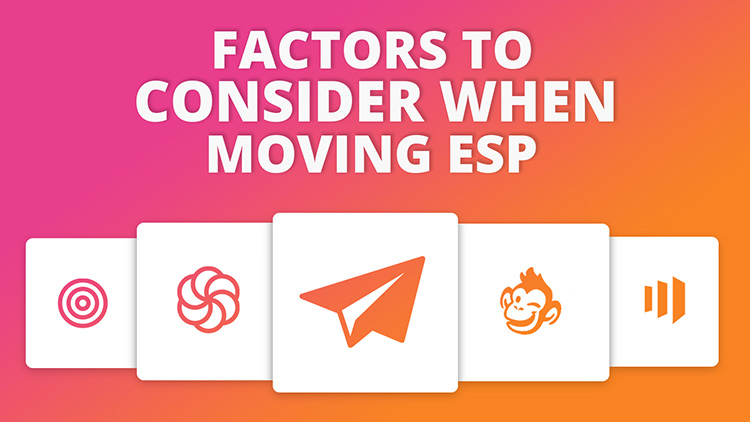Help articles
CATEGORY: Help ArticlesAPIIntegration
The e-shot API

The Rest API document provides you with details of the requests that can be made to the API to retrieve or commit data to the e-shot™ marketing platform.
It details:
how requests are authenticated
what information can be retrieved from the system
the flexibility you have in querying data from the system
details of how to interpret the $metadata (a self-describing document), and
provides examples of all possible data operations
Representational State Transfer (REST) is a design architecture that offers a simple way to organise interactions between independent systems, enabling you to interact with e-shot™ from any application that can make an HTTP request.
Our REST API supports OData (Open Data Protocol) for all read operations. OData enables the creation of REST-based data services, which allow resources, identified using Uniform Resource Identifiers (URLs) and defined in a data model, to be published and edited by Web clients using simple HTTP messages. OData is a self-describing API. The /$metadata endpoint returns an XML document that you can use to determine all entities that can be retrieved from the system, as well as how the entity model can be ‘walked’ to retrieve child or parent entities within a single request.
The API uses built-in HTTP features, like HTTP authentication and HTTP verbs, which can be understood by off-the-shelf HTTP clients, and supports cross-origin resource sharing to allow you to interact securely with the API from a client-side web application.
If you want a structured, extensible, and simple way to get data out of e-shot™ over HTTP, you want to use our REST API. For all its simplicity the REST API can feel quite complex at first, and we will attempt to break it down into smaller components so that we can easily piece together the full puzzle.
The REST API adheres to the OData standard for reads with all requests to write data carried out by making specifically defined POST, PUT, PATCH or DELETE requests.
Using OData, you can control:
which fields are returned,
include one or more parent and/or child entities in a single request,
filter data returned using a range of operators and functions,
control how many rows are returned,
control which rows of data within a resultset are returned (page data),
sort the data
OData is also self-describing enabling users to be able to walk the model structure and work out which entities and attributes they are interested in returning.
Solutions
Email marketing healthcheck
We are confident that we can help you, which is why we offer a free healthcheck to identify potential issues with your current programme and free advice on things that could be done to improve it.