Help articles
CATEGORY: IntegrationSettings
e-shot add-in for Microsoft Outlook
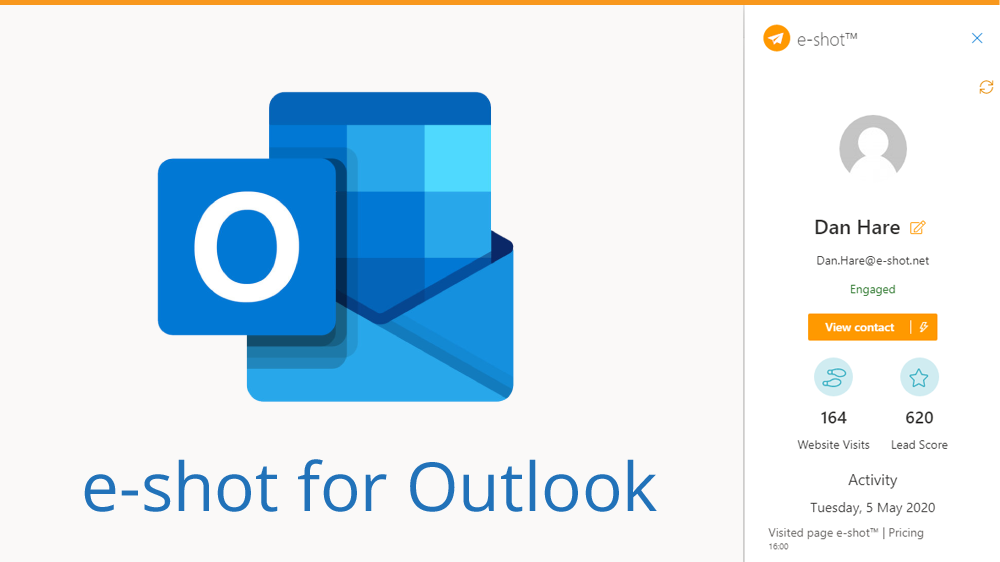
See real-time email campaign and website interactions and track lead engagement - all from within your inbox.
e-shot for Outlook
helps you understand the engagement of your contact, see real-time website
interactions and even amend their e-shot contact record - all from within your
inbox.
Bring your sales and marketing teams together by surfacing
valuable information from within the e-shot platform to help your sales team
identify hot leads and help your whole organisation to understand how your
customers and prospects are engaging with your email marketing and website.
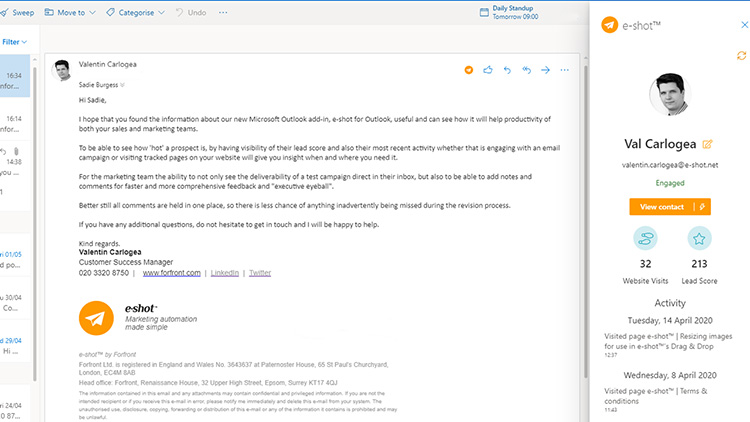
Getting started
In order to add the e-shot Outlook add-in to your Outlook, you MUST fulfil the following criteria:
Be an Office 365 Subscriber.
For desktop users, you must have Office 365 Outlook installed.
Be the administrator of your account.
Important: If your account is part of an organisation and you are not the administrator, you must contact your Office 365 administrator in order to add custom add-ins.
A new version of our Outlook add-in is now available. You can find it at Microsoft AppSource, or
Open an email and click on the … at the top of the message to open a menu.
Scroll to the bottom and choose get add-ins (For desktop users, this should be a button at the top of your outlook.)
Search e-shot in the search box on the top right
Find e-shot and click Add
That's it
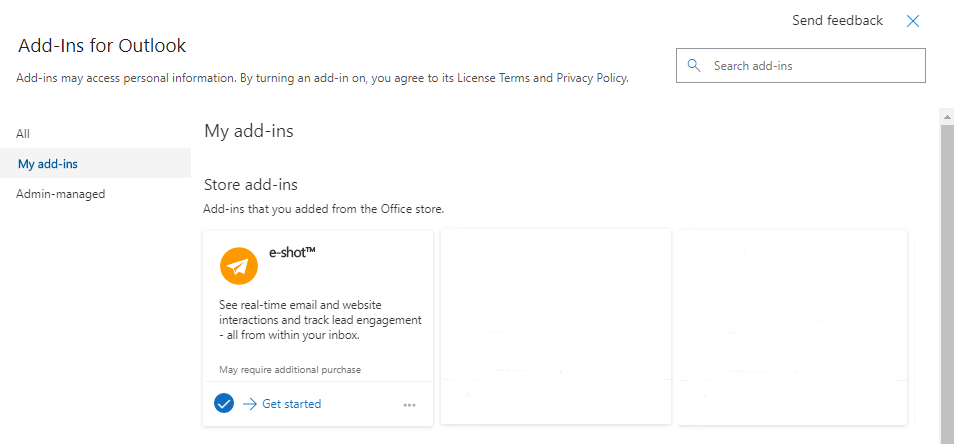
Once the add-in is active you can see the e-shot logo in your actions menu, and once you click it you will be directed to login to your account, using your usual login credentials.
Understand engagement within your inbox
UNDERSTAND ENGAGEMENT
As you receive individual emails from customers and prospects, e-shot for Outlook will give you the added context of how that contact has been engaging with your digital marketing. Spot buying behaviour and spot when key contacts are not engaging with your content.
TEST EMAILS
When viewing email campaign tests, e-shot for Outlook will enable you to check the Deliverability score. You can also submit and review comments on the test to better coordinate feedback with colleagues.
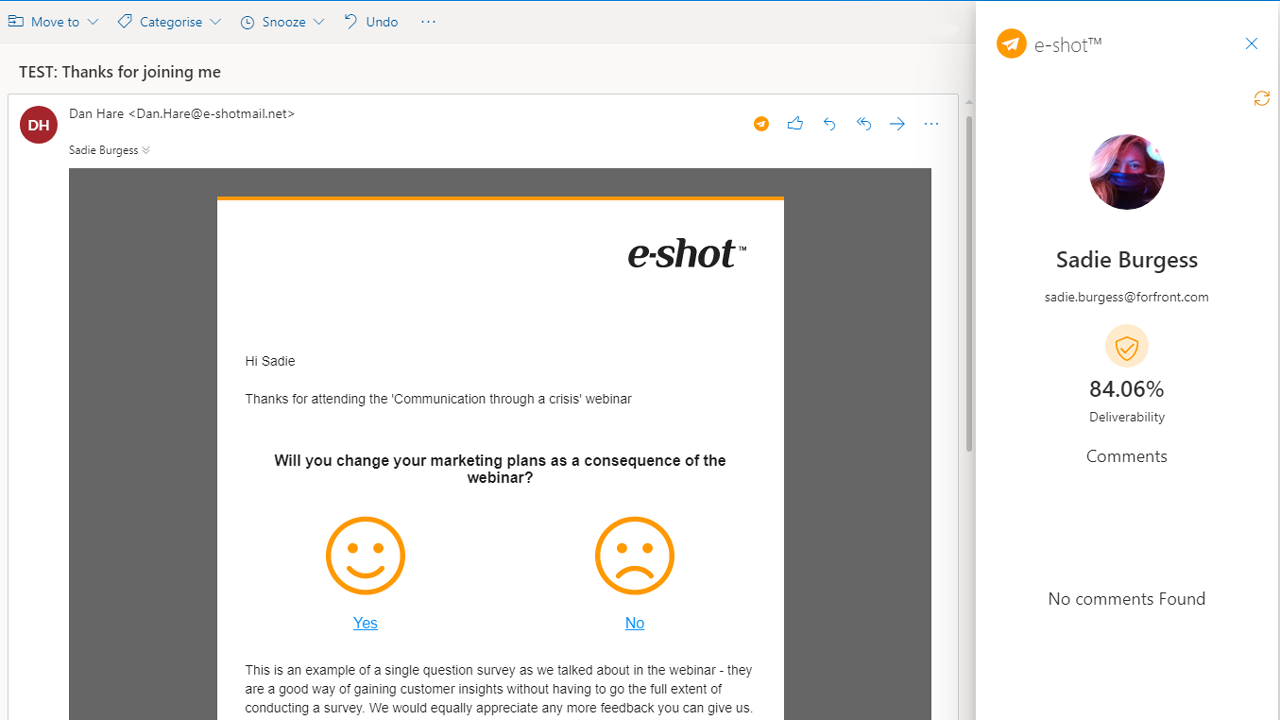
EASILY SWITCH BETWEEN SUBACCOUNTS
If you are using multiple subaccounts within e-shot, you will automatically be connected to all accounts that you access and through a simple drop down you can see the contact's engagement by subaccount.
EDIT AND UPDATE E-SHOT DATA
Keep your data clean, by updating certain e-shot fields directly from within your outlook plugin or adding new contacts at the touch of a button.
EASILY ADD A NEW CONTACT
EASY UNSUBSCRIBE
Unsubscribe someone from your emails directly from the add-in, this is a two-step process to avoid accidental clicks.
Solutions
Email marketing healthcheck
We are confident that we can help you, which is why we offer a free healthcheck to identify potential issues with your current programme and free advice on things that could be done to improve it.