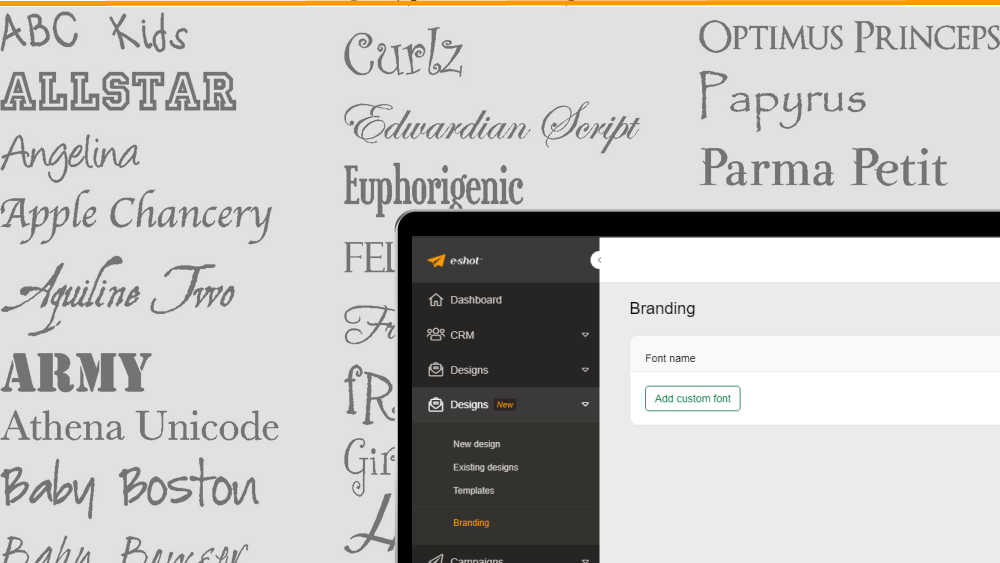Help articles
CATEGORY: DesignsHelp Articles
Designs: Branding
.png)
In the Branding section of the console you are able to control elements, such as your default logo, centrally. This is the place you would put your default logo and any custom fonts that you wish to use in your designs.
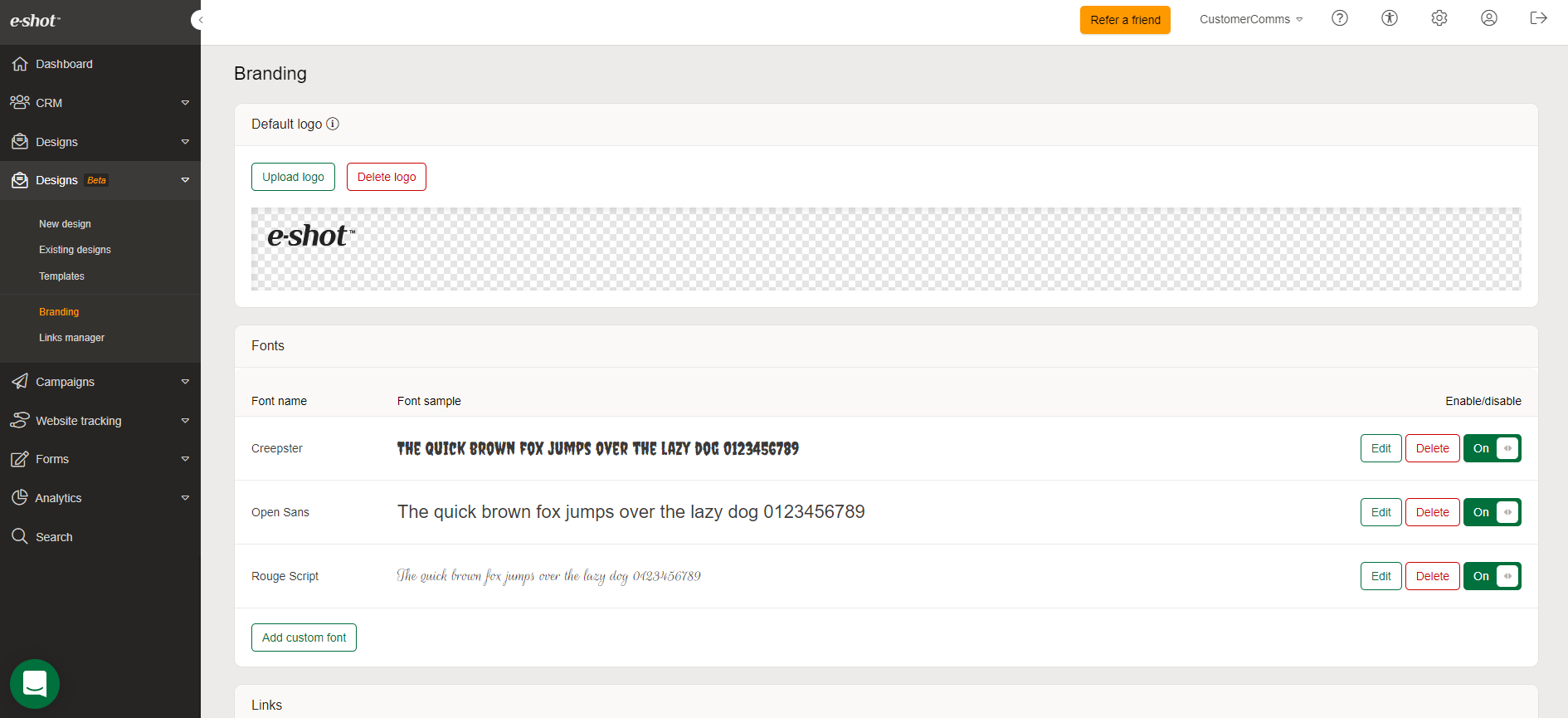
Default logo
Upload the default logo that you will use for your signup forms and landing pages.
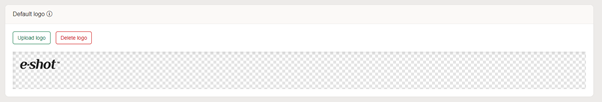
The benefit of this, particularly when it comes to forms and landing pages, is that if you need to update your logo – you can simply do that here and it will automatically propagate, updating all instances of the logo. So you update it once, rather than having to go into every landing page individually.
Custom fonts
If you have brand fonts that you wish to use in your designs, by adding them here you will be able to access them in the Smart Editor.
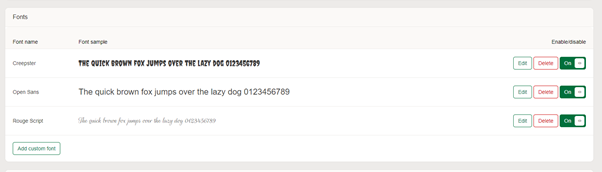
For full details on how to add a custom font, including a google font example, take a look at How to add and manage custom fonts or take a look at our video.
Solutions
Email marketing healthcheck
We are confident that we can help you, which is why we offer a free healthcheck to identify potential issues with your current programme and free advice on things that could be done to improve it.