Blog
CATEGORY: email-marketingBest practice
Perfecting your preview text

Do you use preview text in your email marketing campaigns?
Your contacts will generally spend about 2 seconds deciding whether they open your email or leave it unread. Therefore it is crucial that first impression is a good one.
Preview text, sometimes known as the preheader text, is the snippet of text that appears after the email subject line in most emails. It is an essential part of your first impression and many mobile, desktop and web email clients provide them to give you an indication of what the email contains before you open it.
Along with the sender alias and subject line, it is one of the defining factors on whether your email gets opened or not.
It is worth taking your time on crafting your preview text. It is an opportunity to get your message across even before the email is opened. In the last five years, email opens on mobile devices have grown over 30%. There are now more emails opened on mobile devices than on desktops. This shift to mobile has made the use of preview text an important consideration for any marketer using email to grow sales and revenue.
A good tip, is to consider the devices and email clients that your recipients open their email on. Different email clients show different amounts of text and knowing how your clients are viewing your emails can help optimise the impact of your text. And the variance is huge, from 35 characters on Outlook 2013 to 140 on Apple Mail. Generally speaking, keeping your preview text to between 40-50 characters should give you a good amount of room to say something meaningful and compelling while still ensuring it gets shown in full on most devices.
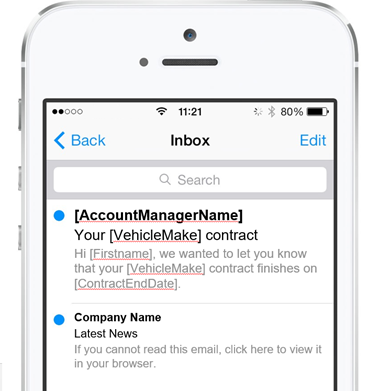
Typically, preview text doesn’t just appear in the inbox next to the email subject line, it appears at the top of your email as well. This is because email clients draw this text from the first few words of your email. So when creating your email marketing campaign, you also need to consider how your preview text will look in the body of your email when combined with all the other elements that are part of it.
Try livening up the preview with an emoticon or emoji: this has become a rather common practice when writing the subject line, but is used much less in the preview. In reality, it is an excellent way to add a touch of colour to that level of text that is most often dominated by an inconspicuous shades of grey.
Using preview text in your email marketing campaigns can provide your subscribers more context to what your email is about and encourage them to open and take action on your campaigns.
With e-shot you can easily customise your preview text for maximum impact. You can even split test to see which text performs better.
For your next campaign, we challenge you to try something different with your preview text. Hopefully you will see better engagement rates and get more from your email marketing.
Solutions
Email marketing healthcheck
We are confident that we can help you, which is why we offer a free healthcheck to identify potential issues with your current programme and free advice on things that could be done to improve it.