Blog
CATEGORY: NewsDesign
Midjourney AI - Augmenting the designers of tomorrow
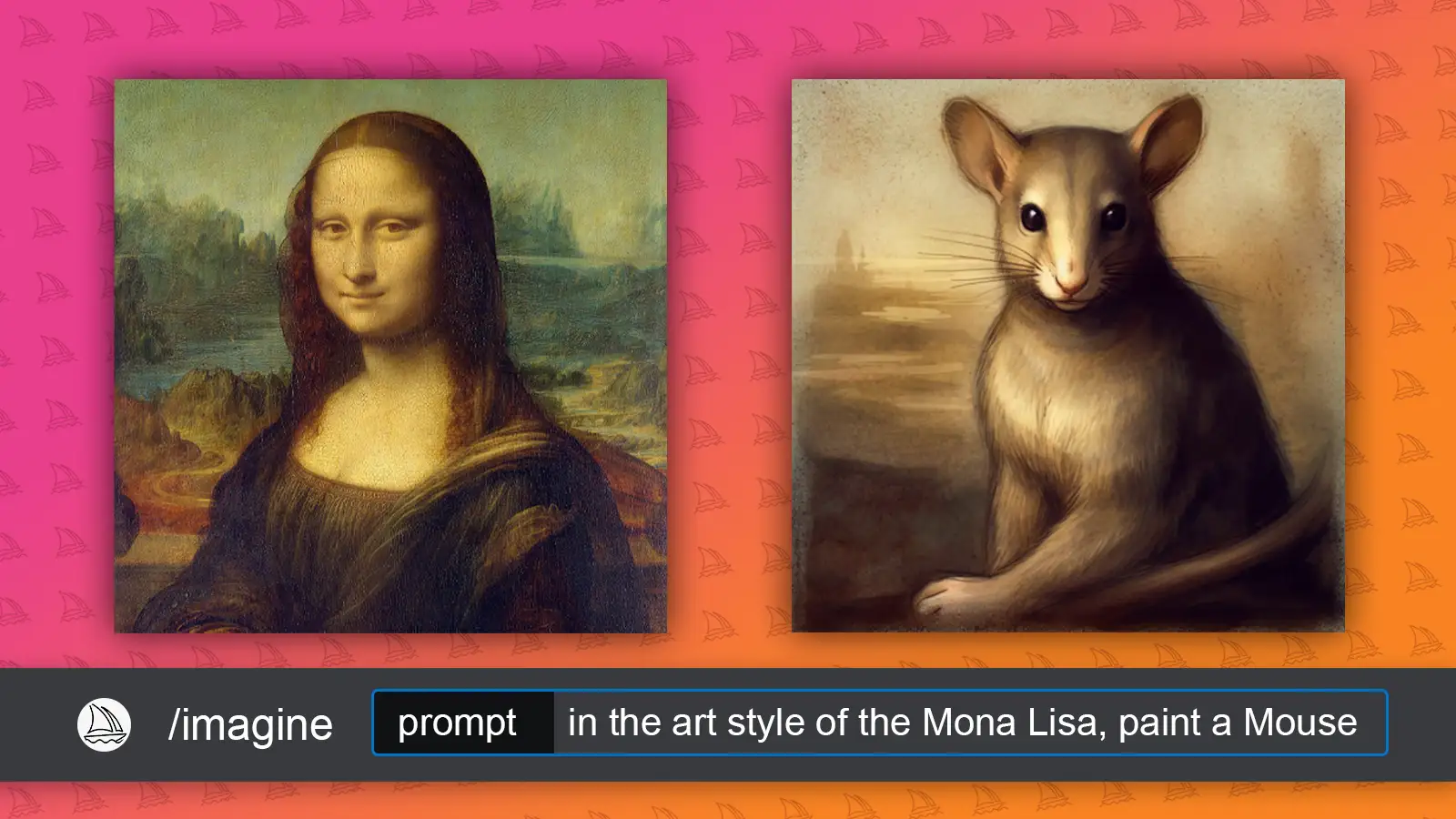
The Artificial Intelligence (AI) Space is becoming more crowded each day, new cutting-edge AI technology is being made increasingly available to the everyday user. Whilst many fear that AI will render humans obsolete, there is a light at the end of the tunnel for us, instead of attempting to replace humans with AI, allow the everyday person to use AI to output the best of both worlds.
What is Mid Journey?
Midjourney is an image generation AI, which creates exaggerated image outputs from a basic textual command. Midjourney can reference millions of images on the internet in under 60 seconds and in that time generate breath taking imagery beyond anything your mind could ever imagine.
Free image AI software is always nice to see, you can access Midjourney right now for free by joining the Midjourney discord server and authenticating your Midjourney account with discord. Free users are limited to slower image generations and only have access to, the still impressive, Midjourney V4.
Midjourney V5 and experimental modules are available to premium users starting at 10$ (£8) per month.
Join the Midjourney discord server here
See more details on Midjourney
How does Midjourney work?
Once you join the discord server, you can message the Midjourney Bot. Using commands such as /imagine (generates an image based off a text command) and /blend (uses images which you upload as a reference and merges them together to the best of its ability).
The AI always generates 4 variants of the image you request, allowing you to then upscale any of the 4 images to full-size and/or tell Midjourney to re attempt the generation using any of the 4 pictures as a reference.
Here is an example of /imagine.
/imagine prompt: a corgi wearing a crown, ultra realistic

The images you see above are not real, they do not exist. These fluffy friends are completely AI generated. Impressive, isn’t it?
Blend works in a different way, instead of using the internet to find reference points, Midjourney uses images which you upload. As an example, here is an image of Elon Musk and Yoda from Star Wars, under them is Midjourney’s combination of the two.
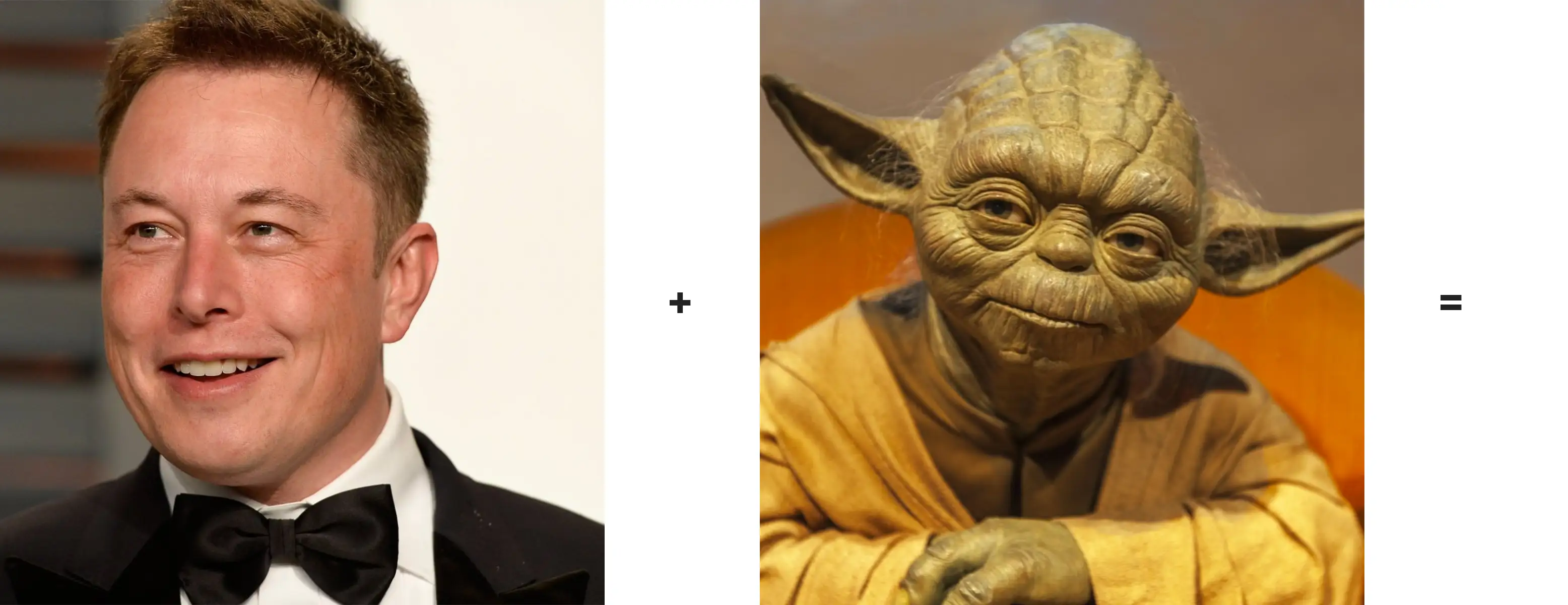

Will AI Replace Designers?
AI knows everything it knows by accessing the internet, which means it is as smart as the data it accesses, which in some cases can be wrong or misleading.
For example, a different image AI, similar to Mid Journey, once got asked to generate a picture of a fish, the output was a snapshot of human fingers…
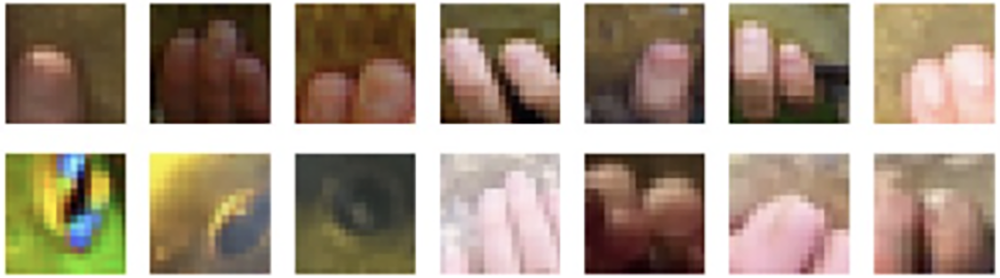
(Close ups of what the AI learned to be fish)
Why? Because when the AI did its machine learning and tried to understand what a fish is, it scanned that in most photos human fingers holding the fish are present, as this was the biggest similarity between fish photos, it assumed that a fish looks like a set of human fingers. Although that is an extreme example, AI mistakes are not uncommon. When generating images, it is an iterative process with entering prompts and reviewing results to obtain the best outcomes.
After using Midjourney to create over 1,000 images, we came to realise that creating images with AI is an art of its own, you start to learn which prompts generate specific outcomes. Midjourney images can be made drastically better by using photoshop; allowing designers to make edits, change colours and cut elements out. This raises the ceiling of creativity and opens new workflows for designers. Combining skilled digital artists with artificial intelligence such as Midjourney can result in the most creative outcomes.
How can designers use Midjourney to supercharge their work?
7 tips and tricks
(Put on your Ironman suits... It’s time to become one with Jarvis)
Using the Ultra Realistic Prompt
At the end of your desired image command putting a comma followed by “Ultra Realistic” results in real life-like imagery. Even in the most ridiculous of scenarios. Here are 4 dogs taking a selfie in space. (You’re welcome)

Using the Epic Prompt
Similar to the last tip, but this time “Epic” is our prompt. Epic makes Midjourney generate out of this world images. This can also be used in tandem with “Ultra Realistic” for a really impressive outcome.
/imagine a hot air balloon in space, Epic, Ultra Realistic

“In the art style of X, create Y” (X and Y can be replaced with text prompts or image URLS)
Get the image URL of the image you would like to use as an art style reference then paste it into your Midjourney Prompt.
/imagine In the Art style of the Mona Lisa, paint a mouse

Constant Variations and Blends.
Designers should keep asking AI to refine on what its done, this way you are left with a selection of Images from a single prompt. The best images can then be blended using blend for an even more specific outcome.
Facial expressions can be changed by requesting variations of that image.

Using /describe, to master Mid Journey.
You can use the newest feature which was released recently (April 2023), /describe allows you to upload an image into Mid Journey and receive possible text prompts for that image. This is powerful because designers can start to understand how Midjourney functions by understanding how it breaks down images.
Furthermore, If there is an image type which you like the look of but don’t know what the prompt would be to generate that type of image, /describe can open up new possibilities.
Please note not all descriptions are 100% accurate however it gives us a good breakdown of the image.
Here is an example use of /describe on this image:

Output:
Family at a city overlooking fireworks, in the style of dramatic atmospheric perspective, photorealistic detail, post processing, romantic riverscapes, national geographic photo, rendered in cinema4d, vintage imagery
Family and children are looking over the fireworks on new year's eve, stock photo, in the style of moody tonalism, rendered in cinema4d, city portraits, soft, romantic landscapes, atmospheric portraits, stock photo, collage-inspired
Portrait of modern father and his son looking at the sky with fireworks, in the style of photorealistic cityscapes, soft atmospheric scenes, Tom Chambers, high quality photo, 20th century scandinavian style, stock photo, birds-eye-view
Father and son with fireworks, in the style of photorealistic cityscapes, soft atmospheric perspective, Erik Johansson, stockphoto, stock photo, romantic riverscapes, realistic yet romantic
Using the Chaos prompt;
Takes a number from 0 to 100 to increase or decrease the level of abstraction in the subject.
Using the no prompt.
The “no” prompt is a fantastic way of telling the AI which specific parts of an image or prompt you want to keep out. For example lets say you generated a picture of a burger, you can add the prompt “no lettuce” to make sure no lettuce is present.
Will AI replace graphic designers?
By leveraging AI-generated images, creative possibilities are expanded and the boundaries of imagination are pushed. While concerns about AI replacing human designers persist, the reality is that combining the skillset of digital artists with AI technology like Midjourney can result in unparalleled creative outcomes. By utilising various tips and tricks, designers can make the most of Midjourney's capabilities and elevate their work to new heights, merging the best of both worlds—human ingenuity and artificial intelligence.
Solutions
Email marketing healthcheck
We are confident that we can help you, which is why we offer a free healthcheck to identify potential issues with your current programme and free advice on things that could be done to improve it.