Help articles
CATEGORY: Help ArticlesDesigns
Smart Editor: Version History and infinite restore
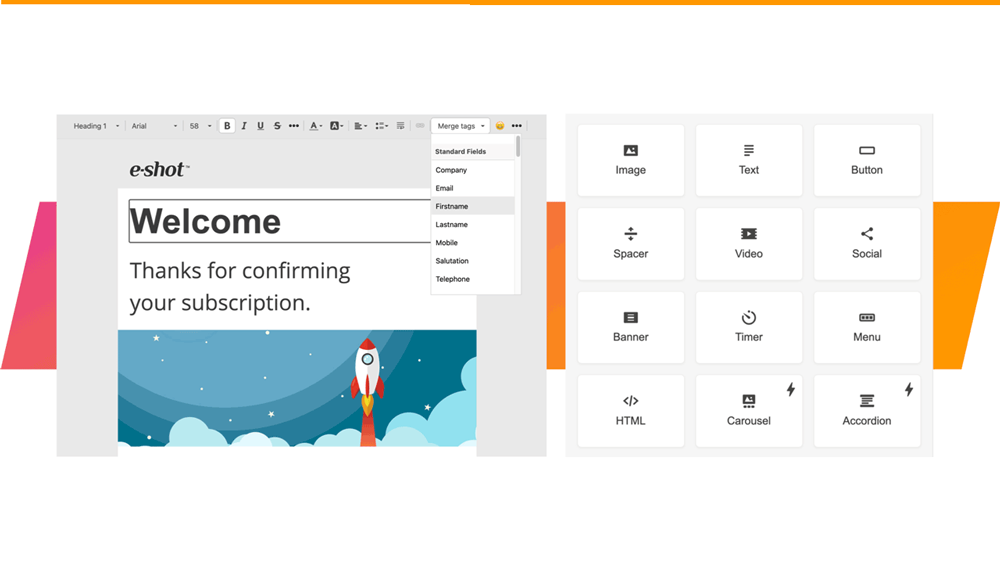
What is Smart Editor version history and how to use it
If you want to undo a change that you have just made then of course you have the Undo and Redo options available.
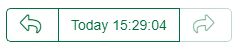
However, if you wish to go back further, you can see all the changes you’ve made using the Version History. Not only that, but you are also able to restore an earlier version if you wish. Simply click on the time to open the version history pane on the right of the screen.

Just click it to open a drop-down list with all changes and restore any of them right in the current version.
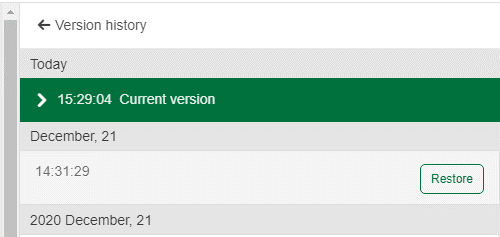
If you select a version time stamp then you have the ability to restore to this version. Please remember to click on the child level and not parent level when choosing a time stamp. Regardless of how many iterations of the message there may be, you will see every one and be able to select any of them - that is what we mean by 'infinite restore'.
Finally, if you decide that you don’t want to keep any amendments from a session you also have the option to abandon changes.

Solutions
Email marketing healthcheck
We are confident that we can help you, which is why we offer a free healthcheck to identify potential issues with your current programme and free advice on things that could be done to improve it.