Help articles
CATEGORY: Help ArticlesDesigns
Smart Editor: Applying anchor tags
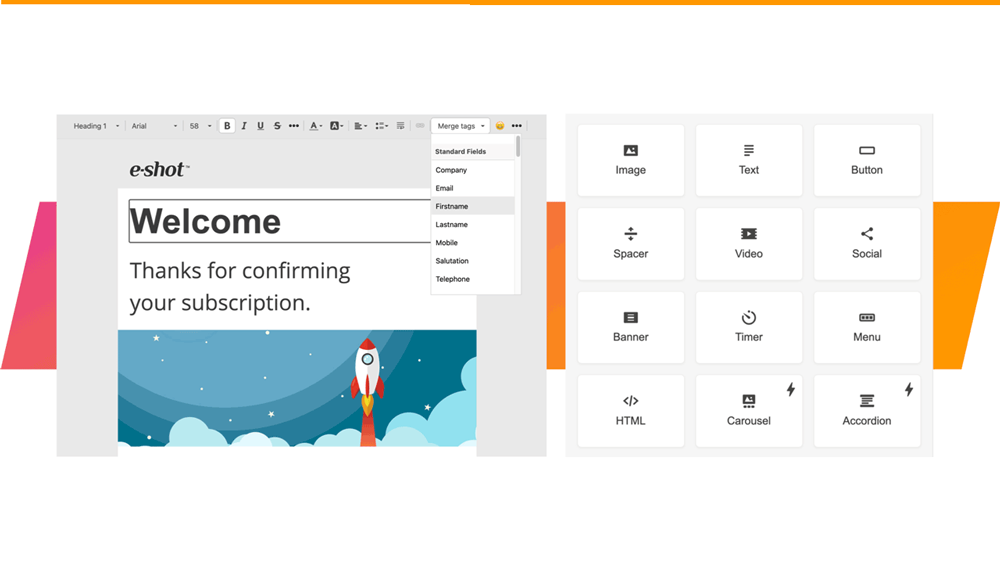
Anchor tags are used to allow readers to easily travel to a specific piece of content – which is particularly useful when your email is a bit longer.
Anchor links will not work correctly in all email clients, so this depends on the specific version of the client that your recipient is using.
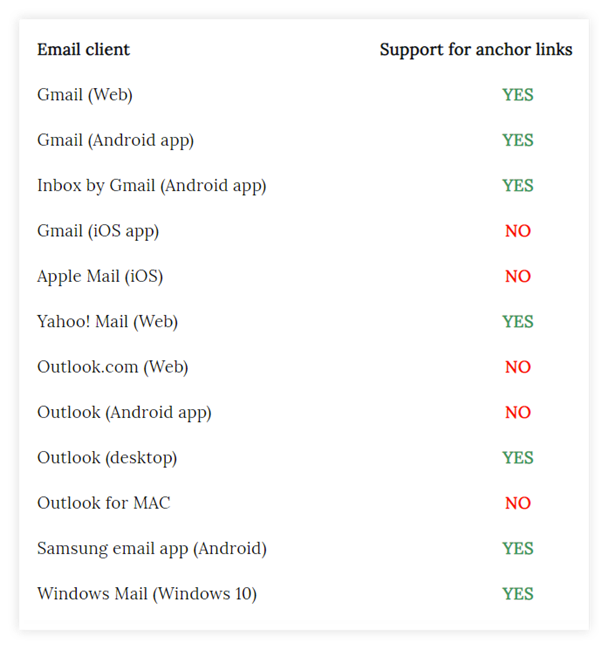
It is easy to link from one block to another in Smart Editor. So at first you need to activate the function on the one block and then choose the block where the link should lead.
For this you need to highlight any block and activate this option as it is shown on the screenshot. Then, add the Anchor's name in the corresponding field. You can set up any suitable name with no spaces or special characters.
.png)
After you turned on this option and added the link, then move to the next block, where you want to place the connection link.
You need also to highlight the block and add the link on the left settings panel to the "link" option as it is shown on the screenshot.
.png)
So at first you need to activate the function on the one block and after this choose the block where the link should lead.
Custom code anchors
You can also create anchor links using custom code
choose the email template location for your link.
click the desired block and open the code editor. Create a new line of this kind (with any link name in quotation marks).
<a name = "anchorname"></a>
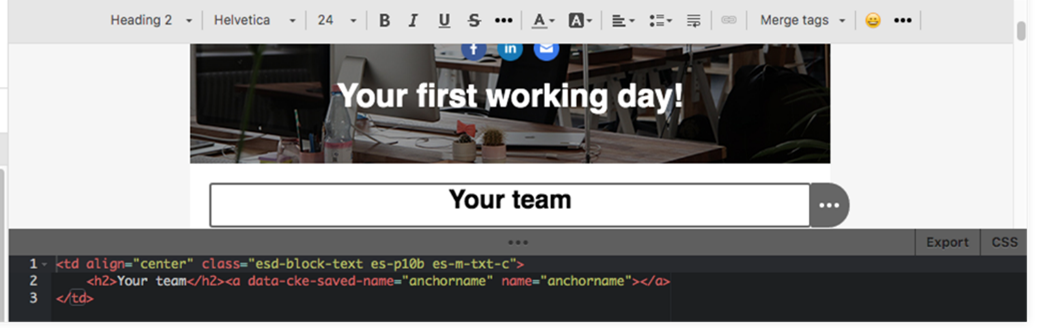
Then go to the place in your template you want to refer to the anchor link (this is typically in a menu block, ie user is redirected to anchor link when clicked this block) and insert the same "#anchorname".
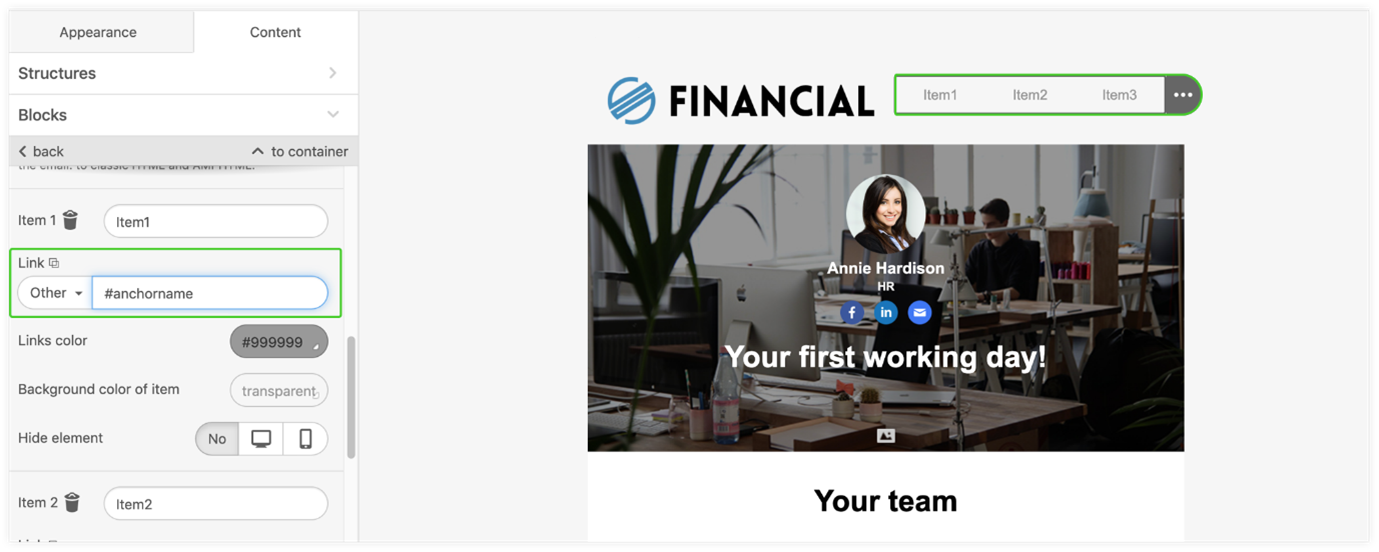
Please note that you cannot test these links directly in Smart Editor, i.e. you need to send a test message.
Solutions
Email marketing healthcheck
We are confident that we can help you, which is why we offer a free healthcheck to identify potential issues with your current programme and free advice on things that could be done to improve it.