Help articles
CATEGORY: Help ArticlesCampaignsDesignsSettings
Send Preferences: From name and address
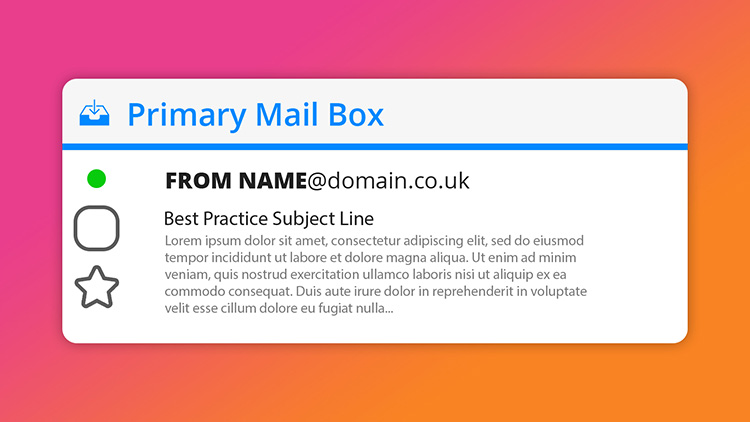
Each message you send out has both the sender and from address. The sender domain is what the receiving email server sees when initiating the session. The from address is what your recipients will see.
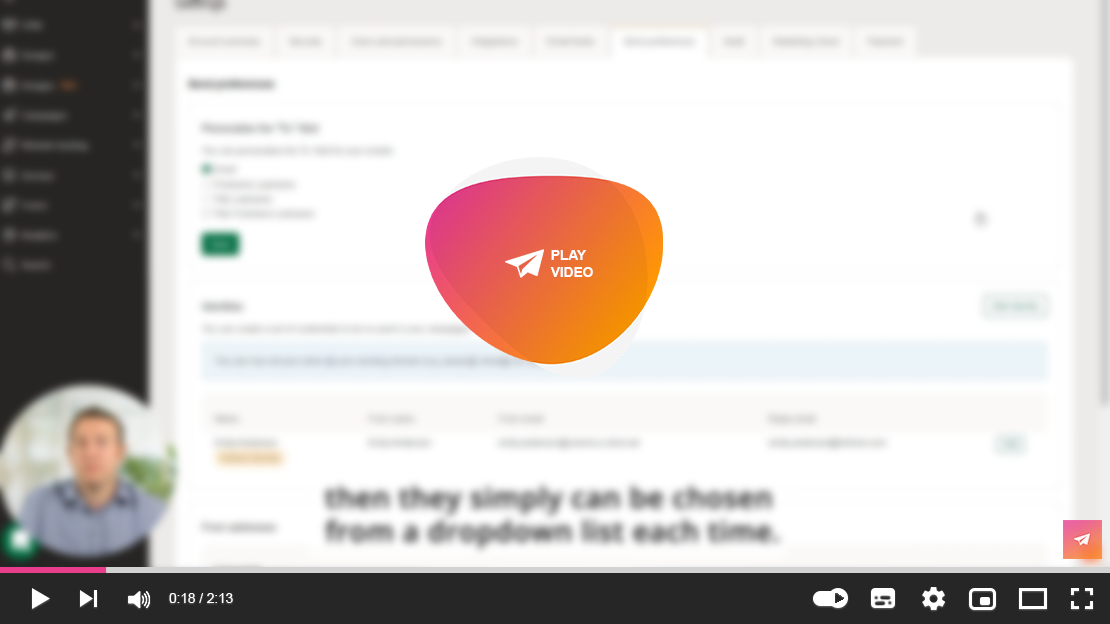
Sender name (also: from name) is the name displayed in your contacts' inboxes. It's different from the sender address (also: from address or from email), which includes an @ and a domain name.
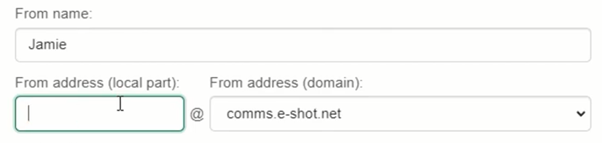
Your send preferences can be set within each campaign, however if you set your send preferences as identities (which admin users can do in the general settings section of the console) then they appear as drop down options for whomever is setting up the campaign. This is particularly useful when you have multiple people responsible for campaign creation, having the options there for them makes the process easier, quicker and more consistent.
Think about your 'from name'
The From Name is one of the most prominently displayed elements of your campaign when it arrives in your subscriber’s inbox.
On many desktop and mobile clients, it’s displayed with a larger text and heavier font to help people quickly identify who the email is from. Given its prominence, it’s probably not surprising that 68% say they base their decision to open an email on the From Name.
It's more important than you might imagine
When you look at your inbox, how do you determine which messages you are going to prioritise and which will fall by the wayside. There are only two things to help you make that decision
Who it is from: From name
What it is about: Subject line
There are article's galore on tips and pointers on how to make your subject line get your contact's attention - but remember the from name is important too. But to find out what is right for your audience, testing is the only way to find out - and since you can manually add the from name (or display name) it is something that you can easily split test. Does your audience respond better to your company name, an individuals name, a from name that includes both?
Personalise for the purpose
If you send both marketing and transactional emails, give subscribers an idea of what you're sending them by fitting the "From" email address to the purpose. For example: newsletters@, support@ or billing@.
This splitting of function also allows subscribers to manage your emails using their own client filters however they see fit. It also ensures that if they, for example, write a rule that deletes all emails from newsletters@, they will still receive emails from invoices@ or support@.
If you're worried about managing too many email addresses, you can always use a different reply-to address when sending a campaign to redirect replies to fewer mailboxes.
Dynamic from names
To appeal to your contacts and get more of them to open your campaigns, you can personalise the From Name of your emails so that different subscribers see different names. A common use case for this is sending your marketing campaigns from the individual sales representative or account manager that is currently working with a particular account.
You can easily amend the from name in the campaign section of e-shot™ as your get your campaign ready to send.
Solutions
Email marketing healthcheck
We are confident that we can help you, which is why we offer a free healthcheck to identify potential issues with your current programme and free advice on things that could be done to improve it.


