Help
.png)
Forms and Landing Pages Help Articles
Forms: Landing Pages
January 20th, 2022 - Sadie Burgess
A landing page effectively enables you to put a vanity URL wrapper around your sign-up form, and indeed allow you to do some other things as well....
.png)
Designs: Branding
January 20th, 2022 - Sadie Burgess
In the Branding section of the console you are able to control elements, such as your default logo, centrally. This is the place you would put your...
.jpg)
Help Articles Deliverability Settings
Account set up: Allowlisting your e-shot domain
January 20th, 2022 - Sadie Burgess
What is an allowlist and why use it? Allowlist (previously known as whitelist - see...
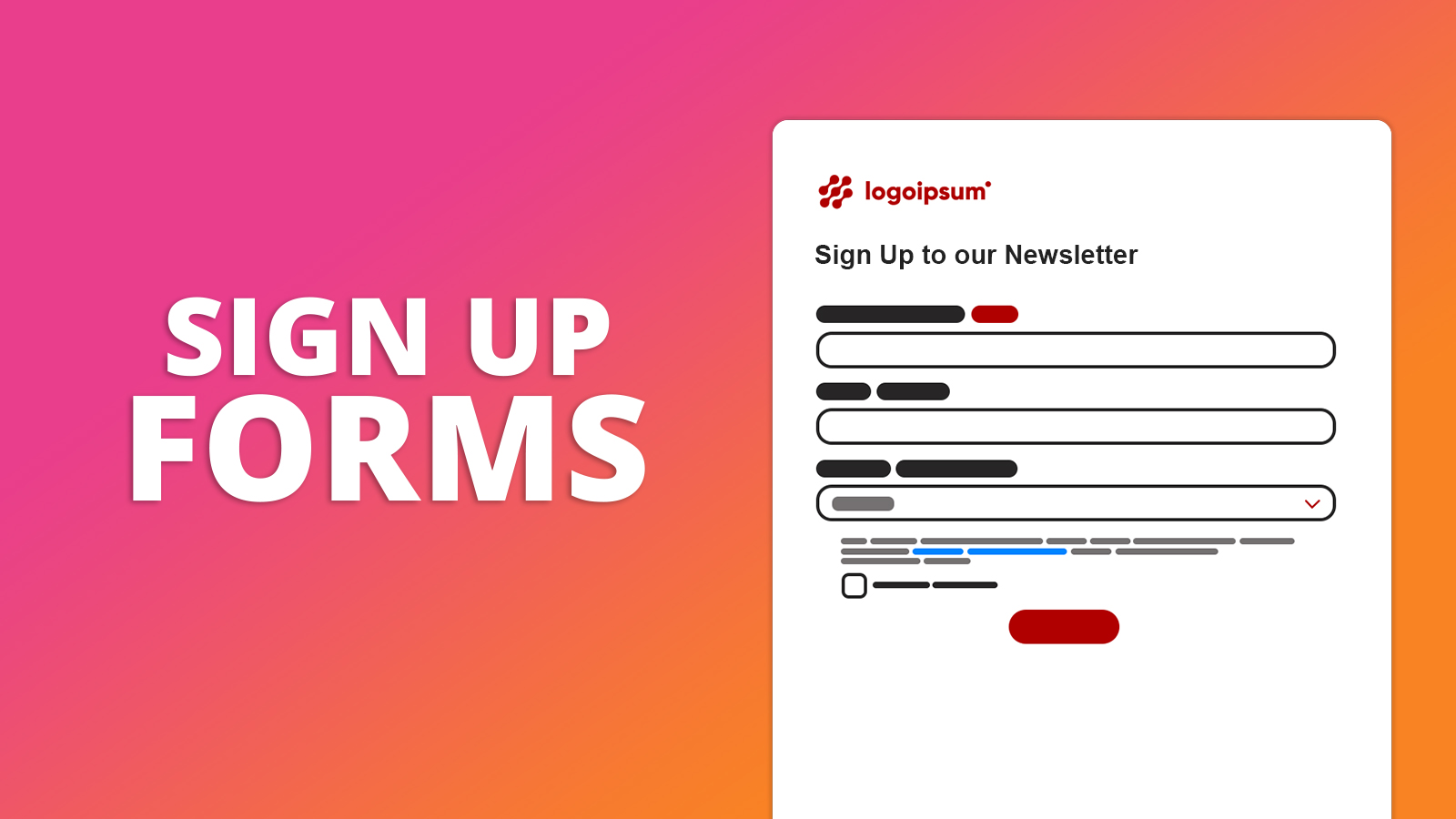
Help Articles Forms and Landing Pages
Forms: Sign-up forms
January 19th, 2022 - Sadie Burgess
To grow your subscriber base, you need somewhere that new subscribers can sign up. To manage your forms, go to the forms section in the main menu...
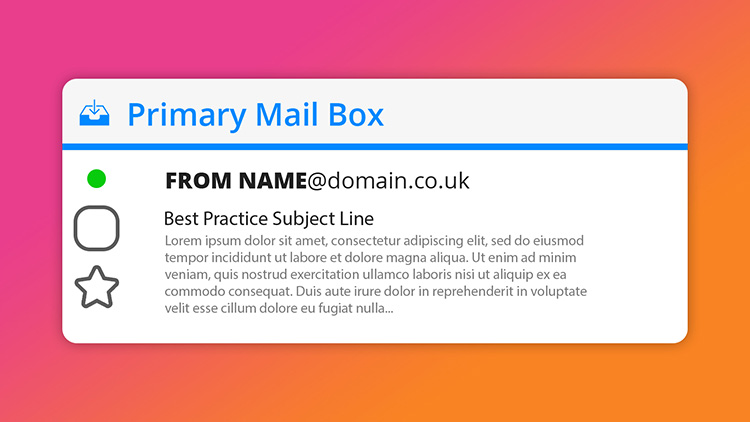
Help Articles Campaigns Designs Settings
Send Preferences: From name and address
January 18th, 2022 - Sadie Burgess
Each message you send out has both the sender and from address. The sender domain is what the receiving email server sees when initiating the...
.png)
Smart Editor: Using Banners
November 29th, 2021 - Sadie Burgess
The banner is the first element of your email that your recipients see. It is the primary position to get your message across. Smart editor allows...
.jpg)
Deliverability Help Articles Analytics
Deliverability Dashboard: Engagement Deep Dive
November 19th, 2021 - Sadie Burgess
The Deliverability Dashboard gives you a one-stop shop to monitor the health of your account. Here you can see an overview of your activity...
.jpg)
Help Articles Deliverability Analytics
Deliverability Dashboard
November 17th, 2021 - Sadie Burgess
The Deliverability Dashboard gives you a one-stop shop to monitor the health of your account. Here you can see an overview of your activity...
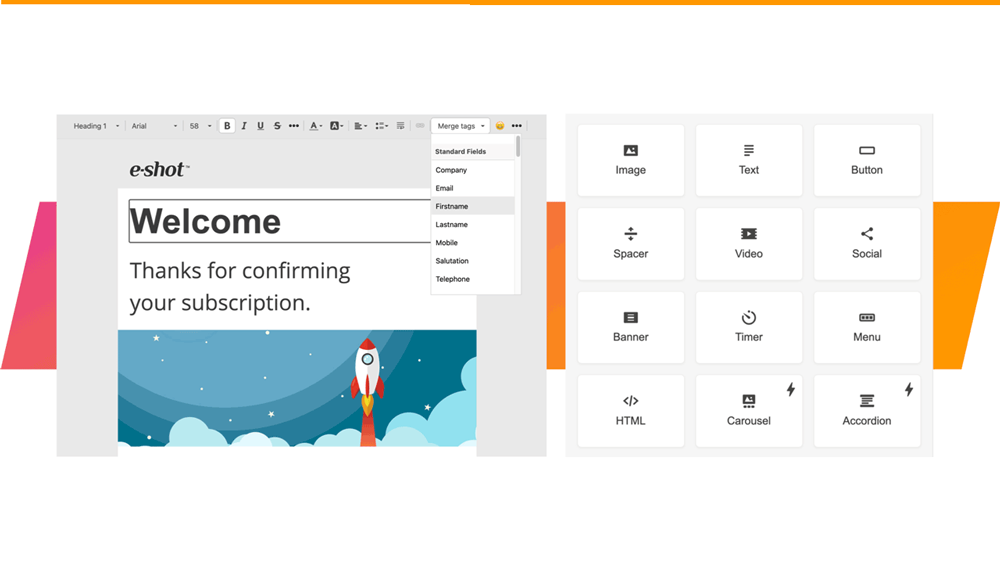
Smart Editor: Creating a single question survey
November 17th, 2021 - Sadie Burgess
Single question surveys are easy to assemble and a convenient way to get insight into your contacts views. And as it is only one question it is...
.jpg)
How does e-shot measure email opens and displays?
September 22nd, 2021 - Sadie Burgess
On the face of it, one would assume that the open rate, or display rate in e-shot terminology, is the number of people who open/display your email....
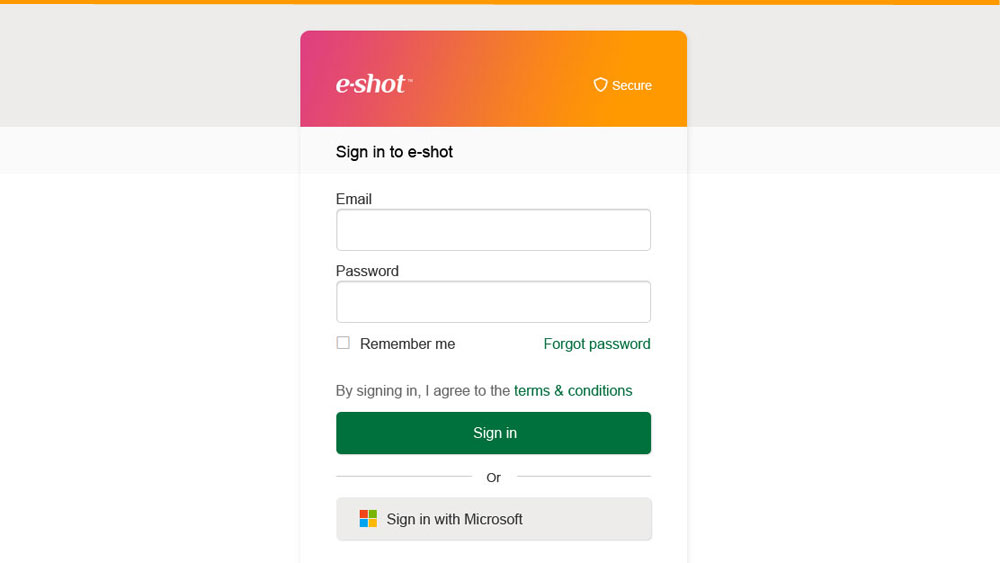
Sign in with Microsoft
July 23rd, 2021 - Sadie Burgess
e-shot supports Single sign-on (SSO) via Microsoft.If you wish to use Microsoft to sign in to e-shot, simply use the same email address for your...

Settings: User management
July 22nd, 2021 - Sadie Burgess
In the user and permissions section of the settings page, account administrators are able to set up multiple users within an account or...
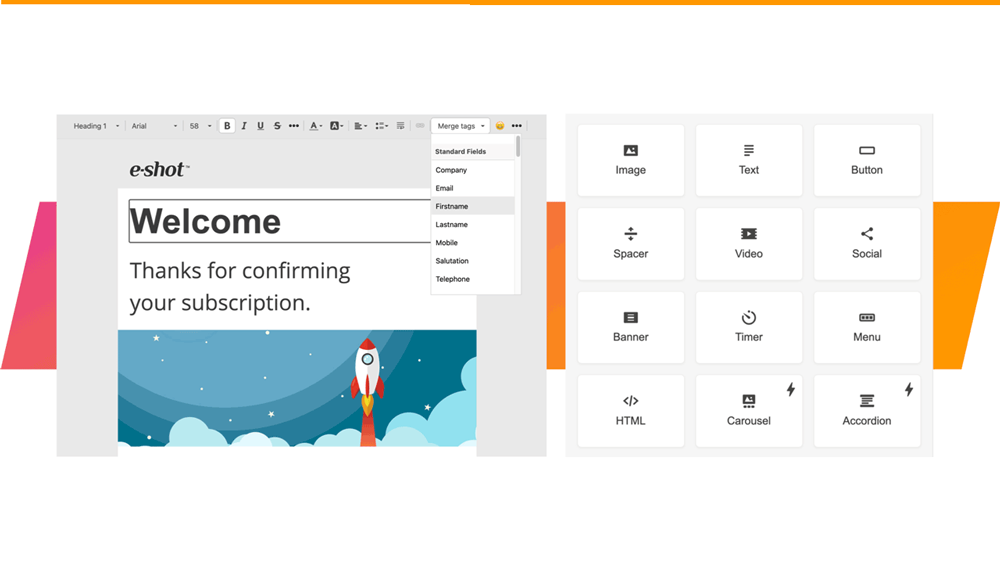
Smart Editor: Applying anchor tags
June 2nd, 2021 - Sadie Burgess
Anchor tags are used to allow readers to easily travel to a specific piece of content – which is particularly useful when your email is a bit...

Smart Editor: Image Management
May 19th, 2021 - Sadie Burgess
Image block allows you to add images in PNG, JPG, or GIF formats.Images can be uploaded to different galleries depending on how they are...
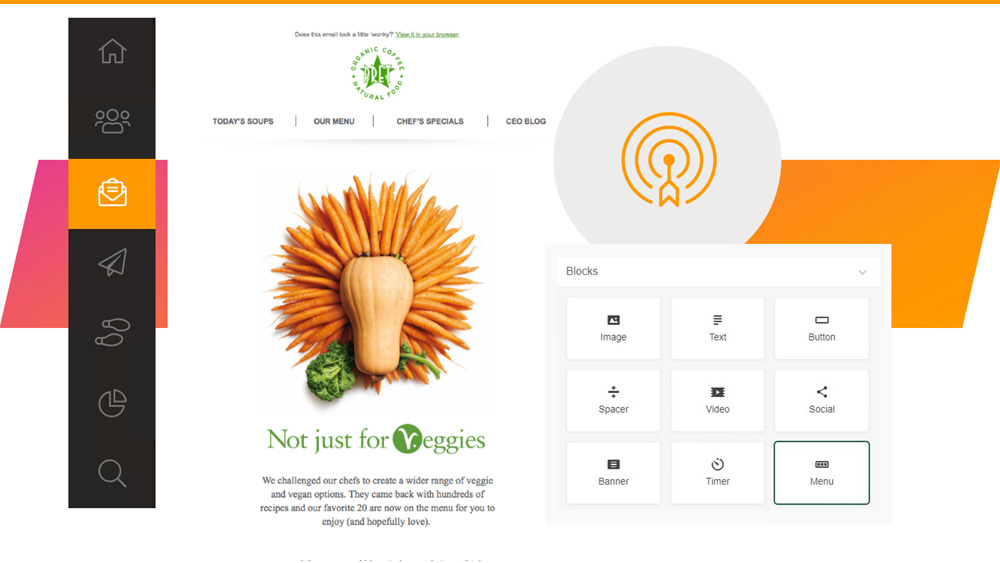
Smart Editor: Building menus
March 15th, 2021 - Sadie Burgess
Smart Editor offers three kinds of menus: Links, icons, links with icons. To create a menu in an email with our editor, drag-and-drop the basic...

Smart Editor: Let’s get social
March 9th, 2021 - Sadie Burgess
Social media is integral to many people’s lives and a place where your customers are likely to engage with your brand – so let’s make it easy for...
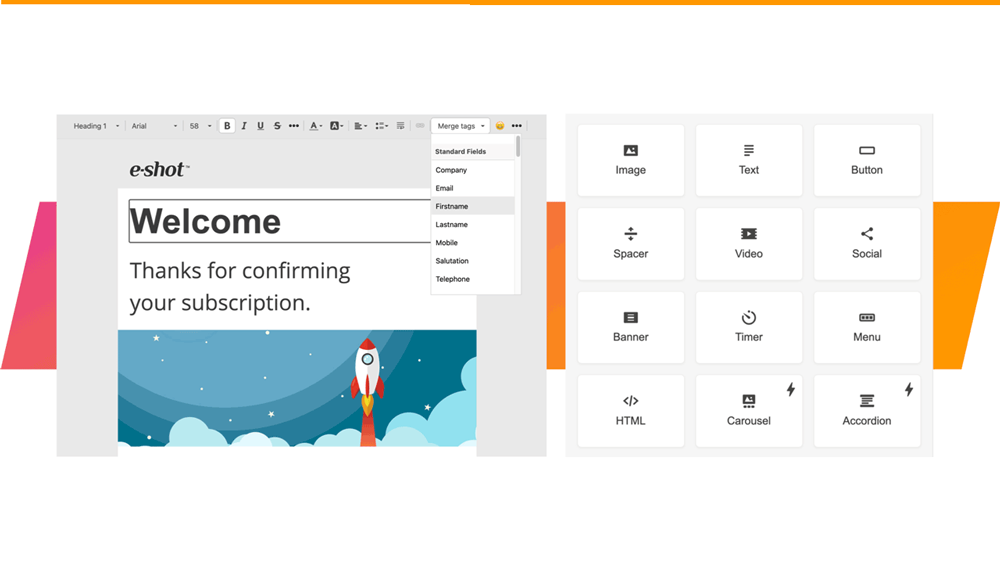
Smart Editor: Overview
January 29th, 2021 - Sadie Burgess
Once you have done the preliminary steps setting up your new design, you can launch the Smart Editor. Our step buy step guide on Setting up your...
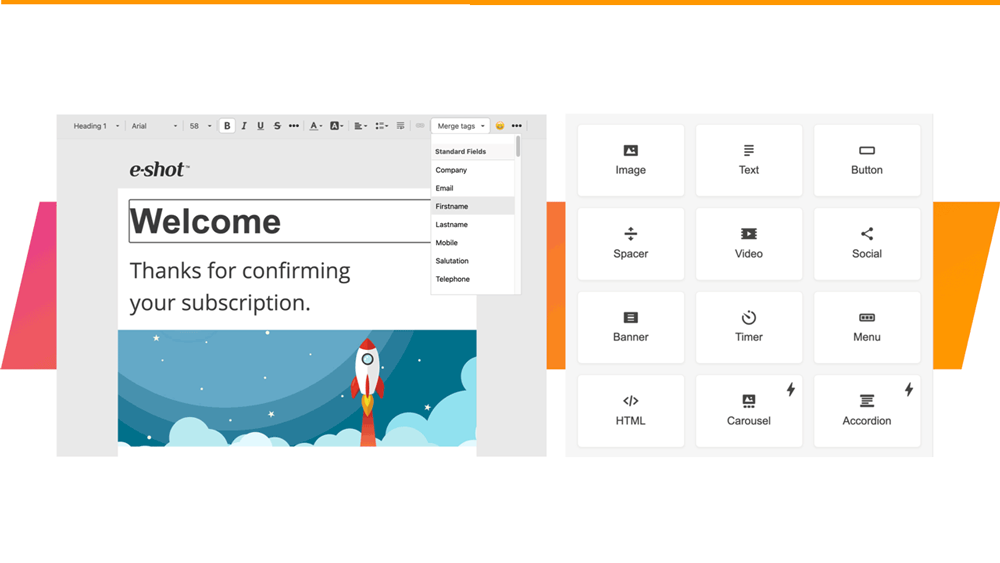
Smart Editor: Understanding the email design layout
January 28th, 2021 - Sadie Burgess
The structure of Smart Editor emails is based on the HTML table layout.The core elements of the email are stripes that may contain an unlimited...
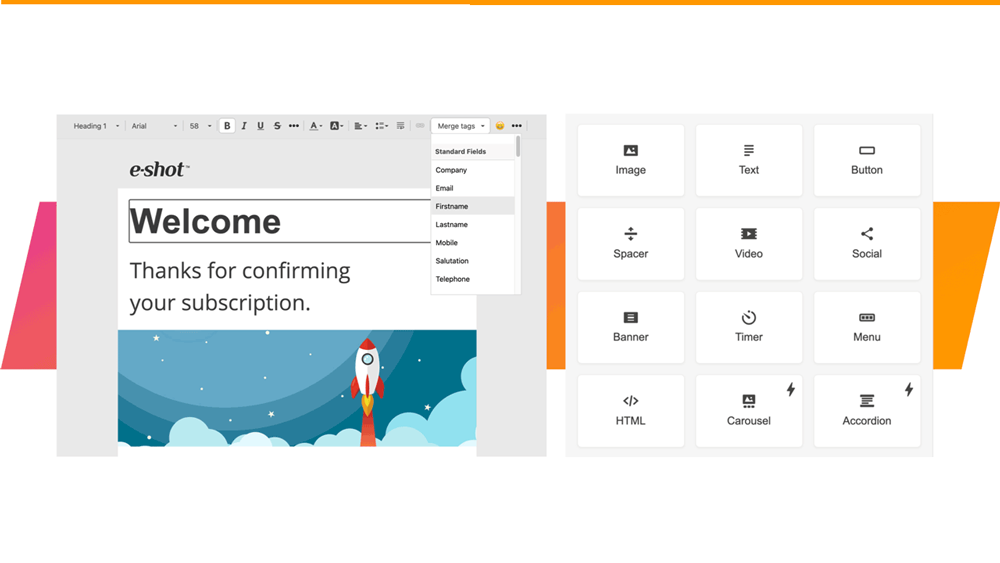
Smart Editor: Creating a new design
January 28th, 2021 - Sadie Burgess
Before you can start designing an email using the Smart Editor you must name the design, set the sender details and write the subject line. First...
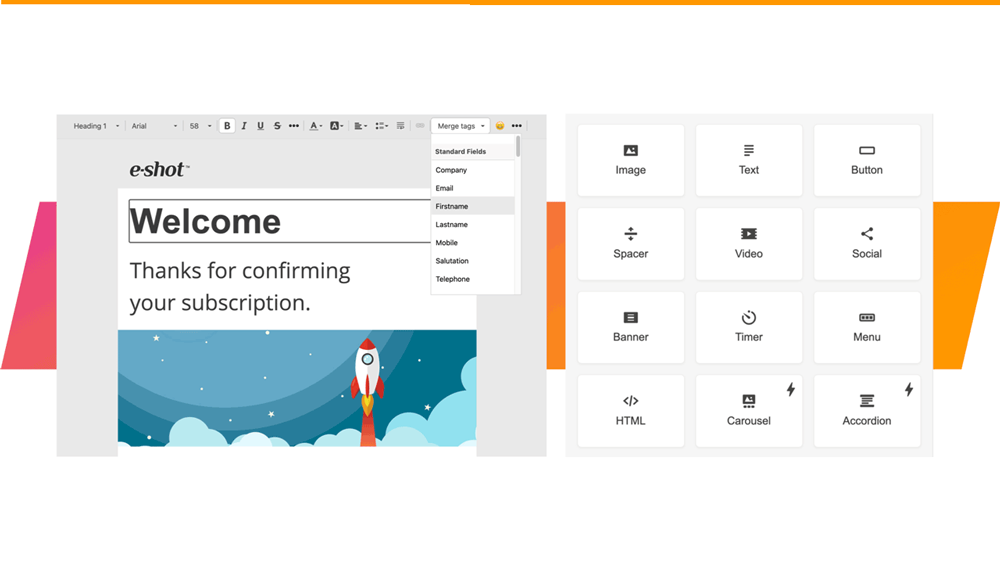
Smart Editor: Structures and containers, and how to use them
January 28th, 2021 - Sadie Burgess
StructuresA stripe is a top element in the email hierarchy. There are structures in each stripe.To add a structure, you can drag and drop it from...


