Help articles
CATEGORY: Help ArticlesSettingsIntegration
Canddi

CANDDi Tracking
Located within the Integrations tab of the Settings page, CANDDi Tracking allows users to see detailed information about what their customers have viewed and when they viewed it. CANDDi Tracking is a paid for service and as long as customers have an active account with CANDDi and have enabled Google Analytics, then any e-shot™ emails containing links will integrate with the CANDDi system.
Setting up CANDDi Tracking is relatively easy, CANDDi will provide you with your API Key and Slug (subdomain), just enter that on the following screen, tick the acceptance box and click Save.
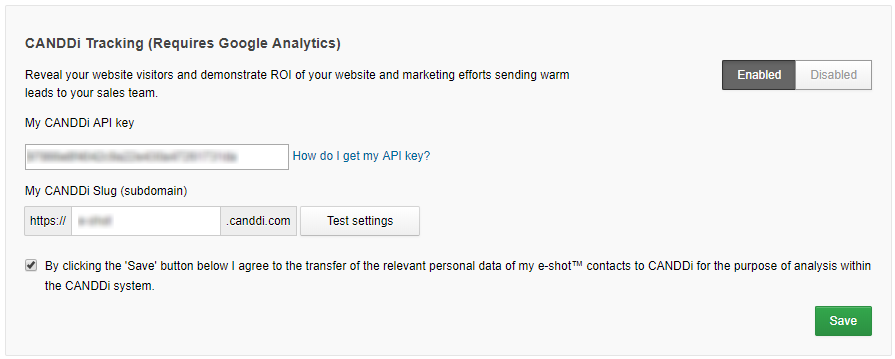
After activation, the following CANDDi section will display on the Summary step of the campaign creation flow and any campaign emails sent, with CANDDi enabled for the campaign, will create a stream within CANDDi. Each contact that clicks a link within that email will be added to the stream. Our Transaction History page will show the details on the CANDDi Enhanced tab, or it can be viewed directly on the CANDDi website.
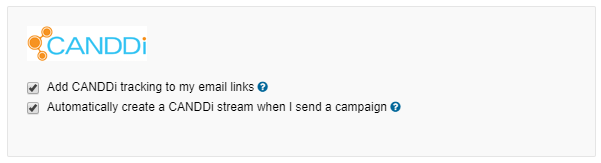
Any email links from that point onwards will contain the appended CANDDi code as long as the CANDDi checkboxes are ticked during the campaign creation wizard Summary page.
There is also help available integrating you e-shot account with CANDDI on their help pages
Solutions
Email marketing healthcheck
We are confident that we can help you, which is why we offer a free healthcheck to identify potential issues with your current programme and free advice on things that could be done to improve it.